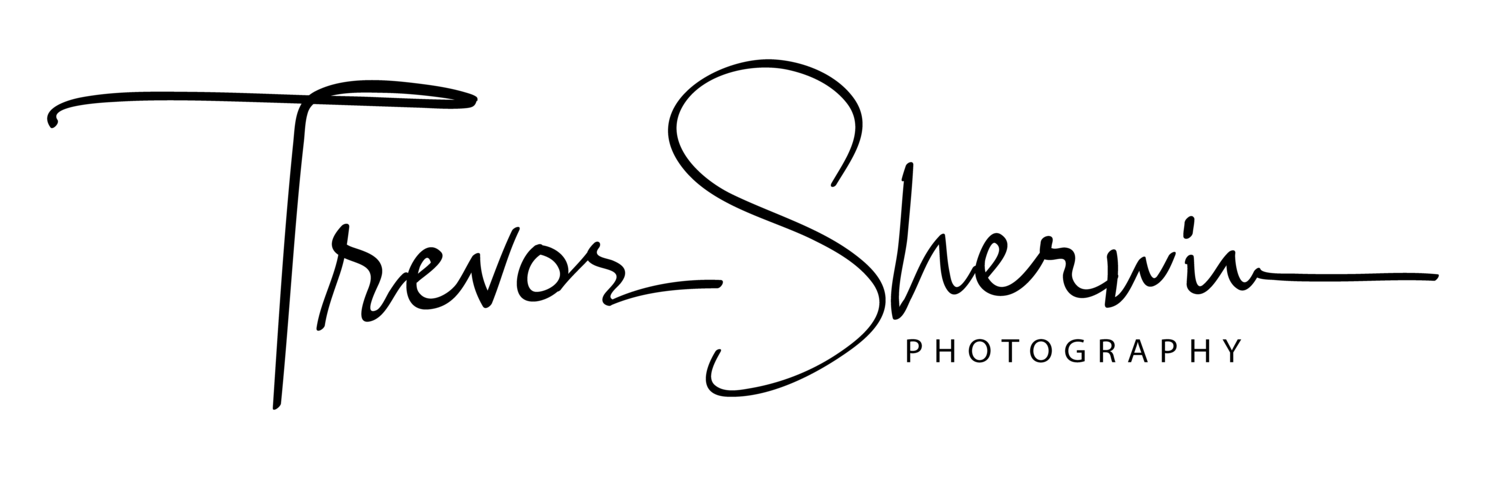The West Pier | Weekly Photo #5
I don’t take a lot of black and white photos. If I take a photo and cast the colour away at the editing stage, I feel I’m taking something away from the image I originally took. It makes no sense to me that I would find a composition in colour, feel it worthy enough to hit the shutter, only to remove a major part of the image later on. In my brain at least, it doesn’t make a lot of sense.
That being said, some photos, from the get-go are best taken with a black and white conversion in mind. This is usually when the colours in the image are muted or distracting such as the photo of Brighton’s West Pier below.
This Grade II listed pier, located in Brighton, UK has had a pretty rough time. Closed due to safety concerns, funding secured for restoration only to be destroyed in an arson attack leading to the restoration project being cancelled. It’s a shame that such a significant piece of architecture ended in this way but thankfully, with the ruins now taking on a new life as a kind of urban sculpture, they are now a popular attraction on the South Coast of England being cared for by the West Pier Trust.
Fujifilm XT2 | XF10-24mm | 12mm | 199 seconds | f/7.1 | ISO200
When I rocked up to capture this image a few months ago, I immediately knew it had to be a minimalistic black and white shot. The clouds lacked definition, the water was murky and the pier’s usually red, rusty colour was brown and boring. On this day, a minimal, black and white long exposure image was the best option for me.
On to my Fujifilm XT2 went the wide-angle 10-24mm lens. I positioned the tripod dead centre and mounted my filters. All of this is pretty standard for a long exposure image but one other thing I did was change my settings and enabled the Across black and white film simulation. As I mentioned before, when I see in colour and like the photo, I want to preserve this as much as possible but now, with the film simulation enabled I could literally see what the final image would look like, without any colour, as I took the shot.
Although I love the Fujifilm simulations, the final image above was converted to black and white from the colour RAW file back in Adobe Lightroom as I wanted to tweak the image to my liking. Apart from the conversion to black and white, I darkened the sky and emphasised the pier’s silhouette and reflection in the middle of the frame. Lastly, I added a vignette around the image to draw the viewers eye into the middle of the frame to rest on the pier.
Next time you are out taking photos and feel they might look better as a black and white conversion, try changing the settings while on location to enable a black and white filter so you can see how your final shot will look. This will usually only convert the JPG photos so if you shoot RAW+JPG then you will still have the colour version to decide on the final look later on, if you so choose.
This post is featured in my Weekly Photo series where I post a new photo every Monday. To have this delivered directly to your inbox, you can subscribe to the mailing list here.