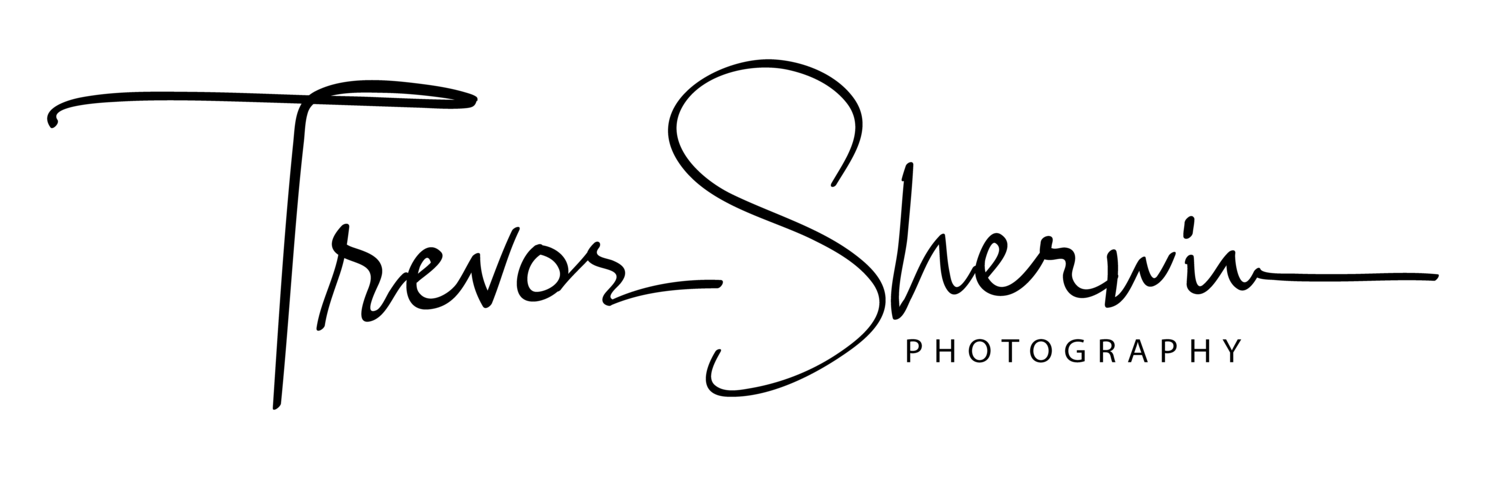DJI Mini 3 Pro | A Landscape Photographer’s Review
Those who know me are aware that I’ve been talking about getting a drone for ages! Years in fact. Put off by the many restrictions and rules that went hand in hand with owning and flying a drone, my biggest concern was that I just wouldn’t use it enough. I thought that it would be mostly unused, sitting on a shelf gathering dust, but when DJI announced the Mini 3 Pro, the time was finally right to jump in and place the order. Having now owned the Mini 3 Pro for around 5 or 6 months, I thought I would share my thoughts from the point of view of a landscape photographer owning his very first drone.
Why did I choose the DJI Mini 3 Pro?
To answer that question, I guess I need to answer another question first. What had previously stopped me from buying a drone and why did I believe it wouldn’t get much use?
In short, the drones with the most freedom to fly and the least restrictions were not good enough when it came to photography (in my opinion). If I wanted DJI’s crème de la crème in terms of consumer drone photography, I could have opted for the Mavic Pro, but living here in the Southeast of England, there are so many restrictions and built-up areas, I felt I would be constantly frustrated by the lack of opportunities to fly and would have to travel far and wide to get the most use out of a drone like that.
The DJI Mini line of drones are perfect in terms of form factor as with a sub 250g take-off weight, I could fly almost anywhere as long as I wasn’t in restricted airspace but the original Mini and Mini 2 fell short with regards to the camera. Either because of a lack of RAW format support in the first iteration, or just sensor size and what I had read about the general image quality. If video was my priority, I would have jumped in far earlier, but to get high quality photos that I could edit and print at a reasonable size, the Mini and Mini 2 were not quite good enough.
So, when the Mini 3 and it’s improved, larger image sensor was announced, the time was right to make the jump.
DJI Mavic Mini 3 | 24mm (effective) | 1/500th Second | f/1.7 | ISO100
The image above was taken along the East Sussex coast shortly after the Mini 3 Pro was delivered. It’s not an original composition but allowed me to practice flying and composing photos. Along with traditional landscape and cityscape photos, I also hope to use the drone to build a body of work which features more abstract shapes and textures.
The two photos below were taken above a forest in East Sussex. It’s a place I’ve been photographing for a few years, and it was nice to add some alternative viewpoints to the body of work I’ve been building over that time. By-laws prevent me from taking off from within the forest boundary due to livestock grazing, so I had to take off from the side of a public road and stay high to avoid breaking any rules and scaring the animals in the forest. Thankfully the Mini 3 is much quieter than its predecessors which helps avoid scaring any animals below.
DJI Mavic Mini 3 | 24mm (effective) | 1/200th Second | f/1.7 | ISO100
DJI Mavic Mini 3 | 24mm (effective) | 1/30th Second | f/1.7 | ISO100
I just want to confirm at this point that this blog post is in no way a technical review, I won’t be deep diving into the drone specs, nor will I be comparing the drone to any others as being the first and only drone I have ever owned (or even flown), that would be a little difficult. This is just me sharing my opinion and showing some of the photos I’ve taken along the way.
What DJI Mini 3 Pro package did I buy and how much did it cost?
With the plethora of new features added since the Mini 2, DJI added the Pro label to the Mini 3’s name. With Tri-Directional Obstacle Sensing, 4K HDR Video, true vertical shooting, real-time obstacle avoidance and much more, they were probably justified in doing so. However, with the word “Pro” added to the name came an inevitable price hike from £419 for the Mini 2 to £709 for the Mini 3 Pro (without the RC remote). Personally, I feel these extra features more than justifies the bump in cost, but opinions may vary on that point.
With the desire to fly longer than circa 30 minutes (I did say this wouldn’t be a technical review), I opted for the Mini 3 Pro with the DJI RC Remote along with the extra fly more kit giving me some extra batteries, tripling my flight time. Although around £150 more, the DJI RC Remote with its built-in screen appealed to me as it meant I didn’t need to use my phone in order to fly.
Altogether, (Mini 3 Pro with RC remote £859, the Fly more kit £159 and 1 Yr. Care Refresh £75) I spent a total of £1,093. Far from an inexpensive purchase, especially as I had never even used a drone before, but when compared to the other options and features I wanted, I was certain this was the right choice for me.
DJI Mavic Mini 3 | 24mm (effective) | 1/500th Second | f/1.7 | ISO100
These photos were taken on an early morning flight in London. Conditions were perfect for taking some atmospheric photos and although the City of London restrictions prevented me from flying any further west, I still managed to get the drone in the air and take a few photos from the eastern side of Tower Bridge.
DJI Mavic Mini 3 | 24mm (effective) | 1/2000th Second | f/1.7 | ISO100
DJI Mavic Mini 3 | 24mm (effective) | 1/1600th Second | f/1.7 | ISO100
Is the DJI Mini 3 Pro easy to fly?
I’m writing this post from the viewpoint of a landscape photographer who has never used a drone, so, I guess that’s also my target audience. Maybe you’re also a photographer, tempted by drone photography and concerned flying a drone might be too difficult to master. Let’s be honest, the drone alone is around £709 new, so even with the DJI Care Refresh, it’s not the sort of thing you want to crash too often.
I have to say, flying the Mini 3 Pro was surprisingly straightforward. There are some great tools onboard to keep things simple such as the fantastic return to home feature, single button take-off and landing and the three-way obstacle sensors. The sensors are on the front, back and underneath and help you keep out of trouble for the most part, although you need to remember that the Mini 3 Pro lacks sensors on the side so care should be taken when flying sideways.
5 tips for anyone buying their first drone
I’ll keep this relatively high level as the specifics will differ country by country, depending on where you intend to fly.
Research the local Drone rules applicable for the class of drone you own and complete any registrations and certifications needed.
Research any useful apps that provide aviation information such as real time flight restrictions in your area as the DJI Drone app isn’t always up to date. There are also apps that show flight conditions specific to flying a drone and warn you if the wind is too strong or provides such things as the Geomagnetic storm index which apparently is a thing and can be a problem as it can interfere with the signal.
Make sure you set your new drone up in advance, applying any firmware updates and fully charging the batteries before you head out. It can be a real pain when you are prompted to update the firmware while out in the field with no internet access.
Like the point above, do some research into the best settings before you head out. This might include altitude limits, return to home, camera setup and movement settings. There are so many videos on YouTube and doing a bit of research, really helped me to understand the options and settings before I went for my first flight.
Just because you can, doesn’t mean you should. The Mavic Mini 3 gives me the freedom to fly almost anywhere but I still need to be sensible around people and fly safely. I hate the stigma that comes with flying a drone as so many people feel threatened by them, thinking they are being spied on or maybe even worried it might drop on their heads. Personally, I want to keep drone flyers away from being public enemy number one so as much as possible, I try to stay inconspicuous, avoiding people, and if they are around, I fly a lot higher to the point they probably won’t notice I’m there.
DJI Mavic Mini 3 | 24mm (effective) | 1/2000th Second | f/1.7 | ISO100
With such a compact package, there was no way I was going to travel to Ibiza without the new drone. During my 2-week trip, I managed to get a few early morning and sunset flights around the island. I used the 9-shot automatic panoramic picture mode to take the photo of Ibiza Town above. I stitched and edited the photo in Adobe Lightroom and I’m incredibly pleased with the picture quality.
How good is the DJI Mini 3 Pro camera?
Finally, we can now start talking about taking photos with the Mini 3 Pro, its why I bought it after all. I have to say, I’m not exactly a pixel peeper but I do strive for the best image quality possible, and so far, I have been really impressed with the camera in this drone. In terms of resolution, at 12MP it won’t set the world alight but it’s good enough for most use cases. As I understand it, it’s the same sensor as the 20MP Air 2S model, with the same size pixel size but less of them on a smaller sensor. So, less resolution but equal in terms of image quality.
There is also a 48MP mode where the Quad Bayer Filter tiles the RGB filters to boost the pixel count from 12 to 48 megapixels. I have no idea what that really means, but it can be a great way to boost your resolution. In most situations, the 48MP mode works well, but based on my own experience, in darker scenes, the images can appear noisier in the shadows and completely fall away as the ISO increases. If I’m not too sure what the best option is while out in the field, what I often do is take the image at both 12 and 48MP, just to make sure I have the best version possible.
With the smaller sensor, the dynamic range is going to be limited somewhat and may affect the overall quality in certain situations where you have significantly brighter and darker areas in the frame. I knew this might be a problem before I brought the drone, so, for scenes where I feel the dynamic range is on the high side, I will use the Auto Exposure Bracketing mode which takes 5 separate photos at different exposures. That way I can combine all of them together in Lightroom with the Merge to HDR option and have a DNG file containing all the dynamic range from the 5 bracketed raw files.
Lastly, two other notable features I really like are both the vertical, portrait mode, which rotates the camera 90 degrees and the various panoramic modes to choose from. All are incredibly useful to maximise the photo opportunity or resolution while up in the air taking photos.
DJI Mavic Mini 3 | 24mm (effective) | 1/2500th Second | f/1.7 | ISO100
On a beautifully sunny day back in June, I took a trip down to Brighton in East Sussex to play with the drone and take some photos along the beach. Timing the flight just as the sun was low in the sky, the conditions were perfect, and I managed to take these three photos of both the fairground rides at the end of Palace Pier and a top-down photo of the skeletal remains of the old West Pier.
DJI Mavic Mini 3 | 24mm (effective) | 1/500th Second | f/1.7 | ISO100
DJI Mavic Mini 3 | 24mm (effective) | 1/640th Second | f/1.7 | ISO100
What could be improved on the DJI Mini 3 Pro
Even though I’ve already mentioned that I’m happy with this drone and the camera it has, the device is by no means perfect so here are a few examples of what I think could be improved.
Picture edge sharpness
With an aperture of 1.7, it wasn’t a surprise that the image sharpness would fall away around the edges, but it can be a little too much at times. It’s not a huge problem and can be improved a little in post processing, but it would be fantastic if the boffins at DJI could design a camera with a wide aperture that didn’t suffer this issue as much and provided better edge to edge sharpness.
Signal transmission range
I knew from researching DJI drones that it’s rare or even impossible to get the full advertised transmission range when flying the drone, but so far, the distance between drone and controller I’ve been able to achieve has come nowhere near what DJI advertises. According to DJI, in urban areas with high interference, providing I have line of sight, I should expect to get 1000-15000m and much further in areas without interference but so far, that’s not been the case at all. Even when stood on the edge of a cliff in Ibiza, flying the drone out at sea, the actual distances I’ve been able to achieve have come nowhere near what they advertise before I start to lose signal. I know mileage will vary and one must remember that keeping visual line of sight is usually required, but not even being able to achieve the low-end distances is a little disappointing.
Auto exposure bracketing in the panoramic modes
I mentioned above that with the smaller sensor and high dynamic range scenes, I will often bracket my images to get as much data into the final image as I can. But AE bracketing is not an option when shooting panoramic images. Why? I can’t think it would be a difficult feature to add in a firmware update (hopefully it’s on the roadmap) and if made available, would mean higher quality, well-exposed panoramic images can be achieved in high dynamic range situations.
DJI Mavic Mini 3 | 24mm (effective) | 1/2000th Second | f/1.7 | ISO100
Final thoughts on the DJI Mini 3 Pro…
I must admit, when I first considered buying the mini 3 Pro, I did wonder if I would quickly become frustrated by the smaller sensor and lack of resolution compared to the mini’s bigger brothers, but so far, so good. I’m still very happy with the drone I chose. I can still fly almost anywhere, with fewer restrictions compared to the heavier drones and using the panoramic or even the 48MP modes means I can still work around the smaller resolution in most situations.
The DJI Mini 3 Pro’s smaller, lighter form factor means it fits nicely in my camera bag, so I have it with me on all my landscape photography outings. So, not only are my fears of the drone remaining unused, and gathering dust on a shelf at home unfounded, but it also means I always have it to hand for when an opportunity to bag a good drone photo arises.
Would I recommend this drone?
This drone is a fantastic, capable bit of kit and I’m very happy I went with the Mini 3 Pro as it suits my needs to fly in more locations and be subject to fewer restrictions near where I live. If this is the situation you find yourself in and you’re not looking for the best possible image resolution you can get in a drone, then I certainly recommend the Mini 3 Pro. If, however, image quality/resolution is your top priority and you visit places with more open spaces and fewer flight restrictions, then for not a lot more money, you might opt for the DJJ Air 2S, or for a little more still, the newly announced (at time of writing) DJI Mavic 3 Classic.
Personally, this drone is a perfect fit for my current needs.