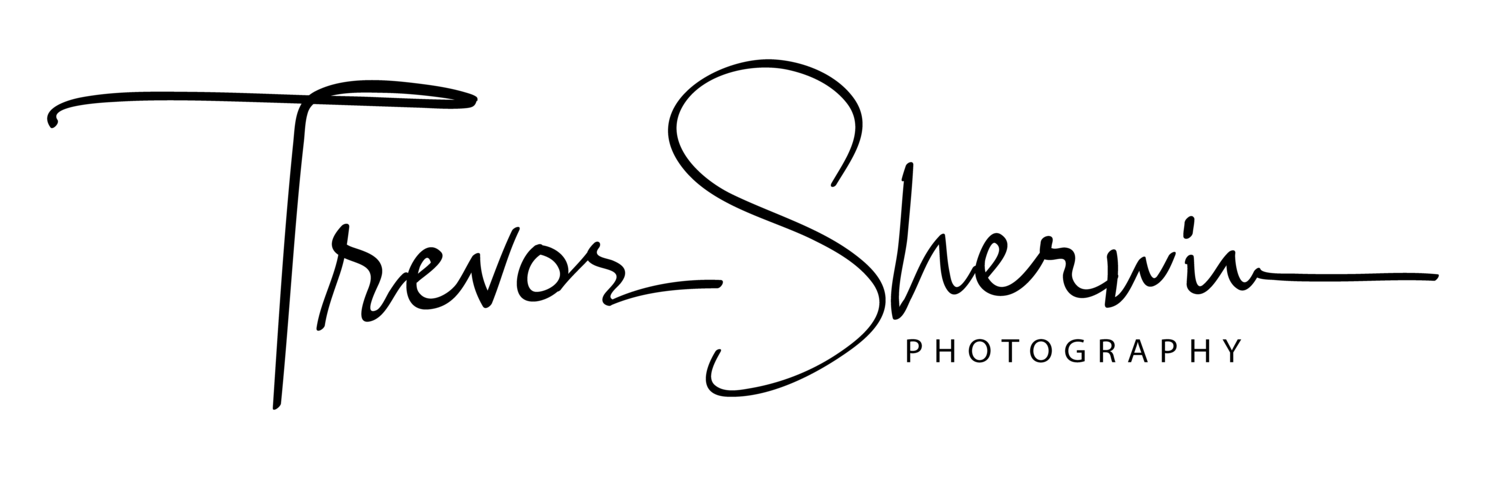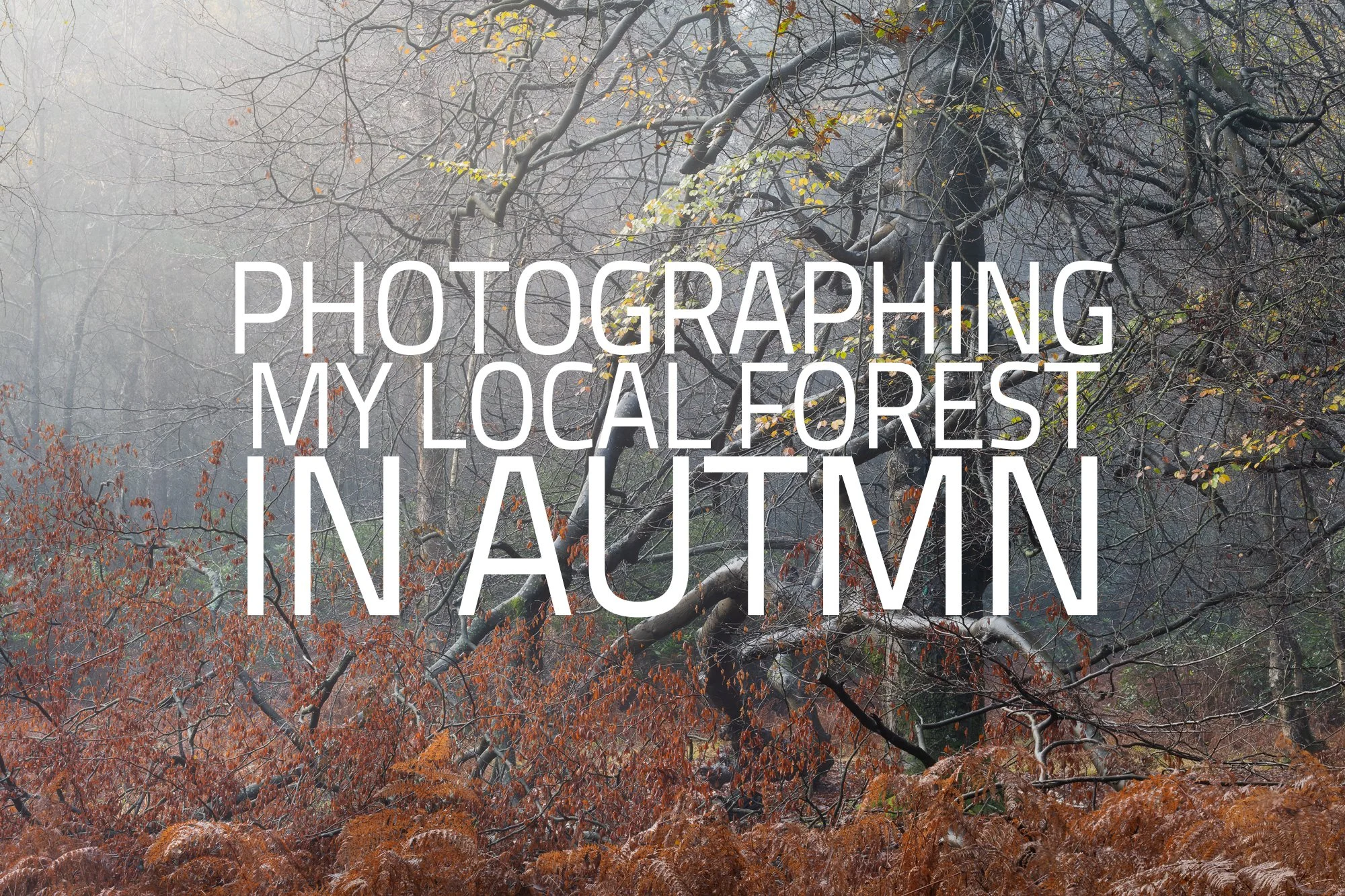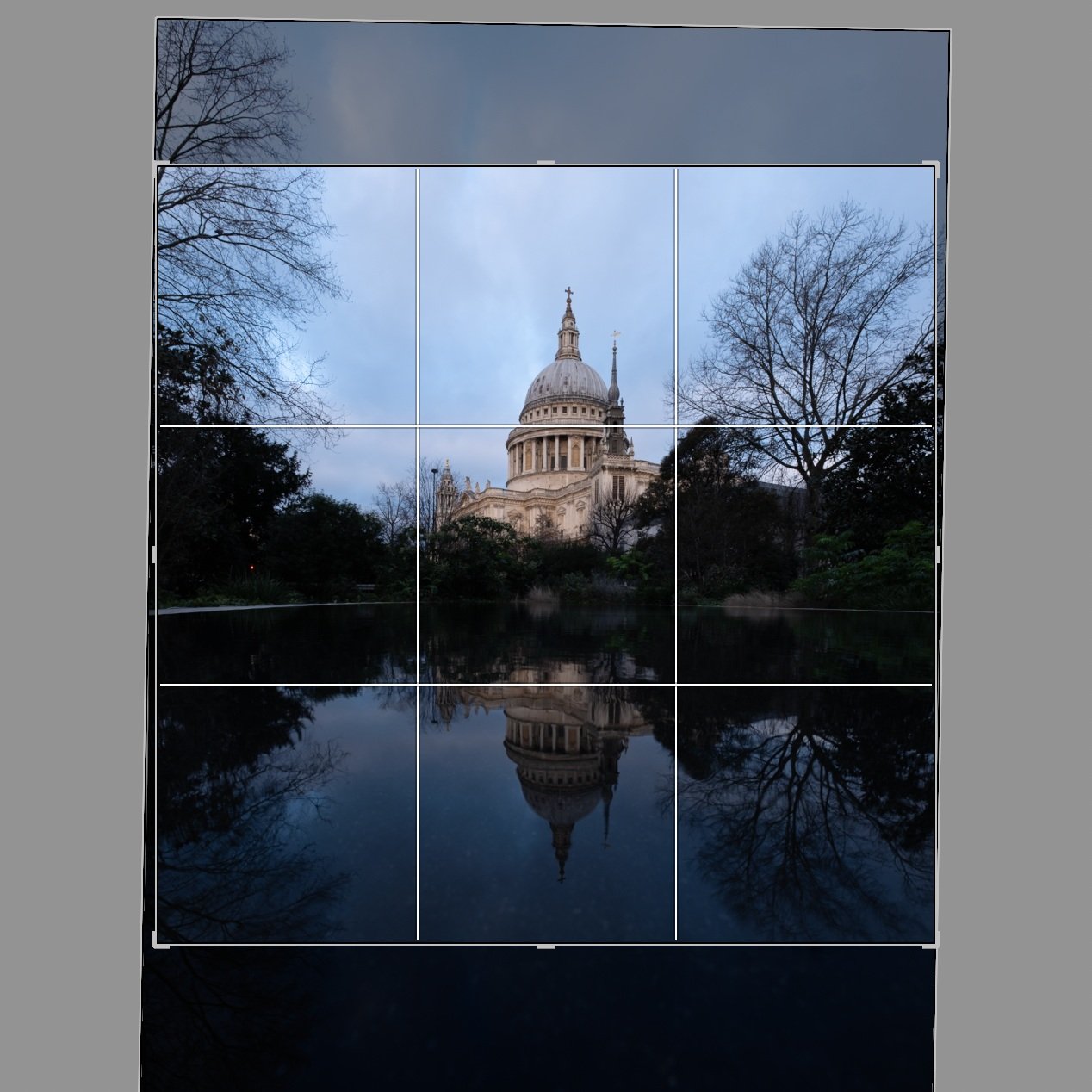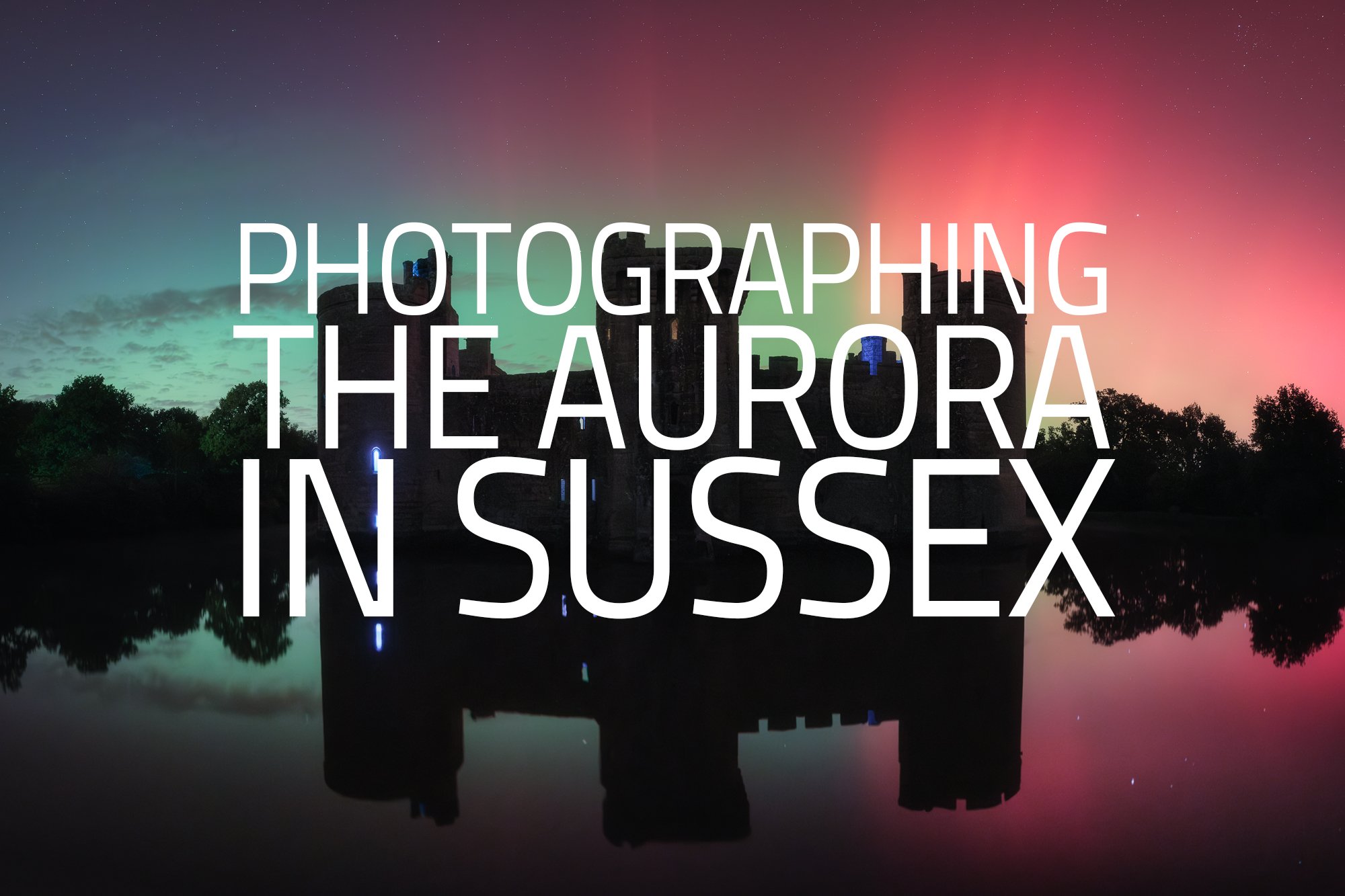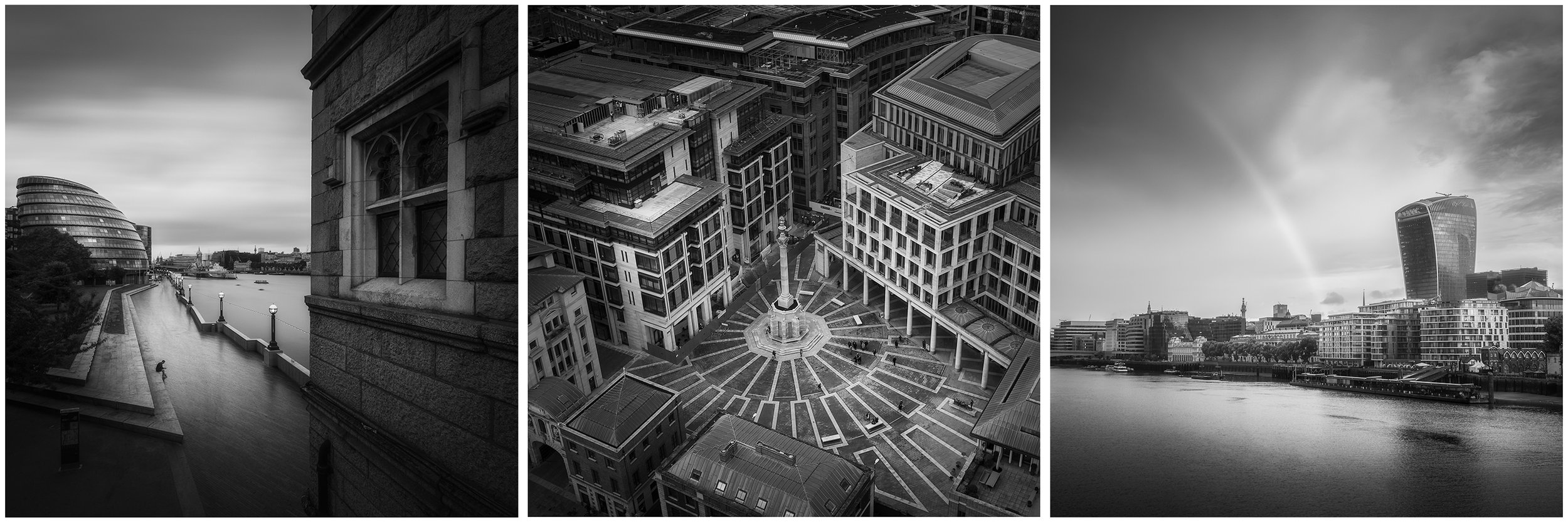BLOG ARCHIVE
Photographing my Local Forest in Autumn
Autumn in my local forest. A collection of photos taken while exploring the woodland and open heathland between September and November 2025.
Fujifilm XT5 | XF50-140mm | 134mm | 1/10th Second | f/10 | ISO125 (3-image pano)
Like the start of spring, autumn marks one of the most noticeable shifts in the woodland, transforming my local forest—a mix of woodland and heathland—into something altogether different. The changes begin quietly, filtering down from the higher ground and gradually working their way into the valleys, until the landscape is immersed in amber, gold, and deep crimson tones.
From open heathland, where the last greens of summer still lingered, to more intimate woodland scenes with trees clinging to their final leaves, this collection of photographs was taken between September and November last year. Together, they document the evolving colours, textures, and subtle transitions of my local forest as autumn took hold.
Fujifilm XT5 | XF16-55mm | 34mm | 1/3rd Second | f/9 | ISO125
Unlike photo trips centred around a specific viewpoint or subject, my time in the forest is rarely planned. I tend to wander without any particular photograph in mind, allowing myself to slow down and become more attentive to the environment around me. If I’m lucky, a composition gradually reveals itself, and only then does the camera bag open and the tripod’s spikes press into the forest floor.
That said, I do like to revisit familiar scenes from time to time—places I’ve photographed before—to see how they’ve changed through the years or how they look in different seasons. These familiar subjects often help ease me into the process, and I’ve found that once the first image is made, others tend to follow more naturally. It’s usually enough to get the photographic gears turning.
I’m genuinely pleased with this collection, which balances new discoveries with revisited locations, featuring subjects that range from lone trees in open landscapes to richly textured woodland scenes filled with autumn colour.
With plenty of images to explore, I’ll keep this introduction brief. I would, however, recommend viewing the photographs on a larger screen for the best experience, and don’t forget that each image can be selected to view in full screen.
Fujifilm XT5 | XF50-140mm | 61mm | 1/13th Second | f/11 | ISO125
Fujifilm XT5 | XF50-140mm | 66mm | 1/4 Second | f/11 | ISO125
Fujifilm XT5 | XF16-55mm | 55mm | 1/2 Second | f/11 | ISO125
Fujifilm XT5 | XF16-55mm | 35mm | 1.3 Seconds | f/8 | ISO125
Fujifilm XT5 | XF50-140mm | 50mm | 1/3 Second | f/11 | ISO125
Fujifilm XT5 | XF16-55mm | 32mm | 4 Seconds | f/6.4 | ISO125
Fujifilm XT5 | XF16-55mm | 55mm | 1 Second | f/10 | ISO125
Fujifilm XT5 | XF16-55mm | 27mm | 1.5 Seconds | f/10 | ISO125
Fujifilm XT5 | XF50-140mm | 56mm | 0.6 Seconds | f/10 | ISO125
Fujifilm XT5 | XF16-55mm | 27mm | 1/15th Second | f/10 | ISO400
Fujifilm XT5 | XF16-55mm | 51mm | 1 Second | f/9 | ISO125
Fujifilm XT5 | XF70-300mm | 73mm | 1/4 Second | f/10 | ISO125
Fujifilm XT5 | XF16-55mm | 55mm | 1/30th Second | f/8 | ISO400
Fujifilm XT5 | XF16-55mm | 44mm | 0.4 Seconds | f/9 | ISO500
Fujifilm XT5 | XF70-300mm | 81mm | 1/100 Seconds | f/9 | ISO320
Fujifilm XT5 | XF16-55mm | 32mm | 0.4 Seconds | f/9 | ISO400
Fujifilm XT5 | XF16-55mm | 38mm | 1/3 Second | f/10 | ISO125
Fujifilm XT5 | XF50-140mm | 72mm | 1/15th Second | f/10 | ISO125 (vertical stitched panoramic)
Fujifilm XT5 | XF50-140mm | 50mm | 1/20th Second | f/10 | ISO125
Fujifilm XT5 | XF50-140mm | 119mm | 1/15th Second | f/10 | ISO125
Fujifilm XT5 | XF50-140mm | 98mm | 1/5th Second | f/10 | ISO125
Fujifilm XT5 | XF50-140mm | 63mm | 1/10th Second | f/10 | ISO125
Fujifilm XT5 | XF50-140mm | 54mm | 0.8 Seconds | f/10 | ISO125
Fujifilm XT5 | XF16-50mm | 27mm | 1.3 Seconds | f/10 | ISO125
Fujifilm XT5 | XF50-140mm | 54mm | 1/5th Second | f/10 | ISO125
Fujifilm XT5 | XF50-140mm | 71mm | 1 Second | f/10 | ISO125
Fujifilm XT5 | XF50-140mm | 69mm | 0.8 Seconds | f/10 | ISO125
Fujifilm XT5 | XF50-140mm | 140mm | 0.4 Seconds | f/10 | ISO125
Fujifilm XT5 | XF50-140mm | 124mm | 0.4 Seconds | f/10 | ISO125
Fujifilm XT5 | XF50-140mm | 87mm | 0.4 Seconds | f/10 | ISO125
Fujifilm XT5 | XF50-140mm | 77mm | 2 Seconds | f/10 | ISO125
Fujifilm XT5 | XF16-50mm | 28mm | 1/4 Second | f/10 | ISO125
Fujifilm XT5 | XF16-50mm | 50mm | 0.6 Seconds | f/10 | ISO125
Fujifilm XT5 | XF16-50mm | 50mm | 1.5 Seconds | f/10 | ISO125
Fujifilm XT5 | XF10-24mm | 18mm | 1/3rd Second | f/10 | ISO125
Fujifilm XT5 | XF16-50mm | 34mm | 0.4 Seconds | f/10 | ISO125
Fujifilm XT5 | XF16-50mm | 46mm | 1/2 Second | f/10 | ISO125
Fujifilm XT5 | XF16-50mm | 42mm | 0.8 Seconds | f/10 | ISO125
Fujifilm XT5 | XF50-140mm | 52mm | 1/4 Second | f/10 | ISO125
Fujifilm XT5 | XF50-140mm | 77mm | 1/2 Second | f/10 | ISO125
Fujifilm XT5 | XF50-140mm | 50mm | 1/2 Second | f/10 | ISO125
If you’ve made it this far, thanks for sticking with me. I hope you’ve enjoyed the photos I’ve shared, and if you have any comments or questions about this collection—or anything else—please feel free to leave a comment below or get in touch here.
Until next time.
Trevor
My Top 5’s of 2025
A 2025 photographic retrospective, highlighting my favourite cityscape, woodland, and landscape photos, reflecting on the year’s creative journey and looking ahead to 2026.
It’s the end of another year, and in keeping with a tradition I’ve mostly stuck to over the last few years, I wanted to take a moment to reflect on the year I’ve had and share a small selection of my favourite photos. It’s an opportunity to look back, review and curate the work with fresh eyes, now that some time has passed since I took it, and consider what still resonates with me — whether because of the experience, the conditions, or the subject.
So, how did 2025 go for me photographically?
I felt a real shift in my photographic motivations during 2025. Subjects and locations that previously pushed me to head out with my camera no longer do — the wide vista, for instance. I did very little in the way of what some might call traditional landscape photography.
I think this has more to do with my lack of motivation for the vistas close to where I live, rather than landscapes in general. I still enjoyed landscape photography when I travelled to North Wales a couple of times during the year. Living in the rather flat and geographically uneventful South East of England means there’s little real drama — no mountains, no waterfalls — and any grand vista worth photographing has already been done a thousand times over.
I’ve come to realise that I need a place with enough variability and interest that, even if it’s familiar, it can still offer a sense of novelty. That sense of novelty feeds my creativity and motivates me to make something that feels, even if only slightly, different from what I’ve already seen. It doesn’t feel like a loss of interest so much as a narrowing of focus.
With that said, while the lack of motivation for those local vistas was very real, the assumed cause might seem slightly contradicted by the fact that I’ve still really enjoyed exploring the familiar and well-photographed London cityscape. So if you’re curious as to why my motivation hasn’t waned when it comes to photographing London, read on — I’ll try to explain that in the next section.
What was my key photographic takeaway for 2025?
If I had one word to describe 2025 photographically, it would be PROJECTS. Throughout the year, I’ve continued with existing projects and started new ones, and it’s these that have motivated me the most to grab my camera and head out. I have several on the go — some I’ve shared already, such as my city and streetscape work in London — but I also have a few others, mostly woodland-based, that I’ve not yet detailed, as I’m still figuring them out.
Whatever the subject, these projects have provided me with greater focus and intent, a deeper connection to the place or subject, and — with any luck — take me on a journey to refine and mature my photographic voice. Perhaps a topic to explore in more depth in its own article one day.
Who knows — with the added motivation and focus that projects have given me this year, this might be the spark I need to one day find the fire in my belly to photograph my local grand landscape once again.
My top 5s of 2025
From the mountains of North Wales, the high-rise cityscapes of London, to the quiet intimacy of my local woodland, it might seem that I’ve spread myself quite thin with the time I have to take photos. But I love photographing all of these places. For this article, I’ve decided to organise the images by subject or location and share a few of my top five photos from each. Each series tells its own quiet story of the year, capturing moments of mood, atmosphere, and the things that still resonate with me.
My top 5 local woodland photos of 2025
I’ve spoken before about the need to find places where I can explore the landscape and make unique photographs. The local landscapes near me haven’t quite fulfilled that need lately, but one place where I can still create new work and experiment with light, colour, and composition is the woodland. It’s a constantly changing environment, and although I have returned to the same forest for most of 2025, I’ve still been able to produce fresh and unique work. The five photos below are some of the ones that stood out to me as I reviewed my woodland photography from the year. Each visit offered a slightly different story, a new way of seeing the familiar.
My top 5 photos taken in North Wales in 2025
I usually make one or two trips to North Wales each year, and with its waterfalls, wooded valleys, and epic mountains, there’s always something to capture. I visited in both March and October 2025, and here are five of my favourite photos from those trips.
If you want to see more of the work I made during these and other trips to Snowdonia, then check out my blog for more on-location trip reports.
My top 5 waterfall photos of 2025
Like my regular trips to North Wales, I also make it a point to visit the Brecon Beacons once a year or so, hiking and photographing along the waterfall trails. This year I went in late summer, when the leaves were still green but the water flow was modest. I made the most of it and captured a few images I’m happy with, some of which I’ve shared below.
My top 5 small and intimate scenes in 2025
Although I rarely go out with the explicit intention of photographing small scenes, when one catches my eye, I make a point of capturing it because I love getting close and revealing nature’s finer details. Here are a few of my favourite small scenes and intimate landscapes from 2025.
My top 5 London cityscape photos of 2025
With the creative spark from the projects I’ve been working on, I spent much more time in London photographing its city and streetscapes during 2025 than in recent years. I continued taking square, black and white photos for my Timeless City work and, often in the early mornings, captured images for City Stille. Here are a few of the colour photos I took, but if you’d like to see more of my black and white cityscapes, you can pop by [here] to view them.
My top landscape photos of 2025
Although I didn’t take many wide vistas in 2025, I still captured some scenes I would consider traditional landscapes. Most of my work this year is on the intimate side, offering something more unique and less recognisable — something I’ve been intentionally working towards. Alongside these intimate scenes, I’ve also shared a couple of wider views from my local area below.
Hopefully, you’ve enjoyed this glimpse of the work I’ve created in 2025. With the variety of subjects on show, I hope it offers a small window into the different places, moods, and stories that have captured my attention over the year.
Looking forward to 2026
With my photographic tastes and motivations evolving somewhat in 2025, I’ll refrain from trying to predict where things might head in 2026 and simply let them unfold. That might mean spending more time in the city, or satisfying that creative itch by exploring and photographing my local woodland. I have a couple of project ideas I want to explore further — something featuring trees or natural landscapes, but I also want to be mindful of the time I have to devote to these various projects.
At this stage, all I would say is to expect more urban city and streetscapes, as well as plenty more woodland photography, over the next 12 months.
I also want to work harder at adding content to my website, as I didn’t feel as motivated as before to write new articles. And lastly, I hope to self-publish a Timeless City project zine. I won’t put pressure on myself — my photography remains a hobby and does not need to generate an income — so above all else, it must stay fun and creatively fulfilling.
This will be my last article of 2025, so whatever you do and whatever you have planned, I wish you all a happy and successful 2026.
Until next year.
Trevor
My Essential Gear for Timeless City Photography
The equipment I use for Timeless City photography in London, from cameras and lenses to tripods and filters
I’ve spoken before about what motivated me to start my Timeless City project in an article I wrote to introduce the project called Timeless City - An Introduction, but I’ve yet to speak in detail about the gear I use while wandering the historic streets of this city I am so fond of. So, in this post, I want to share the gear I rely on, how I use it, and why it’s become integral to my workflow.
Whether you’re exploring London’s streets for the first time or looking to refine your own cityscape photography, this guide will give you insight into what works for me.
Behind the camera taking a black and white cityscape photo of London
Key Priorities When Choosing My Gear for London Cityscape Photography
There are endless options when it comes to photography gear, and I should say upfront that what works for me might not work for you. I’m not suggesting you rush out and buy the same camera body or lenses I use — this post simply offers a bit of insight into the gear I rely on and why it suits my Timeless City work.
When choosing my camera gear for photographing London’s cityscape, a few key priorities guide my decisions:
1. Compatibility with my landscape setup.
My city and landscape work often overlap, so I prefer gear that’s compatible across both. This gives me backup camera bodies and lenses when needed, and keeps me familiar with the same menu system and controls — no matter what I’m photographing.
2. Lightweight and portable.
I hand-hold the camera for long periods and rarely use a neck strap, so lighter gear makes a huge difference. Compact equipment also helps keep my camera bag manageable, which is essential when walking around London for hours.
3. Minimal and fuss-free.
I like to keep things simple. The less I have to think about switching lenses or adjusting accessories, the more I can focus on composition and atmosphere — the parts of photography I care most about.
The Gear That Helps Me Create My Black and White Cityscape Photos of London
The essential gear I use for taking black and white photos of London
Camera Bodies
The camera I use for taking my black and white London photography is the Fujifilm X-T50
For my black and white London photography, I use the Fujifilm X-T50. Many of you might already know that I’ve been shooting with Fujifilm X Series cameras for nearly 10 years, starting with the X-T10 back in 2016. Over the years, I’ve upgraded a few times, and the X-T50 is now my go-to for city and streetscape work.
Pros:
Small, lightweight body
Same high performance and image quality as the XT5
Familiar menu system and compatible with all of the lenses I own
Cons
No weather sealing
Smaller battery with fewer pictures per charge
Single memory card slot
Fujifilm X-T50 - my trusted body for black and white city photography
The X-T50 has the same processor and stills-making capabilities as the X-T5, which I use for landscape work, but packed into a smaller, lighter body. This makes it perfect for carrying around for hours while roaming London’s streets.
While the X-T50 ticks most of the boxes for my city photography, it does have a few drawbacks compared to its bigger sibling, the X-T5 — though none are deal-breakers. The smaller battery means fewer shots per charge, but that also contributes to a lighter, more portable camera. Similarly, the single memory card slot is a minor compromise. And yes, there’s no weather sealing, but a little damp or drizzly weather is usually fine. On days with heavy rain, I can always switch to the XT5 if needed.
The Fujifilm X-T50 makes a great companion to the XT5
I’ve written a more detailed review of the Fujifilm X-T50 in another post called Why I Chose the Fujifilm X-T50 as a Second Camera. While that article focuses on using the X-T50 as a backup for my landscape work, it’s still a useful read for anyone wanting to learn more about this very capable camera.
Lenses
My Go-To Lenses for Urban Landscapes
My go-to lenses for cityscape photography
From most to least frequent, here are the three lenses I typically reach for when shooting my Timeless City photos, listed in order of how often I use them.
Wide-angle - XF 10-24mm F4 IOS WR
With so many tall buildings and limited space to back away, my XF10-24mm wide-angle lens is by far the lens I use most when photographing London.
For my Timeless City project, part of the look I aim for includes cloudy, moody skies. Having a wide field of view is essential — it allows me to include both the subject and plenty of sky without tilting the camera upward, keeping vertical lines straight and preserving the clean, classic feel of the scene.
Add image exif
Standard Zoom - XF16-80mm F4 IOS WR
I also include the XF16-80mm lens in my kit because, aside from the 10-24mm range covered by my wide-angle lens, it handles about 95% of my remaining focal length needs.
The 80mm reach gives me a little more flexibility compared to the more standard 16-50mm or 18-55mm zooms offered by Fujifilm. That extra reach means I rarely need to switch to a telephoto lens for the kinds of subjects I typically photograph in London.
Add image exif
Telephoto Zoom - XF70-300mm F4-5.6 R LM IOS WR
As I mentioned earlier, one of my priorities when packing my bag is keeping the weight down. While this lens is light for a telephoto with this kind of reach, I only carry it when I know I’ll need it — for example, when photographing distant rooftop views like this one.
I also own the XF50-140mm F2.8, but it’s nearly twice as heavy and doesn’t offer quite the same reach. For my style of city photography, the XF70-300mm is a better, lightweight telephoto option.
Add image exif
Accessories
The accessories I use for a day photographing London
Tripods, Filters, Batteries, and More
Tripod - 3 Legged Thing Corey tripod: Essential for taking long exposures or when the light is low. I’ve used the 3 Legged Thing Corey tripod for a few years now, and although it’s not quite the lightest travel tripod on the market, it’s a great compromise between sturdiness and weight.
Filters - Kase Wolverine magnetic filters: My filter set includes a CPL, 3-stop, 6-stop and a 10-stop filter. These magnetic filters are super quick to use and perfect for taking long exposure cityscape photos to help smooth the water in the River Thames or even blur our people from my photos.
Camera Bag - Manfrotto Street: I bought the Manfrotto Street backpack 5 or 6 years ago, and although I’ve tried a few other bags since, this one has always been my go-to for carrying my lightweight cityscape gear. A small compartment for the camera and lenses, and plenty of space for holding other bits and pieces in the top compartment.
Wrist strap: I don’t typically use a neck strap, but the wrist strap stays in my bag. I might use it when walking with the camera for long periods or if I’m up high and worried about dropping my camera.
Spare batteries: As I mentioned earlier, the X-T50 still uses the smaller NP-W126S batteries. I’m fine with that if it keeps the camera compact and lightweight, but it does mean I usually carry a spare or two on my trips around the city.
Power bank: If I’m spending a full day out with my camera, I often take a portable power bank with me. The one I use, which I picked up from Amazon, can charge my iPhone, AirPods, Apple Watch — and importantly, the camera itself. It features magnetic charging and comes with both USB-C and Lightning cables built in, making it incredibly convenient for a day of city photography.
Spare memory cards: I also carry a robust metal case to store my memory cards. I always keep it with me because I’ve learned the hard way not to forget a card in the camera! Having spares in my bag ensures I’m never caught short during a day of London city photography.
A small, compact Umbrella: If rain is forecast, I make sure to dress appropriately. Since I often photograph for my Timeless City project in overcast conditions, there’s always a chance of getting caught in a shower. I actually enjoy shooting in wet weather — it adds drama and creates interesting reflection opportunities. Having an umbrella with me means I can keep photographing without getting myself or the camera wet.
Lens Hood: I picked up this lens hood for under £10 on eBay a few years ago, and it now stays in my bag for those times when I want to reduce reflections while shooting city or streetscapes through glass windows.
Workflow & Post-Processing
While the gear I choose helps me capture the shots I want in the field, I rely on consistent post-processing to ensure all my Timeless City black and white photos share a cohesive aesthetic. If you’d like to learn more about my workflow, you can check out the blog post I wrote about my post-processing approach below.
Here’s another of my finished images, capturing a quiet, reflective street in London. The combination of gear and technique allowed me to bring out the timeless, classic aesthetic I strive for in this project.
The finished image – a quiet, reflective London street captured in black and white.
The final point I want to mention about the image aesthetic is that all the photos in my Timeless City project use a square crop. From maintaining consistency to enhancing composition, there are several reasons I chose this aspect ratio, which I discuss in more detail in my post titled The Square Photo Format.
Ultimately, gear is only part of the story, and as I mentioned at the begining of this post, what works for me will not work for everyone but knowing why i make the choices I do could help others know what to look out for when choosing their own gear for cityscape photography. The combination of cameras, lenses, and accessories I’ve chosen helps me bring my vision for timeless cityscapes to life, allowing me to create images that reflect the look and feeling I am trying to convey.
I’d love to hear what gear you rely on for city photography, or how you capture mood in your own urban explorations. Share your thoughts in the comments below!
Until next time
Trevor
New Photos | Spring 2025
A collection of photos taken during Spring 2025.
One reason I like to write these quarterly retrospectives is that they give me a chance to look back at the photos I’ve taken and reflect on them — and sometimes even relive those moments. Not every picture is what I’d call portfolio-worthy, but if I share it here, it’s because it connects with me in some way. Without these seasonal posts, many of these photos would at best have a brief moment on social media, or at worst, never see the light of day at all.
Welcome to the sixth post in my “New Photos” series, this time featuring some of the images I took in spring 2025. Alongside a couple of short trips to the Welsh mountains and the Cornish coast, I spent a lot of time working on my woodland photography. I wanted to teach myself to look deeper, building interesting compositions from the shapes and patterns in and around the canopy, rather than just taking tree portraits or relying on fog to create atmosphere and depth.
March to May 2025 - Spring 2025 collection.
Before getting to my woodland images, I thought I’d start with my early spring visit to Eryri (Snowdonia). Because of scheduling challenges, I ended up wandering these majestic mountains in that seasonal no-man’s land where it’s too warm for winter conditions but still too early for any real spring colour. Even so, I made the most of it and had a great time exploring the landscape, hiking the hills, and photographing this stunning national park.
I’ve shared just a handful of the photos I took here, but if you’d like to see more from this trip, I put together a dedicated post covering my time there. You can find it below.
Photographing the woodland in Spring
As I mentioned earlier, alongside looking for more traditional woodland scenes, I also made a point to seek out interesting shapes and textures in and around the trees, especially up in the canopy. The forest I spend most of my time photographing is home to both older, gnarled trees and tall Scots pines with their straight trunks, so it offers a good variety of subjects and compositions. The tough part, as always with woodland photography, is actually finding them.
Seascapes in Cornwall
Back in April, I spent a few days on Cornwall’s south coast. It was a last-minute family getaway for some much-needed R&R in Polperro. Being early in the season — and with some pretty miserable weather (the colour in the sky in the first image was definitely the exception) — this small but usually popular fishing village was blissfully quiet during our stay.
I wasn’t there to spend loads of time with my camera, but I did pop out a couple of times and spent a few hours by the water taking pictures. I’ve posted a few of my favourites below.
Photographing the Landscape
Apart from my trip to Snowdonia, I didn’t really spend much time photographing the wider vistas or more “traditional” landscapes this spring (and so far, the same could be said for summer too!). I’m not entirely sure why, other than splitting my time between photographing London for my Timeless City project and exploring the woodland, which hasn’t left much room for anything else.
I did, however, manage to take an aerial photo with my drone in Sussex that I quite like. It was captured early one morning during a stunning cloud inversion. Underneath that drone photo, you’ll also find a few shots from a morning spent wandering the open heathland near my local woodland.
Just a quick note about the next few landscape photos. It’s a scene I photograph regularly, and it’s turned into a bit of a personal project to capture it in all seasons. I know I’ve shared similar versions many times before, but it doesn’t hurt to explain why, as it might seem a little odd to keep photographing this nice, but hardly “epic,” view.
This spot is right next to the woodland where I often shoot. Since I usually arrive before sunrise, with the woodland still dark, I’ll typically stop here for my morning coffee. Over the years, I’ve grown particularly fond of this view — sipping coffee, contemplating the world while the sun comes up. Visiting so often, through different seasons and changing conditions, I’ve built a small collection of photos of this single view. I’ve taken wide panoramas, distant layers (like the one further below), and close-up shots of the treeline. I may one day post them here as a dedicated project, but for now, here’s the handful I captured this spring.
The London Cityscape
I purposely choose not to share new Timeless City work in these “new photo” blog posts. I think it’s because I see that project as something separate from my usual colour work, and I want to give it its own space on my website. During the spring months, I spent a lot of time in London photographing for this series, but still managed to take a few colour cityscape images as well.
The view of St Paul’s and the Millennium Bridge is by no means unique — it’s a composition I’ve shot countless times over the years and never really been happy with. Until now. I’m incredibly pleased with the photo below. The texture in the sky and water, and the subtle light across the scene, all work together to complement the dominant front-to-back architectural subject.
Another common theme running through much of my cityscape work is the use of the 5x4 portrait aspect ratio. It’s something I started experimenting with a year or two ago, and now I’ve built up a growing collection of London cityscape photos shot this way.
As I mentioned earlier, this is the sixth edition of my New Photos series. It probably deserves a dedicated home on my site someday, but for now, you can browse the previous releases by clicking the thumbnails below.
As ever, feel free to drop a comment below, as it’s always good to hear your thoughts about the pictures I take and how they might resonate with you.
Until next time,
Trevor
How I Edit My Black and White Photos of London
My step-by-step process for editing this black and white photo of St Paul’s Cathedral in London
Every photographer has a different approach to editing. Some prefer a straight-out-of-camera (SOOC) image, letting the camera handle all the processing. Others work with raw files in editing programs like Adobe Lightroom or Capture One, taking the time to carefully refine each image and maintain full creative control.
There’s no right or wrong way to do it—whether you skip post-processing entirely or spend minutes (or even hours) perfecting a single photo, it all comes down to personal preference. As for me, I see post-processing as a vital part of my photographic workflow. I like having full control over how the raw file is developed, and it’s not out of the question for me to spend up to an hour fine-tuning just one image.
Okay, it’s pretty rare for me to spend an hour or more on a single photo. Most of the time, I wrap things up in about 10 to 20 minutes. That might still seem like a lot to some, but post-processing is a part of the process I genuinely enjoy. It’s a chance to unwind, maybe with a drink in hand and some background music playing, while I spend some quiet time with my images. It’s a way for me to stay connected to photography even when I can’t be out in the field with my camera.
So, when I’ve carved out a little time, poured myself a glass of whatever, and I’m ready to get to work on my most recent Timeless City images, what does my process typically look like?
In this post, I’ll walk you through the editing process I used for a photo I took of St Paul’s Cathedral, titled Dual Realms.
I’ll also include a few before-and-after photos as a little peek behind the curtain. A post-processing video might explain things better, but since I don’t make videos and prefer to write, this will have to do.
One last thing to note: there’s no right or wrong way to process your work. This is simply the method I use. I’m not claiming to be an expert—just sharing my approach in case it’s helpful or interesting to anyone. And if you have any tips or suggestions to improve the workflow, feel free to share them in the comments below!
Now, let’s get started.
The applications I use to process my raw images
I’ve been a subscriber to Adobe Cloud for a few years and predominantly use Lightroom Classic and Photoshop desktop versions to process my photos. If I were to hazard a guess, the ratio I use these two would be around 95% Lightroom and 5% Photoshop. Nearly all of the heavy lifting I do happens in Lightroom, and I’ll typically export to Photoshop just to apply some finishing touches or use features not available in Lightroom.
The raw file
This is the original file, freshly imported into Adobe Lightroom. It’s a 3:2 vertical image of St Paul’s Cathedral in London, taken during the winter months—which explains the bare trees. I took the photo in a vertical format to give myself more flexibility when cropping to a square. This way, I have extra space at the top and bottom to fine-tune the cathedral’s position in the frame, allowing for more precise control over how much sky or reflection to include.
Another important consideration for me is getting the verticals straight and keeping the camera level when taking the shot. It means less correction later in post and reflects my overall approach: to get as much right as possible in-camera from the start.
When importing to Lightroom, the default Adobe Colour profile was applied, and if you’re at all interested, the exif data of the photo is as follows: Fujifilm X-T50 | XF10-24mm Lens | 10mm | ISO125 | F/10 | 1/20th Second.
Cropping and straightening the image
The first step in my process is locking in the composition. As I mentioned earlier, shooting in a vertical orientation gave me the flexibility to decide how much sky and reflection to include. This helped me create what feels, at least to my eye, like a visually balanced image.
In the previous section, I talked about making sure the photo is straight and level while in the field, but in the screenshot above, you can see I’ve made a slight rotation, which suggests it wasn’t perfectly straight. What I’ve found is that even when the camera is completely level at the time of capture, a photo can still appear slightly off if there’s no clear visual reference, like a straight horizon, to show what "level" actually looks like. In those situations, even if I know the shot was technically straight, I’ll sometimes make small adjustments to the crop, so the final image looks balanced to the eye.
Here’s the cropped image:
How I convert my photos to black and white
I don’t really feel this step needs its own section, as the process I use is so incredibly simple. When I’m ready to convert an image to black and white, I simply select the B&W option in Lightroom’s Basic Development Panel.
Once I’ve converted the image to black and white, I get stuck into the processing.
It’s worth saying at this point, the settings I apply are applicable to this photo and the final look I’m trying to achieve, and will not necessarily apply to your photos. The goal here is simply to show you my process and how I arrive at the finished result. The exact numbers aren’t all that important and likely won’t be useful beyond this specific example.
The Curves panel
With my limited experience of observing others process their photos, many will start from Lightroom’s Basic Development Panel and work their way down the options to adjust their photo. Maybe my brain’s wired slightly differently, but my approach is to first set a black/white point and add a little contrast if needed. This is what I’ve done for the image below to add a little punch and lift the black point, as the shadows were very dark.
Adding more drama to the sky (burning)
Although not too obvious in the original raw file but to the eye, there was much more interest in the sky when I took the photo, and this section is all about bringing that back while introducing a little more drama at the same time.
If I were to give anyone one piece of advice when it comes to post-processing their images, it is to make small, subtle changes and build them up over time. When changes are made using a single mask to the sky (for instance), and if those changes involve some significant slider action, this can often result in garish results and a halo around the subject. This could easily be the case in a scene like this due to the delicate masking needed around the trees and dome.
I typically take photos of London for my Timeless City project when the sky is cloudy, as I prefer a more defused light across the scene rather than the high contrast look I get when the sun is out. By bringing back some of that contrast in the sky and lowering the exposure, it provides more drama and a natural-looking vignette around the top of the frame.
As you can see from the screen grab above, I’ve used multiple masks at different stages through the edit (hence the non-sequential numbering) to subtly bring back detail, reduce the exposure and increase the clarity in the clouds. You can see the results of these changes below.
Increasing the exposure in the shadows (Dodging)
Next, I’ll be bringing a little life back into the darkest shadows. With the light well defused by the layer of cloud above, I could still see the details and textures in the darker areas while taking the photo and knowing that detail does exist in the raw file, I simply needed to increase the exposure.
For this step, I used the Radial Gradient mask. As with previous edits, I prefer to make several smaller, more precise selections rather than applying large, sweeping adjustments. For each of the masks shown below, I’ve increased the exposure by between 0.5 and 1 stop to achieve the desired effect more subtly.
Below, you can see the results of those adjustments. There’s a bit more detail in the foliage, though the effect is quite subtle. I’ll bring out even more detail from those areas a bit later in the process.
Making the reflections pop
This composition of St Paul’s Cathedral is all about the reflection, and to be sure it gets the right attention when viewing the image, it needs to stand out just a little more.
The first, larger mask shown in the screen grabs below was made with a Radial Gradient, and all I’ve done there is increase the exposure in the water by half a stop. Like before, it doesn’t need to be dramatic. Just subtle changes layering on top of each other to help gradually build towards the final result.
I used the second Linear Gradient mask above to gently lower the luminance at the very bottom of the frame. The increased exposure from the previous step extended a bit too close to the edge, and I wanted the area nearest to the camera to remain darker. You can see the results of this adjustment below.
Applying some global edits using the Basic Develop Panel
By using masks to target specific areas, most of the work is now completed, but there are some small changes I wanted to make to the entire image using the Basic Develop settings. Specifically, I plan to lift the shadows a little and add some contrast back into the image.
The changes applied were Contrast +20, Shadows +30, Whites +13 and Blacks +16. Also, to soften the overall look and feel of the image and make it a little less “crunchy”, I will typically lower the Clarity and Dehaze sliders, and in this case, I lowered both by -10.
Sharpening the image in Photoshop
A note on sharpening. Opinions vary as to when to apply it. During the edit, or only when the file is being exported for a particular use case, such as web, socials or print. This is just my approach. I will typically add some sharpening when editing, call it a “base sharpening” if you like. This is usually fine for all of my online needs, but if I feel I need to add any more sharpening for print, I will do so when preparing the file before sending it to the printer.
So far, all of the edits have been applied in Lightroom, but the next step is one made in Photoshop.
I’ve never really been a big fan of how Lightroom sharpens my raw files, and instead, I use the High Pass filter in Photoshop to sharpen my photos. It’s a great tool to detect the edges (or high contrast areas) in a frame, which, when combined with a contrast-boosting blending mode, sharpens the photo without affecting the areas with less contrast, such as the sky.
With the image exported from Lightroom to Photoshop, I create a duplicate layer and then, from the menu, select Filter - Other - High Pass. Next, I input the Radius amount, which determines how much sharpening will be added. Choosing the right number depends on the resolution of the file and how much sharpening you want to add, and I will typically stick to between 1-2 pixels at this stage, with the view that I can add more later if needed. For this image, I made the radius 2 pixels.
Next, I use the Overlay blending mode for the same layer. This blending mode will hide the grey areas and add contrast to the edges highlighted by the High Pass filter, resulting in a clean, sharper file. The image below is probably too small for you to see a difference, but trust me, it is sharper.
Although for this image I used Photoshop for adding a little sharpening, as features are being added to Lightroom, my dependency on Photoshop continues to reduce, and these days I will typically use it to sharpen with the High Pass filter, the occasional Orton effect and for more complex cloning/distraction removal. Other than that, it all pretty much happens in Lightroom.
Boosting the whites
Once back into Lightroom, I have one last edit to make. I feel the whites in the sky and reflections could do with a boost, so I’ve added a mask for the sky and radial gradient for the reflection and boosted the whites by +21.
With the whites increased and both the sky and reflection getting a little more punch, that’s the last of the processing steps complete.
Below is the final image with all the edits applied. My goal during the processing was to bring the drama back to the sky, enhance the contrast in the reflections, and ensure that St Paul’s Cathedral stood out in the scene. I’m happy to say that I’ve achieved those objectives and am pleased with the final result.
No two photos are ever the same, and each one requires its own unique approach to editing. However, I hope this article has given you a good overview of my general process and the tools I use when processing my black and white photos of London.
Below, you’ll find a few more before-and-after images that show the changes between the raw file and the final edit. It’s important to me that the cloudy skies retain as much detail as possible, so I typically expose for the sky and bring out the shadow details during the editing process.
Hopefully, you found this article useful and at the risk of repeating myself, I strongly believe there is no right or wrong in terms of how people choose to edit their photos, but if you have any comments or suggestions about my workflow, or have any questions for me to help you with yours, feel free to leave a comment below or contact me directly via my Contact Page.
Just one last point before I wrap up. The image I used for this article is part of my limited-edition Timeless City print collection and is available to buy from my store. There’s a link to the print store below.
Feel free to follow the link above to browse my Timeless City print store.
Until next time.
Trevor
Related Timeless City articles:
New Photos | Winter 2024
A collection of photos taken during Winter 2024.
In keeping with the previous four seasonal photo updates, I’ve collected a few of my favourite photos taken during the winter months of 2024/2025. This is an opportunity for those visiting my site and reading my blog to see my latest work before it’s posted to social media in a format and style I want it to be presented in. There are no algorithms or preferential treatment here, meaning you get to see the photos I post in the way I want them viewed.
As ever, I welcome any feedback, comments or suggestions either by email, through my contact page or just as a comment at the end of this post.
Below are the previous four instalments of my “New Photos” series.
December 2024 to February 2025 - Winter 2024 collection.
In a change from the previous seasonal collections, I’ve started this one with a few photos I took of London during winter. It may not be apparent to everyone just how much the different seasons affects the photos I take in the city, and for sure, visually, the differences might be less obvious than other landscape photography subjects, but the time of year still makes a huge difference to how I go about taking cityscape photos in London.
The main seasonal factors that affect the photos I take are the weather conditions, the sun’s lower position during the day and where and when the sun rises and sets. I’ll expand on these as we go.
Photographing London
Although most of London requires you to obtain a permit(s), or at least formal permission to fly a drone, there are a few specific locations where my sub-250g drone can be flown freely and here, in front of the Isle of Dogs, is one of them. This photo I took of Canary Wharf highlights one of the key factors that affect my photos in London during the Winter….. the weather.
Blue sky days can be few and far between in the Winter, and the days are more likely to be cloudy like this. But to tell the truth, that’s how I like it. In the summer, I feel I am endlessly dodging the high contrast sunny conditions, which I don’t usually like to photograph in. Unless the light is amazing and the sunset/sunrise epic, I would much rather have an overcast, moody day to photograph the city.
I’ve recently started to lean towards a vertical composition using the traditional 10x8 aspect ratio. I feel I can emphasise the height and scale of the city better in a vertical format, and cropping down to the 10x8 aspect ratio makes the overall composition look more balanced than the taller, native 3x2 my camera uses.
Another advantage of photographing London in the winter is being able to get to the city before sunrise and take some photos while it’s still dark. Of course, I could simply hang around after sunset in the evening, but the advantage of taking photos early in the morning is that it’s a lot quieter, and I don’t have to contend with so many people around me walking in and out of frame.
The last point I’ll make about photographing London at different times of the year is where the sun rises and sets. You should get to know what scenes work best at specific times of year to capture the best photos. The photo above taken from the Horizon 22 viewing platform is a good example as in the summer months, the son would be setting way off to the right and this view looking towards The Shard with the sun setting just off to the right would not be possible.
Ok, so this panoramic photo I took of Canary Wharf from across the Thames is proof that we still get some cloudless skies in the winter and the fact that the skies over London are always grey is a bit of a myth really.
The Winter Landscape
This winter, I didn’t get out into the landscape of woodlands as much as usual. Instead, I spent more time photographing London, taking photos for my Timeless City project. I guess some things always have to give.
I did, however, venture out into the wintry landscape a few times and have shared some of the photos I took along the way. All the photos in the landscape section of this post were taken during a handful of trips to a local forest in East Sussex. This is my go-to for woodland photography, but with lots of open heathland and the odd lookout point, it’s also great for a bit of landscape photography.
I’m really pleased with these close-up icy scenes I found next to a small waterfall in the forest. I took three compositions of the ice, and with lots of relative depth, each one needed to be photo stacked to get the image sharp from front to back. I’m really happy with the resulting triptych below.
I’ve also posted a photo I took of the wider scene underneath, and the small patch of ice on the bottom right of the frame is where I took these close-up images of the ice so you can see how tight I needed to get.
Photographing the woodland
Along with some misty woodland adventures I had during the winter months, I also took this first group of four photos shown below. Sometimes, the eye sees what the eye sees, and on this cold but mistless morning, I was drawn to the stronger shapes created by some of the more prominent trees in the scenes I came across.
For these to work, I had to find a strong woodland subject with some character, set against thicker foliage to help remove background distractions, and with the ambient light being dull and gloomy, the resulting collection of photos all have a dark, moody feel to them.
A trip to the East Sussex Coast
Finally, a trip to the seaside. I decided to head down to the coast on a chilly February afternoon to revisit my favourite lighthouse at Beachy Head, followed by a few hours in Eastbourne to photograph some of the starling murmuration around the pier.
Once the sun had just about set and the starlings safely nested under the pier, I took this last picture of what I think is the most picturesque pier along the Sussex Coast. I like the soft, blue tones across the scene, but that subtle belt of colour in the sky adds a touch of interest and is a welcome addition.
With the winter months behind me, it’s time to look forward to spring and the colour it brings to the landscape. I’ve got a few adventures planned and some new ideas for projects that will help me focus on photographing my local landscape more this year. Time will tell if that all works out as planned but if it does, you’ll see those photos here first.
As I mentioned before, feel free to drop a comment below as it’s always good to hear your thoughts about the pictures I take and how they might resonate with you.
Until next time,
Trevor
Creating my limited edition Timeless City prints of London
Take a peak into the process I follow when choosing, printing and sending my limited edition, Timeless City, fine art prints of London.
Taking photos can be such a creative and fulfilling process and after capturing that epic vista at sunset or carefully crafted cityscape scene, for me, viewing work on a screen does not compare to the impact I get from holding a fine-art print in my hand or seeing it mounted, framed and hanging on the wall. A physical print can bring a photo to life and transport the viewer to another time and place, evoking all kinds of emotions and memories.
With so many photos observed on social media for just a few seconds before the inevitable swipe of the screen, the physical print invites viewers to slow down and engage deeply with the work. It’s a more intentional way of experiencing photography. As Ansel Adams famously said, "The negative is the equivalent of the composer's score, and the print is the performance.” Maybe, for the modern age, you could replace the negative with the digital raw, but you get the point.
Printing my Timeless City, black and white photos of London
When my Timeless City project started to gain a little momentum and a body of work was forming, I thought about ways I could transport the photos I’ve taken from the screen into print and one of the options I’ve decided to pursue is to offer fine-art prints for those who follow the project to own.
I wrote this blog post to accompany the new print store for two reasons.
To share the attention to detail and craftsmanship that goes into producing my high-quality, archival fine-art prints.
To help photographers who are starting their own printing journey by outlining my process.
Choosing the photos for the limited edition prints
Choosing the photos I want to include in a limited edition collection is an important and (to me at least) difficult decision. On the one hand, I’m including what I subjectively consider some of my very best work, which I hope will also appeal to a potential print-buying audience. On the other hand, I have to be comfortable with the fact that those images will be limited in number and once finished, never printed in the same way again.
Once shortlisted and to ensure quality, I printed the images at their intended sizes—7x7” and 10x10”. I printed the shortlisted photos at this early stage because I’m aware that not all images translate well from screen to paper, and this step helps eliminate any that don’t quite hit the bar. This step also helped me narrow the selection to an initial 12 prints I wanted to start with.
Choosing the right paper to print my photos
There are several things to consider when printing images and paper choice is arguably the most important decision I needed to make. In my mind, I have a particular look I want to achieve, one that I feel suits the work best and here’s a brief breakdown of the process I went through when choosing the right paper for this project.
Paper Size: I want the finished work to have a more intimate look and feel. There’s a quiet subtlety to my black and white photos of London and I don’t want the prints to overwhelm the space they are displayed. I think a smaller picture with a wide mount and subtle frame suits the work better. The other benefit of printing the photos in 7”x7” and 10”10” is that I can print, sign and send the work directly, meaning I can control the entire printing process and ensure a high degree of quality control.
Paper Type: By paper type, I mean choosing between normal, photo-quality paper or acid-free, archival paper. For limited-edition, fine-art prints that will appeal to both casual buyers who appreciate my work and the serious print collector, I feel there is only one option for this project and that is acid-free, archival paper.
Paper Finish: When testing the different papers from my preferred manufacturer (Fotospeed), I found they had a range of colour temperatures and finishes, from smooth to textured, from matt to glossy and from warm to cool. I already knew I wanted a cooler, non-textured, semi-gloss finish so I purchased a test pack of papers with various options that aligned with what I wanted and got busy testing.
After extensive testing and lots of printer ink used, I found Fotospeed’s Platinum Baryta 300gsm the best paper for the job. I love how my black-and-white cityscape work looks and with a throwback to the dark room look Baryta paper provides, there is a classic, even ‘timeless’ look to the final print. Here’s a description of the paper I pulled directly from Fotospeed’s website:
Platinum Baryta 300 is 100% acid-free, Fine Art paper with a smooth unglazed gloss surface. A natural white base and state of the art micro-porous ink receiving layer delivers a high D-MAX (2.99) and wide colour gamut. Platinum Baryta 300 reveals delicate highlights and smooth transitions to shadows for both colour and B&W printing. The paper is approved by the Fine Art Trade Guild and when used in conjunction with pigment inks will ensure a print life of more than 85 years.
The process I follow for printing my Timeless City photos
As I mentioned at the start of this post, the experience of viewing pictures on screen doesn’t come close to the feeling of holding a print in your hand, but it doesn’t stop there. To get the very best print possible, a few things need to be done to adapt the image so that how it looks on screen is as close as possible to how it looks on paper.
Preparing the image file for printing
There is a big difference between viewing an image on a backlit monitor to an image on paper with only reflective light available. Ultimately this means that if I don’t tweak the image first, it will likely print dark, soft and lack contrast. So these are the main things I change for each image before printing.
I will normally boost the brightness by half a stop or more, increase contrast, and sharpen the image. Alongside these standard tweaks, I will often selectively dodge and burn (decrease or increase brightness) in specific places to ensure those areas retain detail and contrast once on paper.
Although Platinum Baryta 300gsm is on the whiter end of the fine art paper spectrum, it still prints a little warm for the look I am after, so for every photo, I adjust the white balance slightly to cool the image down meaning the printed image will appear more neutral and not to warm. This is purely to taste and not a necessary step for everyone.
Using the correct printer settings
When sending the image to the printer, certain settings must be used. I won’t list them all, but two points I feel are incredibly important to get right are using the right profile for the paper and printer combination and setting the right paper type in the printer settings.
Using the correct ICC Profile: As I mentioned before, my paper is manufactured by Fotospeed and they provide standard ICC profiles (and instructions) for all papers when printed on a Canon or Epsom printer. All I had to do was download the right profile, install it and select that profile in the print options.
Setting the paper type: The second setting I always check is choosing the right paper type from within my Canon printer’s settings. Again, Fotospeed provides a handy table on their website which matches their paper to the options available in the printer settings. For example, to get the best results when printing on Platinum Baryta, I need to select “Photo Paper Pro Lustre” from the Canon printer settings. Without setting this, I won’t get the final look I want.
Hard-proofing to make sure the print looks right
With the image prepared and printer settings set, the only real way to know I’ve made the right choices is to start printing. This is called hard proofing (or hard-copy proof) and will typically consist of smaller versions of the image or just small cropped sections at 100%. This initial method helps to get a good idea of the tones, luminance and quality while preserving paper and ink.
Creating my Artist’s proof
With the smaller or partial version looking right, the last stage in the proofing process is to print the image on the right paper, at the final 7x7'“ and 10x10” sizes. Different photographers and artists will have various ways as to how they manage and even sell their artist proofs as they’re not included in the count of limited editions sold, but if you want to read a bit more on the Artist’s Proof, you can start here at Wikipedia.
Signing and certifying my limited edition prints of London
All of my limited edition prints are signed and numbered on the white border, underneath the picture. I sign close enough to the picture so that the collector can choose to show or hide my signature when the print is mounted and framed. With the Platinum Baryta being a semi-glossy paper, I need to sign with ink as a pencil won’t work and my pen of choice right now is the Faber-Castell Pitt Artist Pen Fineliner XS India ink pen. Whatever the pen you choose, the most important thing about choosing one to sign archival prints is that they should be waterproof, permanent, acid-free and pH neutral.
If selling my prints as limited editions is to be successful, I have to instil confidence in the buyer that the print run is truly limited and I will only sell the number of copies of a given print I say I will. Once advertised and the first in a limited edition run is sold, there is no going back and nor should there be. This is where the certificate of authenticity (COA) comes in. Alongside proving the work’s provenance and authenticity, the COA is my signed contract to the buyer on which I certify the image is a genuine limited edition.
The certificate I provide with every print includes the following information;
Logo and title
Statement of authenticity
Name of the print and edition number
Date the photo was taken and printed
Dimensions of the print and image of the artwork
Medium the image is printed on
My signature and date the certificate was signed
How I pack and ship my limited edition, fine art prints
As I researched how to package and send my prints, I had four key objectives.
Secure: The way I package the prints must be tough and secure as I don’t want the print to be damaged during transit.
Sustainable and environmentally friendly: The materials used to manufacture the packaging should be sustainably sourced with minimal plastic used, and fully recyclable.
Archival: To ensure longevity, any materials that come in contact with the print must be acid-free and pH-neutral.
Presentable: I want the end-to-end experience of buying a print to be one of quality and attention to detail, and that starts with how the print is received and opened so, alongside being secure and sustainable, the packaging has to look presentable too.
So with these four objectives in mind, here’s a quick breakdown of some of the key materials I use to package and ship my print:
Black presentation box: The presentation box I use looks good, keeps the print secure and is environmentally friendly. The boxes I use are biodegradable, made from recycled materials, sustainably sourced and fully recyclable. In addition, the A4-sized box I use is compostable.
Glassine Envelope: Each print is placed in an envelope before it goes into the presentation box. I opted for Glassine envelopes as they are recyclable, compostable, biodegradable and manufactured with renewable materials. Anything that comes in contact with the print must be archival, so the glassine envelope is also acid-free and pH-neutral.
It’s important to be as transparent as possible when discussing sustainability so it should be said that the manufacturing process of glassine envelopes is quite resource-intensive but this will be minimal compared to similar petrochemical & fossil-fuel-based materials such as plastic.
White card and envelope: I use a white card to print the certificate of authenticity and place it in a white envelope. I use a white card sheet to add rigidity to the print while in the glassine envelope. The card and envelopes I use are made from 100% recycled materials.
Mailing bags: Having had many deliveries left on my doorstep, exposed to the elements, I do not want to risk the same happening to one of my prints without being adequately protected, so unfortunately this is where I feel I am forced to use plastic packaging (for now at least). Although far from ideal, I have ensured the mailing bags I use are made from fully recycled plastic and code 4 LDPE, meaning they can be recycled using most standard domestic services. I will continue to seek alternatives and update the post when I have one. All suggestions are gratefully received.
Final thoughts
Hopefully, that provides a useful insight into the process and equipment I use when producing my limited-edition, fine art prints.
Whether you're a collector considering purchasing my work or a fellow photographer beginning your fine-art printing journey, I hope this article helps you appreciate the craftsmanship behind each print I make. If you have any questions about my Timeless City project, feel free to reach out to me via my contact page and if you are interested in owning your own limited edition print of London, visit my Timeless City store using the button below.
Until next time.
Trevor
New Photos | Autumn 2024
A collection of photos taken during Autumn 2024.
This is now the fourth instalment of my “New Photos” series, a project conceived to ensure my photography is seen on my website and in my newsletter before being shared on social media. These aren’t portfolios showcasing my very best work, but more a snapshot of the share-worthy photos I made during those three months and if, during that time I manage to take just one or two portfolio images then I consider that a bonus.
Below are the previous three instalments of my “New Photos” series.
September to November 2024 - Autumn 2024 collection.
One thing you might notice in this edition is just how few traditionally wide landscape photos I took during the autumn. For various reasons back in 2023, I didn’t have the time I wanted to photograph the changing colours in my local forest, so in 2024, I made a concerted effort to spend more of my photography time there and as a result, I had less time to photograph what would be considered traditional landscapes.
(You can click on the smaller photos to see a larger version)
Apart from the photo of Brighton’s West Pier below and London’s cityscapes further down, the only shareworthy landscape images I photographed were taken from the same spot. This viewpoint overlooks part of my local forest and is one I visit often before venturing off amongst the trees to photograph the woodland.
Landscape Photography
I’ve spoken before about the West Pier along England’s south coast in Brighton and how I visit from time to time to photograph this composition, capturing its skeletal remains as it slowly gets taken by the sea. On this particular morning in early autumn, conditions weren’t great and I had no light to speak of, but I kept this photo because of the additional context it provided. The water was clear and for the first time in countless visits, I could see the scattered pieces of metal that had fallen into the sea when the pier collapsed, adding to the story of this cursed seaside structure.
Cityscape photography in London
These days, nearly all the time I have to photograph London is spent creating work for my Timeless City project. I tend not to share those photos here as I’m still building that body of work, adapting and learning as I go, but every so often, I’ll take a picture I feel should also be processed in colour. Alongside this, I feel that my shift to taking more black-and-white cityscape photos is now starting to influence my colour work, (for the better I hope). My colour photos are more muted with less busy compositions and a simpler colour pallet.
Photographing an autumnal woodland
As mentioned above, I spent a lot more time this year amongst the trees, photographing the colours as they changed from deep, late summer greens to vibrant oranges, yellows and finally the dull browns of late autumn. My ability to look closer at the woodland has slowly improved and as such I thoroughly enjoyed my time last year, stretching myself photographically, and finding new, intimate compositions while revisiting some old favourites along the way.
Although I’m generally happy with the photos I took of the Autumnal woodland in 2024, particularly the tighter, intimate compositions, I still feel I lack the vision and awareness to spot the small scenes around my feet and as a result, I don’t take anywhere near as many photos of small scenes as I would like. I did manage to take a few, however. The green fern at the beginning of autumn and bookending the season, a collection of frosty fallen leaves towards the end of November.
Photographing the northern lights in Sussex
As I left work one evening in October, the socials were ablaze with aurora alerts for the south of England and having missed the opportunity to photograph the northern lights back in May, I quickly decided to head out of the city and into Sussex to try to capture them. I wrote more about this amazing evening of photography in the blog post below.
Photographing the Brecon Beacons in Late Autumn
In mid-November, I made a late dash to the Brecon Beacons to photograph the waterfalls. Being so late in the season, nearly all the leaves had fallen, leaving very little foliage on the trees, but I dug deep, got creative and came away with a handful of photos I liked.
Wow, that’s over 40 photos I’ve shared from my photo outings in Autumn. I’m pretty happy with that. As always, feel free to message me or leave a comment with any questions or feedback you may have.
Until next time,
Trevor
Outdoor Photogrphy Magazine Feature
I was featured in a recent edition of Outdoor Photography magazine. Read the article here.
After a very generous recommendation from the talented Vanda Ralevska, I was recently (and very kindly) asked by writer and author, Nick Smith, to be interviewed for a multi-page feature in the UK’s Outdoor Photography Magazine. We met one afternoon in London and talked about all things photography such as how I got started, why I enjoy photographing the London cityscape and the synergies between cityscape and woodland photography.
I was also given a PDF copy to share with viewers of my website. If you have a few minutes, I welcome you to have a read and as always, feel free to post any questions or feedback in the comments below.
Alternatively, you can read the article using this embedded version or download it directly here.
New Photos | Summer 2024
A collection of photos taken during Summer 2024.
Like many landscape photographers, I struggle to take photos in the summer. I prefer to take my photos during the calmer, relaxing sunrise hours meaning some ridiculously early mornings which, along with the green, monotone colours summer provides, can take their toll on my enthusiasm to get up and head out in the morning. This year’s summer months may have been the most challenging yet. Of course, I know that with fuller foliage and the right conditions, the woodland can look incredibly beautiful. Still, throughout June, July and August, I felt I was constantly battling a general lack of motivation and my desire to find some of those early morning summer scenes I knew were out there.
The desire to head out and enjoy the summer woodland in the morning did win out a few times, and I was able to take a few new photos while revisiting some old friends.
Alongside some summertime woodland photography, I’ve also shared a few pictures I took while in Cornwall, London and the Sussex landscape.
June to August 2024 - Summer 2024 collection.
Below is the first of three collections I’ve shared from my woodland adventures in this post. This collection was taken early in the summer when the woodlands were still awash with bright, vivid green tones.
(You can click in the smaller photos to see a larger version)
Next up, I’ve shared some photos I took at my local forest towards the end of June. My local forest is largely made up of open heathland and every now and then, when the conditions are right, I can be greeted with some fantastic foggy conditions such as those I photographed below.
After I spent some time taking photos of London’s rooftops from the Garden at 120 back in July, I made my way down to Tower Bridge and experienced some of the best light I’d ever seen as the sun set across the city. I remember the weather couldn’t make its mind up. One minute it was sunny, the next it was raining and just as the sun set, the entire sky erupted in fiery reds, and I just happened to be at one of my favourite Thameside viewpoints to witness it.
Towards the end of summer, I was yet again blessed with some fantastic foggy conditions in my local forest. This time around the fog was thick enough to penetrate the woodland, so I left the open heathland and ventured in to seek out compositions amongst the trees.
In August. I spent a week in North Cornwall with my family and although this wasn’t a dedicated photography trip, I did manage to head out a few times on my own with my camera to take a few pictures. My first stop was The Rumps where I took a mixture of photos, both with my main camera at ground level and from above by sending my drone up and out to sea, pointing it back towards the coast.
Although happy with the photos I took from the ground, I love the photos I took with the drone. I’ve never seen The Rumps from this angle and with the waves crashing along the coast and dark clouds above, the resulting photos were packed full of drama and mood.
I visited a few other spots during the week, including Bedruthan and Trebarwith Beach. From here, I ended up taking a few black and white photos as I wanted to try something a little different (for me) and the rough, foamy water created some interesting contrast and dynamism in the pictures. With my recent fondness for the square crop, I decided to use it here to add a little consistency to the final set.
As I was staying only a few minutes down the road in Tintagel, I couldn’t leave without paying a visit to this well-known viewpoint in Boscastle. It was a cloudy morning and there was no chance of any sunrise colour but that didn’t put me off at all. With the heather in full bloom, it made up for the lack of colour in the sky and I spent a fantastic few hours photographing this fantastic coastal view.
The last photo of Cornwall below is a top-down drone photo I took at Bossiney Cove. A cute little beach just a few minutes’ drive from Tintagel.
Finishing off this collection of photos I took during the summer months are these more traditional landscape photos taken while out and about in Sussex. All of these landscapes are familiar to me, but all show off the vibrant colour summer can provide.
Until next time,
Trevor
The square photo format
In this article, I delve into the square aspect ratio and explore the benefits it brings to my photography.
When I first embarked on my Timeless City photography project, I quickly decided that along with being black and white, all of the photos in the series would be presented as squares. Although I’m still certain this was the right thing to do, it was a snap decision at the time as I wanted to instil some consistency in how the work would be presented and avoid a mix of different aspect ratios.
If you want to learn a little more about why I started this Timeless City project, check out Timeless City: An Introduction.
Alongside the consistency aspect, I strongly believed that applying constraints to how my work is produced would encourage me to think (and in this case see) differently. I’ve been shooting with a 3:2 aspect ratio for years, and up until recently, I would only occasionally change this after the shoot, back in post. So, seeing and composing a square frame has forced me to think deeply about my compositional habits.
One final thought on composition: I believe there are no rigid rules in photography. You’ll hear about techniques like using the rule of thirds or leading lines, and while these can be valuable tools for learning, they should serve more as guides than strict rules. Whether you choose to follow or ignore them is entirely up to you, because ultimately, you're the one pressing the shutter. If your approach works and the image resonates, then you've succeeded in capturing something uniquely yours.
But why did I choose the square for this project?
I’ve been wanting to write this article for a while; not just to explain my decision to use the square crop, but also to help me better understand why I’m so drawn to it. As I mentioned earlier, choosing the square format was an instinctive decision that felt right for the project as a whole. However, it was only afterwards that I began to reflect on what it adds to each individual image. Ultimately, no matter how the work is presented, it's the strength of the photos themselves that will define the overall success of the project.
The points below are based on a combination of studying the photos I’ve taken for this project and researching the compositional techniques used by photographers I admire. While much of this may have been discussed before, I wanted to write this article as a way to process and understand it through my own work. These are my personal, evolving opinions, and I welcome you to share your own thoughts on the square crop in the comments at the end of the article.
With all that being said, let’s dive in.
The square creates a classic, timeless look to my photos
I want to start with this point because I feel it’s less about composition and more about style, yet it’s a key reason I chose the square format for this project. In a world dominated by 3:2 and 4:3 aspect ratios, I associate the square format with classic medium format cameras like the Rolleiflex or Hasselblad, used by legendary photographers of the past. To me, the square frame evokes a vintage, nostalgic feel. While I’m photographing the contemporary world and can’t (nor do I want to) eliminate all signs of modernity, I believe the square format helps them subtly fade into the background, if only a little, to help achieve a more timeless look.
Placing the subject anywhere in the frame with a square photo
One thing I quickly noticed when composing photos with a square crop is that I could place the subject almost anywhere in the frame without it feeling unbalanced. The square format offers more freedom, as traditional compositional guides seem to carry less weight. Whether I position the subject near the centre or closer to the edge, the image still feels balanced. This flexibility allows me to be more creative and simply have more fun when taking my photos.
A neutral shape which encourages the viewer to look around the image
Lacking a dominant direction, the square photo offers equal visual weight on all sides, encouraging the viewer to look around the frame as opposed to looking side to side or up and down. The symmetry helps prevent the viewer from feeling pulled in a particular direction, encouraging a more immersive exploration of the entire frame. This balanced approach prevents the eye from being directed by dominant shapes or lines, fostering a more comprehensive and immersive exploration of all elements within the image.
Square photos can often convey a sense of calm
Building on the point I made earlier about the square format lacking a dominant direction, I’ve noticed that square photos, both my own and those of other photographers, often convey a sense of calm. I touched on this in my project introduction, referencing the work of the great Michael Kenna and how his use of the square format contributes to the zen-like quality present in much of his photography.
Without the horizontal or vertical bias of a rectangular frame, the square format introduces a sense of stability and harmony. In the chaotic and busy environments I photograph, particularly in my London cityscape work, the square composition helps create a more peaceful, uncluttered feeling.
The square can enhance geometric shapes
Although visual tension in a photo can be a positive thing, it can sometimes detract from the feeling I’m trying to create with my images and when including strong geometric shapes in my photos like in those below, the neutrality of the square crop helps them to feel more centred and balanced within the frame.
Embrace the use of negative space and minimalism with square photos
I’ve already spoken about how the square can convey a sense of calm, but this also goes for instilling a minimalistic feeling in the photos by introducing a more balanced composition. Without the directional bias a rectangle brings to the image, it helps to make every element in the frame, including negative space, equally important, creating a harmonious visual experience.
A square photo can enhance diagonal lines
When I want to introduce visual tension in my photos, I often incorporate diagonal lines into the composition. The inherent stability of the square frame, with its equal sides, contrasts perfectly with the dynamic energy of diagonals. These lines not only add depth but also guide the viewer's eye through the image, creating a more engaging and visually compelling experience.
Symmetry with the square photo
With all sides being equal, the square aspect ratio is ideal for symmetrical compositions. It enhances both vertical and horizontal symmetry, creating a balanced frame that doesn’t favour one direction over the other. This allows symmetrical scenes to shine, amplifying their sense of order and precision. The square format also reinforces simplicity and calm, as the symmetry within the image offers a clean and visually satisfying composition. From architecture to reflections, the square format beautifully highlights the inherent harmony of symmetrical subjects.
A frame within the frame is enhanced with a square crop
I love incorporating frames within my compositions, particularly with a 1:1 aspect ratio. The equal dimensions allow the frame to be uniformly sized on all sides, enhancing the balance of the composition. This uniformity not only creates a sense of harmony but also contributes to the quieter, more relaxed atmosphere I try to portray in my work.
That being said, using frames within the frame doesn’t necessarily require a symmetrical composition. As I mentioned earlier, the square format offers compositional freedom, allowing you to place the subject or the frame itself off-centre. You can also experiment with the dynamic energy that diagonal lines can bring into the image, adding visual interest and movement while still maintaining balance.
Taking square photos and my thoughts about cropping
Before concluding this article, I want to discuss how I compose and capture square photos while out in the field. My Fujifilm XT5 allows me to set a 1:1 aspect ratio directly in-camera, and unlike some other brands, this setting is non-destructive, meaning I can adjust or remove the crop during post-production. Surprisingly, some cameras permanently discard the cropped-out portions of an image, so if that’s the case for you, consider adding compositional grid lines to your camera's display to guide your framing and apply the crop later when editing in your chosen software.
And please! Do not let anyone tell you cropping photos is bad. That’s just ridiculous. There is no right or wrong with photography.
This small study into square format photography and the compositional benefits it can bring has been a great opportunity to dive a little deeper into the work I’ve been creating and I hope that this newfound awareness of the impact a square crop can have on my pictures will help me in my continuous drive to develop my photographic eye. As I mentioned before, please feel free to leave any comments, sharing your own thoughts on the square photo below.
Until next time.
Trevor
My Favourite Photography YouTube Channels in 2024
An updated list of my most watched photography-related YouTube channels.
YouTube is fantastic. It was and remains a game-changer for those with something to say, wanting to pass on knowledge or simply showcase their creations, and as a free resource to learn or be inspired from, there’s not much better out there. The thing is, for all the good it provides, you sometimes have to wade through a lot of average, or even poor content to find it and having done a lot of that work already, I’ve cultivated a healthy list of photography-related YouTube channels. So, to help those also looking for good, high-quality content, I’ve created a list of the channels I enjoy the most. These are the channels that when a new video is released, go straight into my watch list, which is the best endorsement I can provide them.
Back in 2020, I posted a blog listing my Top 10 Landscape Photography YouTube channels and given a few years have passed, I thought I would post an updated list, but this time, I’ve decided not to limit it to landscape photography specifically, but to also include some other of my favourite photography related channels. The point is that although I might consider myself more of a landscape photographer, my interest in the craft spans many genres and regardless of the equipment used or the subject being photographed, I can learn or gain inspiration from pretty much anywhere.
The list is a little longer than my previous post in 2020, so I grouped a few of them by themes. You can jump directly to the list you want to browse by clicking the links below.
Contents
Before diving in, do remember to balance watching videos about photography with actually going out and practising it yourself. Try to use the videos you watch to inspire and motivate you and not replace your creative outlet entirely.
In the field photography YouTube channels
This list of channels features photographers who typically create their videos while taking photos in the field. I love that I can be instantly transported anywhere in the world and learn from the photographers who took the time to video and share their adventures with us.
Simon Baxter
Simon Baxter has been an inspiration to me since I started to take woodland photography more seriously. I have watched his channel for many years now and he really is the master of seeking out woodland compositions. He takes the time to get to know the environment he photographs and expertly walks you through the compositions he frames, helping you to make sense of the naturally chaotic environment the woodland can be.
Fototripper
Fototripper is a channel run by Gavin Hardcastle, a landscape photographer from the UK, now living in Canada. Gavin is a great landscape photographer, an excellent teacher, and a really funny guy. If you want a great mix of landscape photography and comedy, this is the channel for you.
Thomas Heaton
Thomas should not need any introduction. He’s a bit of a superstar amongst the YouTube landscape photography community and for good reason. He has a huge following, an honest and unpretentious manner, and makes fantastic videos from all over the world. Thomas seems to be able to find a photo out of nothing and even on those rare occasions when he can’t, he is content to go home empty-handed due to his “good shot or not shot” approach.
Courtney Victoria
Courtney Victoria spends a lot of time her time photographing the British woodland. A very capable photographer who likes to get nice and close, capturing the smaller scenes she finds there. If you’re not a fan of small woodland scenes, fear not, you will be a fan of Courtney’s woodland jigs. Check her videos to see what I mean.
Nigel Danson
Nigel is one of the best landscape photography teachers on YouTube. His videos provide a great mix of on-location photography and studio-based talks and tuition. He is particularly good at examining and critiquing his own work so others can learn the same lessons he does.
Andy Mumford
Apart from being a fellow Fujifilm shooter (I know, it’s not all about the gear.. blah blah), Andy is an incredibly talented travel and landscape photographer. Andy frequently visits the Dolomites and his photos and videos created there are both engaging and always polished. Andy doesn’t make videos as regularly as others but when he does, they go straight onto my watch list.
Alex Nail
Alex is full-time landscape photographer known for his mountain and wilderness images. You will typically see Alex photographing the landscape during longer trips and expeditions, so he may not upload every week, but when he does, the work he creates is usually pretty epic and worth waiting for.
James Popsys
What I like about James Popsys is how encourages his viewers to think differently, resist the conventional and just have fun with the camera. We landscape photographers will typically shiver at the thought of photographing a scene with a blown-out sky, but James certainly doesn’t and prefers a more high-key look to photos he takes, typically of landscapes influenced by humans. If you like interesting and entertaining YouTube videos (and a bit of gear talk), this is the channel for you.
Mali Davies Photography
What to say about Mali? An open, friendly creative Yorkshireman. Be it exploring the British countryside or pounding the city streets, whatever the subject, Mali’s photography and videos are really engaging, and his work is always top-notch. Well worth a watch. “Sithee”!
Michael Shainblum
A landscape photographer based in California. Michael produces some of the most stunning and original landscape photography out there. He has a calm, relaxing tone to his film making and comfortable photographing a wide range of subjects, from the wide, epic vista, down to close-up macro subjects. A must subscribe.
Simon Booth
If you like small-scene and intimate photography, Simon’s channel is for you. Simon’s knowledge of the environment he photographs is unrivalled in my opinion and along with some beautiful close-up work, his videos are full of educational titbits about the subjects he photographs.
AOWS
A channel by Spanish-American, black-and-white landscape photographer Adrian Vila. I’ve not historically taken a lot of black and white photos, but it is something I’ve started to do more of recently and I’ve become a big fan of Adrian’s mono work. He has a distinctive approach to the way he shoots and edits his work and I’ve spent many an hour following Adrian’s journeys around Europe and America, often sleeping in the back of his car as he searches for the next subject to photograph.
Nick Page
If I had to describe Nick’s landscape photography in one word, I think I would choose “EPIC”. Nick is an incredibly relatable and down-to-earth character and I thoroughly enjoy is “in the field” videos which usually result in yet another incredible landscape photo.
Photography online
Probably one of the most polished, photography shows on YouTube hosted by Ruth Taylor, Marcus McAdam along with the rest of the Photography Online Team. This no-nonsense show is packed full of useful information with features covering a breadth of topics including film, nature and landscape photography.
Murray Livingston
I haven’t followed Murray Livingston’s work for too long, but in that short time, I’ve started to really enjoy his photography and videos. Originally from South Africa and now residing in Scotland, Murray’s videos are quiet and contemplative, and his landscape photography is of an incredibly high quality.
Alan Schaller
Up until now, the YouTube channels I’ve listed have been broadly landscape photography-based, but I think it’s important to mix things up and be inspired by work from outside of your general wheelhouse. You can usually find Alan Schaller walking the streets of London taking incredible black and white street photos of the people and places he comes across and by having a slightly eccentric nature, it makes for some entertaining videos.
First Man Photography
First Man Photography is a channel hosted by Adam Karnacz; a landscape photographer based in Yorkshire. Besides being a talented photographer, Adam will frequently go above and beyond to bring his audience more interesting videos, for example, taking a printer up a mountain to take, edit and print a photo while on location. First Man Photography has been around for nearly 10 years, so I’d be surprised if you’ve not come across him yet, but for the one or two who haven’t, I recommend taking a look.
Adam Gibbs
Although Adam is originally from the UK, he has lived in Canada for a few decades and along with some regular travel further afield, he spends much of his time driving his small camper van to remote locations across Canada to photograph the landscape. Whether taking photos of wide vistas or small, intimate patterns in the rock, Adam’s work is typically subtle and calming and his videos have a similar feel (unless he gets together with Gavin Hardcastle, that is).
YouTube channels featuring film photographers
Although some of the photographers I’ve already mentioned will occasionally use film cameras, I decided to create a separate list of channels I follow where film cameras are their tools of trade. All of the channels that focus on film photography I follow have a familiar calm, quiet, methodical theme running through them, so if you’re looking to strip away some of the technology used in modern photography and get back to basics, these channels are well worth a look.
Ben Horne
If you are after a pure photography experience, look no further than Ben Horne. He shoots wilderness photography on large-format film at places like Zion and Death Valley National Park. Ben will regularly head out on a trip (usually four times a year) and document his journey as he seeks new and different compositions of the places he is already familiar with. After the trip Ben will release a series of videos from the trip, finishing up with an image review where he shares his thoughts about the pictures he took.
Kyle McDougall
Kyle McDougall's channel focuses on film photography, creative exploration, and personal growth through the many projects he undertakes. He clearly and articulately explains his thought process and reasoning for the trips he takes, projects he undertakes and gear he uses. Like the other film channels I watch, Kyle’s videos are incredibly relaxing and informative and even though I’ve not dabbled in film photography myself (yet), it hasn’t stopped me from learning a great deal from this channel.
Nick Carver
I’ve followed Nick Carver’s photographer for just a couple of years after Thomas Heaton mentioned him on one of his videos. Nick is an American film photographer, often found by the side of the road photographing former Taco Bell restaurants. Whether it’s an urban location or the middle of a desert, Nick is happy to make a project out of almost any subject and alongside his presenting style, having such an open mind to what makes a good photo is why I’m eager to watch his videos when a new one drops.
Jess Hobbs
Based in Montreal, Jess Hobs shoots predominantly with film, typically taking pictures of the natural spaces around her. There’s not been a video for a few months, and although I wouldn’t normally include dormant channels on this list, long pauses in video releases are not unusual for her and I think Jess’s videos good enough to stay subscribed for when the next one drops.
Chris Darnell
Chris Darnell is an American landscape photographer who takes his pictures on both film and digital cameras. Spending much of his time seeking fresh compositions in America’s western national parks such as Zion and Bryce Canyon, Chris uses large and medium format cameras, communicating his creative thought process as he goes.
Studio-based and interview-style photography YouTube channels
Here you will find some of the channels I regularly watch that are typically filmed indoors. Some might be a group video with standard webcams, others are filmed in a formal, studio setting but regardless of their style or equipment used, they are all great channels in their own right.
Glyn Dewis
I first came across Glyn Lewis when he presented the “He shoots, he draws” podcast with Dave Clayton a few years ago and continued to follow him as his YouTube channel started to gain a lot more traction. Here he interviews various people from the creative industry from photographers to animators who openly share a wealth of knowledge they’ve gained throughout their careers. For a one-man band, it’s a pretty slick show and if like me, you just love to hear the stories of anyone involved in a creativity, then this is a podcast well worth a look.
Brews n' Views
What’s not to like about a channel about photography and beer? Brews n’ Views has been going for about a year now and is essentially a few good friends who all enjoy an IPA (or five) and getting together to chat photography. The videos usually start with a quick chat about the beers they’ve brought, followed by presenting the work of guest photographers or those they’ve come across online. Some of the videos can be a little on the long side (2-3 hours!!) but it’s still a great way to see work from photographers you might never come across otherwise.
The Photography Pubcast
Like the Brews n’ Views channel I just mentioned, The Photography Pubcast follows a similar theme but is hosted by a few good friends mostly dotted around the UK, having a light-hearted chat about pretty much anything (with a bit of photography thrown in here and there). There are a few funny characters, with plenty of friendly banter and without too much in the way of photos being shown on screen, it’s the kind of video you can have on in the background while doing a bit of editing yourself.
Matt Payne
Matt Payne is a photographer based in Colorado and alongside being an experienced landscape and nature photographer himself, he has been interviewing other people from the photographic world since 2017. Originally an audio-only series, Matt started to film his conversations a little later and now boasts an impressive library of interviews spanning many photographic genres.
The Art of Photography
Ted Forbes and his Art of Photography channel should need no introduction. Ted has been presenting on his channel for years and if you’re looking for photobook hints, tips and inspiration, this is the channel for you. Ted gets sent a ton of photobooks from his viewers and regularly showcases them on his channel, offering subtle but constructive feedback as and when needed.
Sean Tucker
Photographically, I would say Sean is best known as a street and portrait photographer, but his videos are much more than that. Focusing on photography, creativity, and personal growth, Sean offers thoughtful tutorials and insights on photography techniques, gear, and editing while also delving into the deeper, philosophical aspects of being a creative person. A great channel for tackling self-doubt and seeking purpose in your work.
So, there’s my list of some of my favourite photography-related YouTube videos. I’m currently subscribed to around 160 YouTube channels and although many are now inactive, I still skip far more videos than I watch, but having a good selection of channels allows me to watch just the very best shows that peak my interest, so you can’t have too many in my opinion. With that in mind, please feel free to share your favourite channels in the comments.
New Photos | Spring 2024
A collection of photos taken during spring 2024.
In early 2024, I decided that those who visit my website, read my blog or subscribe to my newsletter should be the first to see my most recent work. I want to ensure that those who actively follow my work can see my latest photos here, presented in a way I want them to be seen. I’ll be releasing new collections as and when I finish editing them and with so many of my photos taken in the woodland, a seasonal release schedule seems to make the most sense to me. This approach may not be limited to just seasonal collections as I will still post new photos with my “On-Location” stories or project-specific collections but, the important point is that they will be seen here or in my newsletter first.
I speak about it a bit more in the first Winter 2023 collection.
March to May 2024 - Spring 2024 collection.
Spring got off to an incredibly slow start in the woodland this year. It seemed to take an age for the new growth to appear and with so many cold, wet and windy days we had, I was eager to say goodbye to the bare, dormant woodlands and hello to fresh leaves and vibrant spring colour.
I’ve grouped the woodland collections below into three, each representing the different stages of springtime in my local woodlands. Many of the subjects are repeated but look distinctively different thanks to the changes introduced as spring took hold.
The first few images were taken in March when the woodland still had a wintery look and feel to it. There were early signs of growth around, but the trees and understory were predominantly bare.
I revisited the woodland again in April and the new growth was well on its way. The forest floor had come to life with new grass, fern shoots and a scattering of bluebells.
Finally, in May, the woodland was much fuller and was awash with vibrant lime greens. Along with finding a few new compositions, I also revisited many of my regular subjects as I find it interesting to document them as they change throughout the year.
Although I don’t send my drone up nearly as much as I should, I did take a few aerial images during my time visiting and photographing the South Downs National Park.
Apart from a few trees here and there, it’s difficult to get a sense of spring in my cityscape photos of London, especially with the cooler tones I tend to lean towards in my photos. Still, this image collection was taken between March and May this year. I can never get bored of exploring this fantastic city I’m lucky enough to live close to and even though it’s such a popular place to photograph, now and then, I find a new composition I’ve not seen before.
Finally, at the very end of May, I spent a week in Snowdonia and although not a dedicated photography trip, I did allocate a few hours here and there to get out with my camera for some landscape photography. I published an on-location blog post featuring more of the photos I took.
Until next time.
Trevor
Manfrotto Befree Advanced tripod review
A landscape photographer’s review of the Manfrotto Befree Advanced Twist Carbon tripod.
As with the perfect camera bag, the perfect tripod is like the holy grail to us landscape photographers. No matter how many we buy, there is always some kind of compromise when it comes to weight, stability, hight, features, etc. As soon as I realised that there was no single tripod for all occasions, it became clear that just like the camera bag, I might need one specifically designed for the type of photography I intend to do.
Although I’m pretty happy with my bigger, heavier tripod I use for landscape photography (see my latest camera gear post here), for a few reasons, I’ve never really been fully content with any of the smaller, lightweight tripods I’ve owned. So, when Manfrotto reached out and asked me to review their Befree Advanced Twist Carbon tripod (MKBFRTC4-BH), I decided to take them up on their offer.
To clarify and be completely transparent, Manfrotto sent me this tripod for free in return for sharing my thoughts, but I’m under no obligation to say only positive things. I would not have accepted the offer if there was any expectation of me to be anything but honest and fair.
One final point before we get stuck in. This is not a scientific review but merely my thoughts and opinion about what I need from a tripod and how the Befree Advanced performed after spending some time with it while taking photos in the field. Other photographers may have different priorities and expectations regarding what they need from a tripod, and I always suggest doing your own research before deciding.
I don’t often travel with a tripod but one of the main reasons I need a smaller, lightweight tripod is for my photography in London. I spend a lot of time photographing the cityscape and carrying a large, heavy tripod around the city isn’t practical at all. So, to give this tripod a proper test out in the field, I brought it along on one of my London photography trips to take a few long exposure images for my black and white Timeless City project.
Befree Advanced twist carbon tripod specifications
Before we start, I’ll quickly list the technical specs from the Manfrotto website. I won’t list everything, but I have included the specs important to me and what I am looking for as a landscape photographer.
Maximum and minimum height
When it comes to design, the maximum and minimum height of a tripod is incredibly important to me when photographing in and around London. Where tripods are allowed, I still need to be mindful of other people and I’m often looking for ways to use the tripod for stability but remain out of the way as best I can. To avoid the tripod using too much floor space, I will often avoid extending the legs and rest it on a wall. In this scenario, the walls can often be narrow meaning I can’t lower the tripod too much by spreading its legs. With the Manfrotto Befree Advanced having a minimum height of 41cm, it means I can place the tripod on a wall without it being too high to use comfortably.
On the other hand, the maximum height is equally important, not because it has to be as high as possible but because it must strike the right balance. When using a lightweight tripod, I’m not looking for the highest possible vantage point, I’m looking to ensure I can extend the tripod high enough to be comfortable for me but not so high that I’m carrying access weight or bulk to achieve a height I don’t really need. The Befree Advanced strikes the right balance for me. I’m not a tall person but with only a slight upward tilt of my rear screen, I can comfortably use the tripod at its maximum height of 127cm (without the centre collum extended).
Weight and stability
At only 1.25 kg (head included) the Befree Advanced is light enough to hook to my camera bag and carry around comfortably all day, but without the weight, I was a little concerned it might not be stable enough when photographing in windy conditions.
While out in London testing the tripod, I stopped along the River Thames to take a long exposure photo of the O2 Arena (formally the Millennium Dome). The wind had picked up, making shake-free long-exposure photos a little tricky. So, this was a good opportunity to test the tripod’s stability. The wind was too strong for me to get sharp photos with the centre collum extended and to be fair, most tripods would have struggled in those conditions but keeping the centre column retracted (as I normally do), my long-exposure photos were perfectly sharp.
So overall, from a stability point of view, it performed well considering how light it is which is a big tick in the box for this tripod.
Opening and closing the tripod
It’s important to me that my tripods open and close with minimum effort and fuss and the Manfrotto Befree Advanced Twist Carbon Fiber tripod has a quick and comfortable twist lock mechanism which works well. It feels smooth, does not require too much effort and I could extend or close the tripod quickly and easily.
My only concern and recommendation for improvement here is that to extend the lower/smaller leg section, I had to untwist the lock and then pull on the rubber feet to extend the leg. Not a huge issue but the rubber feet don’t feel particularly solid and they do twist quite easily. So over time, I feel I could end up loosening or even pulling one of them out completely. I would prefer something a little more solid to grip as I pull the lower leg out and I feel the rubber feet could be better engineered so as not to give the impression I might eventually lose one.
It’s a small area for improvement in an overall positive experience with the twist lock leg mechanism.
Ball head and RC2 mount
Starting with the ball head, I was quite happy with how well this performed. In the description on Manfrotto’s website, they clearly state that this tripod is well-suited for mirrorless cameras, and I think that’s a fair statement. The Advanced 494 aluminium Centre Ball Head might not necessarily support a heavier SLR or medium format body and lens combo, but it’s clear to me that this is not the tripod for those photographers. This tripod is perfect for mirrorless cameras and supports my Fujifilm XT5 and lens with ease.
There are three knobs to use for adjusting the ball head. First, a panoramic knob which allows the head to pan 360 degrees while keeping the horizon flat. Although this is a feature I use often when taking panoramic landscape images, I haven’t taken any with this tripod yet, but I still used it to adjust my composition and it worked absolutely
fine.
The other two knobs are situated together with the smaller friction knob situated inside the main sphere lock. Ball heads can be tricky to use when trying to carefully fine-tune a composition by a millimetre here or there, but by including a separate friction lock, Manfrotto has made the life of a landscape photographer much easier. The main sphere lock felt solid and held the camera in place comfortably. I had no concerns and would trust my camera gear to stay put when the ball head is locked.
A small concern is the plastic used for the ball head knobs. I appreciate Manfrotto's need to find ways to keep weight down, but I’ve had plastic ball head knobs fail on me in the past so I’m hyper-sensitive to the materials used. Also, the plastic feel isn’t particularly comfortable to use and makes using the tripod feel a little on the cheap side. It’s far from the most expensive tripod out there and it certainly doesn’t position itself as such but for a £279 tripod, a small rubber grip on the ball head knobs would go a long way to improving the way it feels to use.
The Befree Advanced twist carbon tripod comes with Manfrotto’s RC2 quick-release plate system. The quick-release system works well and with the camera mounted, the camera felt safe and secure.
Like many landscape photographers who use a tripod, I have always used an Arca-Swiss tripod mount and along with that, I use an L-bracket to help me quickly switch between portrait and landscape orientation. This is where things got a little tricky with the RC2 system as it wasn’t compatible with my Arca-Swiss L-bracket and at time of writing, Manfrotto doesn’t seem to offer an L-bracket that works with their RC2 quick-release system.
The good news is Manfrotto offer a solution to my problem with their Arca-type compatible Top Lock Travel Quick Release Adaptor, the bad news is that anyone looking to use an Arca-Swiss L-bracket with this tripod will need to pay an additional £37 to buy the adapter. The adapter worked exactly as expected and once mounted, I had no issues integrating the tripod into my usual workflow.
So, at least Manfrotto has a solution and although I’m coming at this from a landscape photographer’s point of view, I do think it would make sense that Manfrotto included this adapter with the tripod or even offered the Arca-Swiss compatible head as an option when purchasing the Befree Advanced Twist.
Overall, the Manfrotto Befree Advanced twist carbon tripod feels good to use and performs very well. Any complaints or concerns I have are a bit nitpicky and easily solved in a future revision.
Below are two of the photos I took while out in London taking long-exposure, black-and-white photos using the Manfrotto Befree Advanced Twist Carbon tripod.
Would I recommend this tripod? Well, tripods are such a subjective bit of kit and what’s good for me might not be good for others. Having said that, if you want to travel light but still have a sturdy tripod on hand to take landscape, cityscape or travel photos, I recommend you take a good look at the Befree Advanced twist when choosing your next tripod. It may well be the tripod you’ve always needed.
I hope you found that useful and if you have any questions, leave a comment below or send me a message using the form on my contact page.
Until next time
Trevor
Why I chose the Fujifilm X-T50 as a second camera
Thinking about buying the Fujifilm X-T50? Read about why I decided to buy this camera to use alongside my XT5.
Those who have read some of my “What’s in my camera bag” posts over the years will know that I shoot with Fujifilm’s X-series cameras and since owning the XT2 back in 2017, I’ve always had a second, “backup” camera. This was particularly useful when towards the end of 2022, my XT2 decided to die while out taking photos in my local woodland. It had taken a few knocks and had a fall when my tripod tipped over shortly before, so I wasn’t shocked it happened. But with the XT5 about to be released, I decided against having it repaired and used my X-T30 camera for a month or two while waiting for the XT5 to be delivered.
The good news is that accidents and camera malfunctions are pretty rare, but having a backup camera for those just-in-case moments can mean that most of the time, it’s sat on a shelf, unused and depreciating.
So, how can I ensure I have a second camera, both as an adequate backup, and at the same time ensuring it gets used regularly? I could simply buy the same model again and rotate the cameras, knowing that they are both used half the time, reducing the normal wear and tear they typically get. That would work just fine, but can I take it a little further?
For all five generations of Fujifilm’s XT series cameras, they have had a philosophy to have a bigger, more robust flagship model (the XT1-5 range) and a smaller, less feature-rich range being the X-T10 to the newly released X-T50.
My lightweight camera gear from early 2023 featuring my backup Fujifilm X-T30
The key differences between the two are size, weight, construction (weather resistance), memory card slots and tweaks to the control/buttons. But what I particularly like about the smaller, lighter X-TXX range is that they use exactly the same sensor and image processor as their bigger brother.
My primary camera for landscape photography is a Fujifilm XT5
In late 2022, shortly after my XT2 failed, I ordered the newly announced Fujifilm XT5 to use as my primary landscape photography workhorse and after around 6 months of regular use, I wrote a review from the point of view of a landscape photographer. So, if you want to know more about that camera, click the thumbnail below.
Why I chose the Fujifilm X-T50 as a second camera
I chose to use the phrase “second camera” on purpose as I don’t like the idea of just having a backup camera (as I mentioned already). I wanted a second camera that has its own unique role to play, to contribute positively to the work I create while at the same time being a backup to the XT5. This is where the X-TXX range and more specifically the X-T50 comes in.
I wrote this article to not only explain why I decided to own both the XT5 and X-T50, but to also provide help to anyone considering buying one of them but needs help deciding which. I also acknowledge that this is not a scientific gear review, and everyone will have their own reasons and opinions for the gear they buy, and these are mine. If I make an error with any of the technical features and specifications, then feel free to correct me but if you don’t agree with some or all the points I make, well,… then,… that’s ok. We can agree to disagree there.
The Fujifilm X-T50 is smaller and lighter than the XT5
The Fujifilm X-T50 and XT5 side by side
I spend a lot of my time walking the streets of London and even more so while I create work for my Timeless City project and when carrying a camera in your hand or around your neck for a few hours at a time, keeping the weight down is important. When I’m not lugging so much weight around with me (like I might on a landscape or woodland photography shoot), it feels more freeing, and I can manoeuvre faster to find those more interesting compositions by crouching low or climbing to get a higher vantage point.
Same sensor, same image processor, same quality
When selecting a camera from other brands, you often have to choose between the latest sensor in their flagship models or previous generation sensors with their lower-end models. In essence, the more you spend, the higher quality imaging capabilities. This seems pretty fair, but Fujifilm does it a little differently. For both their flagship XTX and less expensive X-TXX models, they have always used their latest sensor and image processor.
With the same 40.2MP sensor in each, I never have to compromise on image quality or resolution when deciding what camera to use for a given situation. This also applies to when I might have to use the X-T50 as a backup camera both exclusively or alongside the XT5. In truth, if they didn’t have the same sensor, I might have just bought another XT5 and rotated between them. So, this was a key point in my final decision.
The X-T50 uses the same X-mount lenses as the Fujifilm XT5
The advantage of a second camera being the same brand as my primary camera is that they use the same X-mount lens system. This means I can use any lens I own with both cameras and equally as important, I only have to invest in one set of lenses for all of my photography endeavours.
My current collection of Fujifilm x-mount lenses
The X-T50 now has in-body stabilisation
As I mentioned, the smaller and lighter body helps when using the camera in hand-held situations such as when photographing in the city, travelling and photographing my family. On top of the form factor, Fujifilm have now found a way to add up to 7-stops of in-body stabilisation (IBIS) which means sharper hand-held photos in low light situations.
Familiar Menus, design and button layout
A back of the camera shot of the Fujifilm X-T50’s menu system and buttons
I know I’m not alone when I say that I do not like replacing my cameras and will only do so if there is an obvious advantage to doing so, as even the slightest of changes between camera generations means there is some level of adapting to new button layouts or features. What Fujifilm do well is keep their camera designs and menus incredibly consistent and although there is always some level of adapting when picking up a new Fujifilm camera, it is kept to a minimum.
So, when I pick up either my XT5 or X-T50, I know I won’t have to spend any time relearning how to dial in my settings for any given shooting situation.
The X-T50 is a fun camera to use
I’m not sure if it’s psychological or not but with it being bigger, heavier and more robust, I see my XT5 as the workhorse in my kit. It’s my serious camera, one I use for my slower, more considered landscape photography work. On the other hand, I see the X-T50 (and previous generations I’ve owned) as the fun, everyday camera. It’s a strange thing to say on one hand, as the X-T50 is just as capable in terms of image quality as its bigger brother but whatever the reason, I just find it more fun to use.
The downsides of choosing the X-T50
It’s not all a bed of roses as from a landscape photography point of view, the Fujifilm XT5 is still a superior camera compared to the X-T50. So, what features and capabilities am I giving up? To clarify, these are not criticisms of the X-T50 as I researched the features in detail before I bought it and knew what I would be giving up. This is more to help those undecided and looking for a comparison between the Fujifilm XT5 and X-T50.
The X-T50 is not weather-resistant
Having a weather-sealed camera is a must for any serious landscape photographer as some of the best photos can be taken during inclement weather and I certainly considered the X-T50’s lack of weather resistance when making my decision to buy this camera. The weather-sealed XT5 is still my go-to camera for my landscape photography outings, so for those times I’m standing there in the rain taking photos, I will have that camera with me. If the XT5 is temporarily out of action and I need to rely on the X-T50 for landscape photography, for the odd time it might be raining, I will have both my ThinkTank rain cover and an umbrella with me just in case.
The Fujifilm X-T50 uses the smaller NP-W126S batteries
The NP-126S battery used in the Fujifilm X-T50
This means I have to buy and maintain 2 different sets of batteries. That’s not such a big issue for me as I already had a couple from when I owned the X-T30 but to some, it might be something to consider. Also, the battery is smaller and has less capacity than the NP-W235 used in the XT5. Sure, that might mean fewer images per charge but there is no way the camera would be as small if it was designed to use a bigger battery. So, I think Fujifilm made the right call there.
The X-T50 only has one memory card slot
The Fujifilm XT5 has dual memory card slots and I’ve configured the camera to write new images to both cards, meaning if one were to fail before I get around to backing them up, I still have all the images safe and sound on the other card. With only one memory card slot in the X-T50, I need to be mindful of how a card failure could result in the loss of images and if I were taking photos for a paid job or at a location I know I can’t return too, then I would be using my XT5 anyway. For the typical situations where I use the X-T50 and in the unlikely event my memory card was to fail before backing up the images, it would certainly be frustrating but not the end of the world.
Hopefully, you found that comparison and some of my rationale for buying the X-T50 useful. As I mentioned, this kind of article is quite subjective, with no right or wrong reasons for deciding what camera gear one decides to buy. The most important thing in my opinion is that we all make the most informed decisions we can as the investment we make in camera gear can be significant and the least we can do is help each other to make the right decision.
Until next time.
Trevor
How to get sharp photos when using a telephoto lens
My top tips for capturing sharp photos with a telephoto lens. Learn to avoid camera shake, use a tripod, and perfect focusing techniques for clear landscape shots
I receive many questions related to all sorts of photographic topics and when I’m asked the same question multiple times, it makes more sense for me to write a quick blog post and point people here when it comes up.
As the title suggests, this post is about how to get the sharpest photos possible when using a telephoto lens. Easier said than done on a telephoto lens as when zoomed in, even the smallest of movements are exaggerated and with a smaller depth of field, getting acceptably sharp photos can be tricky.
In this article, I’ll list some of the main causes of camera shake or out of focus photos and make some suggestions as to how you can overcome these challenges and get the tack-sharp photos you set out to take.
Fujifilm XT5 | XF70-300mm | 300mm | 1/100th Second | f/11 | ISO125
Blurry vs. out-of-focus photos. An important distinction.
Before I dive into it, I think it’s worth explaining what the difference is between blurry and out of focus photos as they are different, but it can be easy to confuse the two.
Out of focus simply means that the subject you intend to be in focus is not. Also sometimes called “missing focus”. You won’t get ghosting caused by camera or subject movement, instead, the subject will appear soft and lack clarity. Even when focus is missed, it’s rare that an entire image will be out of focus, particularly when taking landscape photos as we tend to use smaller apertures and have a larger depth of field. One way to check if you have missed focus is to scan the rest of the image to check if any of it is sharp. If objects in front of your subject are sharp, you’ve focused too close and when areas behind the subject are sharp, the focus is too far back.
Blurry photos are usually the result of camera or subject movement and the shutter speed not being fast enough to freeze it. The telltale sign that a photo is blurry caused by camera shake, is that it will be across the entire image and look more like ghosting than just soft. Alternatively, if the subject moves, this usually looks like camera shake, but only to specific parts of the image.
Fujifilm XT5 | XF50-140mm | 140mm | 1/8th Second | f/9 | ISO125
Tips for avoiding camera shake when using a telephoto lens
Small vibrations caused by subtle movements of the camera or lens is a common reason why photos can lack sharpness. As I mentioned, even the smallest vibrations are exaggerated when using a telephoto lens, making it even more important to ensure the camera stays completely still at the critical moment the image is taken. Here are a few tips or techniques to help avoid camera shake when using a telephoto lens.
Use a tripod
It's obvious for good reason. Having a solid base for your camera to rest will help ensure your images are free from movement, particularly in low-light situations. As a landscape photographer, I spend a lot of my time taking photos in low-light situations and having a tripod allows me to use the most optimal camera settings while still getting pin-sharp photos.
Fujifilm XT5 | XF50-140mm | 140mm | 1/20th Second | f/9 | ISO125
Use the built-in timer
You might not realise it, but pressing the shutter will move the camera and once pressed, it usually needs a second or two to settle before the photo is taken. This is why, in most situations when taking landscape photos, I use the built-in timer set to 2 seconds. When I fire the shutter, I will have a 2-second delay before the image is taken which is usually enough time for the camera to stop moving. If I’m zoomed in at 200-300mm, I might even use a 10-second timer to allow the camera even more time to settle.
Use a remote cable release or a mobile app
The problem when using a built-in timer to delay the shutter is that critical moments such as photographing wildlife in the landscape or waves crashing on the rocks can be easily missed. In those situations, you will want to take the photo at the precise moment you click the shutter, but how do you do this without re-introducing camera shake? For these situations, you can use a remote cable release. These are essentially a cable with a shutter button at the end, which will plug into your camera and allow you to take the photo at the precise moment you want without touching the camera at all.
Remote cable releases are incredibly useful but for those without one, then most modern cameras come with an accompanying smartphone app. These apps will typically connect wirelessly to the camera (using Bluetooth or Wi-Fi) and have a built-in shutter button. Working in the same way as the remote cable release, they will allow you to take the photo at the precise moment you want to but once again, without touching the camera directly and avoiding any of the resulting camera shake usually introduced when firing the shutter.
Fujifilm X-T30 | XF50-140mm | 140mm | 1/60th Second | f/8 | ISO160
Use OIS or IBIS
Not all situations will lend themselves to using a tripod, they can add some weight to your gear and some landscape photographers will avoid using one as they feel tripods “root” them to spot and prefer to take photos hand-held. There are of course certain poses to adopt when taking photos hand-held which limit the amount you move when pressing the shutter, but with the introduction of OIS (optical image stabilisation in the lens) or IBIS (in body image stabilisation) in modern cameras, this has made it even easier for photographers to avoid the impact of camera shake in their photos. So, in almost all cases, if you don’t use a tripod and have these features, they will go a long way to helping to avoid blurry photos.
Use a lens collar
Most higher-end telephoto lenses come with a lens collar which allow you to mount the camera and lens combo onto a tripod underneath the lens. With a more balanced setup, it will inevitably be more stable, and this will minimise the amount of camera or lens movement while taking the photo. The issue with less expensive/lighter telephoto lenses is that not only are they less likely to come with a lens collar, but they can often extend as they zoom, making them more sensitive to vibrations as well as pushing the centre of gravity further and further away from the tripod.
You can buy after-market lens collars that fit most telephoto lenses, so if this is something you suffer with, it’s worth considering, but the main reason I mention this is that it happened to me and it took me a while to release that the reason my photos were soft was down to the instability of the lens as it extended out while I zoomed.
Fujifilm XT5 | XF50-140mm | 124mm | 1/15th Second | f/10 | ISO400
Avoid the lens hood in high winds
Lens hoods are great to help keep rain and glare from ruining your photos but that extra bulk can come at a cost when using telephoto lenses. Apart from adding further weight to the end of the lens, potentially destabilising it, they can also act as a sail when it’s windy. The bigger the lens hood, the more it can be affected by the wind, making it almost impossible to avoid vibrations at the end of the lens. So, my advice is to use them only if you absolutely have too, particularly in high wind and if you do, try to use some of the other tips in this post such as increasing your shutter speed if you can.
Use the electronic shutter
I remember the time when I was out taking photos and no matter what I did, I could not work out why my photos were soft. There was no wind, I was using a remote cable release, and my shutter speeds weren’t too long. I was scratching my head for a while before I realised it was the movement of the mechanical shutter causing small vibrations while the image was taken. When I changed the shutter to electronic, my photos were sharp again. Ever since that time, I exclusively shoot with an electronic shutter and having given it some thought, I can’t think of one reason why, for my photography specifically, I would ever need to use a mechanical shutter. It’s been three or four years since I stopped using a mechanical shutter and I have not once had a reason to switch back.
With modern cameras doing away with the mechanical shutter altogether, I guess I was just a bit ahead of my time!
Freeze the subject by using a fast shutter speed
Sometimes it won’t be camera shake causing a blurry image, instead, it could be subjects within the scene that are moving. Typically for me, this might be branches or leaves moving in the wind while photographing the woodland and this is where shutter speed becomes critical when trying to freeze moving subjects in the frame.
This section touches on something most photographers should know, and that’s the exposure triangle. Shutter speed, ISO and aperture; changing any of these settings will affect the exposure and can be used to your advantage when using a higher shutter speed while still letting in enough light onto the sensor to obtain the exposure you desire. I won’t deep-dive into the exposure triangle here, but if you’re reading this and you’re not familiar with it, I encourage you to add it to your list of things to look into.
Like many of the suggestions in this article, it’s worth noting that these can be used no matter what lens you use.
Fujifilm X-T30 | XF50-140mm | 140mm | 0.5 Seconds | f/7.1 | ISO160
Increase the ISO to ensure the fastest possible shutter speed
In days gone by, you would be forgiven for being reluctant to increase your ISO due to the noise it could generate in the image, but times have changed, and modern cameras manage noise so much better than they used to. My advice is to be more confident in increasing the ISO to help you achieve a faster shutter speed as a photo with a little noise can still be used whereas a blurry photo usually cannot.
Not only are modern cameras far better at minimising noise at higher ISOs, but software makers have also introduced more advanced tools to reduce or even remove the noise from your photos in post-production. So, even if your camera does struggle in high ISO, low-light situations, the image can likely be cleaned up back in post-production.
Fujifilm X-T30 | XF50-140mm | 140mm | 1/6th Second | f/8 | ISO160
Use a wide aperture to let in more light
Like increasing the ISO, increasing the aperture by using a lower f-number can also help achieve sharper images when the subject is moving. With a wider aperture, more light can reach the sensor, resulting in faster shutter speeds to achieve the correct exposure.
There are, however, things you need to be aware of when choosing to use a wide aperture to achieve a faster shutter speed. First off, the more you open the aperture, the shallower the depth of field will be. The depth of field is the area between the nearest and furthest points in the image that are acceptably sharp and the wider the aperture, the narrower that area gets. In landscape photography, the depth of field is typically a creative choice, so using the aperture to achieve a faster shutter can be useful depending on the look you are trying to achieve.
Secondly, another consideration when using a larger aperture is that most lenses will suffer from some degree of edge softness when at their widest due to optical aberrations. Granted, modern lenses suffer to a lesser degree and the higher-end lenses with superior construction less so, however, most photographers will experience this at some point when taking photos when using a wide aperture.
The important point to note here is that to freeze a moving subject, a faster shutter speed is needed, and you should be aware of how the ISO and aperture can help achieve this, but at the same time, be mindful of how changing these can affect the look of the resulting image.
Fujifilm XT5 | XF70-300mm | 300mm | 1/320th Second | f/6.4 | ISO125
Avoid missing focus when using a telephoto lens
Getting sharp images isn’t just about freezing the subject or avoiding camera shake, it’s also about ensuring parts of the image you wish to be sharp are in focus. I talked about the differences between motion blur and an image being soft before and this section of the post provides a few tips to help avoid missing focus when taking a photo.
Use a smaller aperture to increase your depth of field
OK, I know I’ve already talked about using a wide aperture to help get sharp photos but bear with me while I expand a little. I explained before that although using a wider aperture will let more light in, allowing you to use a faster shutter speed, there is a potential downside, that being a shallower depth of field, resulting in less of the photo being acceptably sharp.
It’s probably a good point to note at this stage that although the “depth-of-field” and the “focal plane” are similar, there is a subtle but important difference. The focal plane is the area of the scene in front of the lens where the sharpest focus is achieved. Depth-of-field is the area in front and behind the focal plane that is considered acceptably sharp and the smaller the aperture, the deeper this area of acceptable sharpness is.
So, if the light levels are good and you can achieve the shutter speed you desire while still using a smaller aperture, this will mean more of the image will appear in focus and acceptably sharp.
On top of a larger depth of field, a smaller aperture can limit or even eliminate the edge softness when using wider apertures, again, helping to achieve sharper photos.
Fujifilm XT5 | XF50-140mm | 98mm | 1/60th Second | f/8 | ISO125
Check and then re-check your focus
I’ve been caught out by my cameras a few times in the past by relying solely on auto-focus but since adopting my current workflow when out taking photos, thankfully the days of missing focus are behind me.
Firstly, I assigned the autofocus function to another button on the back of my camera and then switched the camera to manual focus. This means the camera will no longer try to focus when the shutter button is pressed. This is often called “back button focus” or BBF and most cameras will have this option available.
With BBF enabled, I have the best of both worlds where I can manually focus and take the image, knowing the shutter button won’t try to refocus for me as well as having the option to autofocus as and when I need by pressing the assigned button on the back of the camera. It also means that when photographing a scene as the light changes, I can get my focus right and then fire the shutter as many times as I like, knowing the focus will remain locked on throughout.
When I feel I have the photo I’m after, the first thing I will do is zoom in on the back of my camera to check it is sharp. Even using the method I outlined above; things can still go wrong. If you come away from a shoot and you find you’ve missed focus, you can’t typically recover from that so do whatever it takes to make sure you know the image is sharp before you leave.
Fujifilm XT5 | XF50-140mm | 140mm | 1/5th Second | f/8 | ISO125
If you’re struggling with focus, particularly when using a telephoto lens then I hope this article goes someway to help you get consistently sharp photos and if you have any suggestions or techniques others might find useful, feel free to leave them on the comments.
Until next time
Trevor.
New Photos | Winter 2023
A collection of photos taken during winter 2023.
One of the many things I ponder regarding my photography is how to publish my work. How do I avoid randomly sharing photos on social media and be more deliberate with the work I release? How can I ensure that those who actively follow my work can see my latest photos presented in the way I want them to be seen? With social media algorithms deciding what photos of mine are seen by those who follow me, how do ensure those who want to see my new work actually can?
I applaud those who can shoot, edit and post photos in a day or two, but I don’t work that way and there are obvious ups and downs to that approach too. It can be weeks or even months before I finish processing some of my photos as I like to take my time, sit on them for a while and be in the right frame of mind to edit. This is particularly true for the more complex images, those I have to work a bit harder to pull the potential out from, to match what I remember witnessing as I stood there in the field taking the photo.
So, I’ve decided that those who visit my website, read my blog or subscribe to my newsletter should be the first to see my most recent work. I want to release new collections as and when I finish editing them and with so many of my photos taken in the woodland, a seasonal release schedule seems to make the most sense to me. This approach may not be limited to just seasonal collections as I will still post new photos with my “On-Location” stories or project-specific collections but, the important point is that they will be seen here or on my newsletter first.
It’s about taking the pressure off and being more deliberate. I’m not concerned about a strict release date or how many photos will make up a collection and I won’t worry too much about them being portfolio-worthy either. True, some will end up in the portfolio galleries here on my website but for these collections, it’s simply about sharing some of my favourite photos I took during those 3 months.
This approach to releasing photos in batches or as collections is not new. I know of a few other photographers who do the same and little by little over the last few months, it’s something I’ve thought more seriously about. I have already shared one or two of the photos below but going forward, unless for a good reason, I will release photos on my website and newsletter before sharing elsewhere.
December 2023 to February 2024 - Winter 2023 collection.
Winter 2023 was the warmest, wettest and windiest winter I’ve witnessed in a long time, certainly since I’ve been taking photos. There was very little in the way of frost, let alone snow! During these darker months, I spent most of my time photographing my local woodland and found a few new, more intimate compositions. I do like to revisit woodland scenes I connect with and photograph them as they change throughout the year. So, you may see some of these again in future collections.
Alongside my woodland work, I ventured into the landscape to photograph a few more recognisable spots in London, around Sussex and across to Snowdonia. Although my style is constantly changing and woodland photography is quickly becoming my most photographed subject, I still enjoy photographing a wide vista or iconic subject.
Tips for Photographing the Woodland in Spring
In this article, I share some of my favourite tips for photographing the woodland in spring.
I think I’m starting to sound like a scratched record as I’ve said it so many times over the last few weeks, but I’ll say it one more time; thank goodness winter is coming to an end! It has been the worst winter for woodland photography since I first started to point my lens towards the trees. I prefer calm, relaxed conditions when I photograph the woodland and the high winds and relentless rain has meant I’ve lacked the motivation to pick up my camera and head to the woodlands over the last couple of months. Now winter is finally coming to an end and with spring just around the corner, I’m now looking forward and planning for another season of fresh green leaves and colourful carpets of woodland flowers.
So, in a bid to share some of the lessons I’ve learned over the last few years, I’ve listed a few tips that I feel can help anyone trying to get the most from their springtime woodland photography.
Get to know the woodland you plan to photograph
Starting with the big one. Scouting! This, in my opinion, is the most important thing any photographer can do when looking to photograph a spring woodland. Knowing where those colourful wildflowers will appear and having some compositions in mind means that when the time comes and conditions are right, you can head to the woodland prepared with some ideas as to what to photograph.
It’s worth noting that when all the fresh flowers and leaves appear, the woodland transforms and can look very different compared to its lifeless, wintry self. So, although it’s great to head into the woodland with some previously scouted compositions in mind, be prepared to change things up if the shot you planned is no longer on.
2. Be prepared to revisit your chosen woodlands
The thing about the woodland in spring is that it’s not always easy to tell when the colour will appear. It can happen in just a matter of days. So, when you’ve found the areas of woodland you plan to focus your attention on, be prepared to revisit a few times so you catch the growth at the perfect time. For this reason, it’s also worth thinking about trying to find local woodlands to photograph, that way you can keep a closer eye on how things are progressing.
Below are three photos of the same scene spanning just two weeks. Look how fast the woodland bloomed into life.
3. Embrace the woodland’s natural disorder
When I first started woodland photography, the number one springtime photo I wanted to take was the iconic uncluttered carpet of bluebells surrounding a bunch of perfectly straight beach trees. For some, it’s the holy grail of springtime woodland photography. Fast forward a few years, and as my woodland photography has progressed, I’ve learned to embrace the clutter and am now much happier seeking compositional order in a natural disorder. I am immeasurably more satisfied when I find a composition I like after working harder on the arrangement.
4. Learn to spot the telltale signs of a misty morning
Like 99% of all other woodland photographers, I love a misty woodland. Along with removing distracting backgrounds and defusing the light, having mist or fog while photographing the woodland can add atmosphere and a sense of mystery to the images.
Although it is never foolproof, it helps if you can identify the telltale signs of a foggy morning when checking your favourite weather app the night before a shoot. In a nutshell, the chances of encountering a misty forest significantly increase when there is little or no wind, humidity is in the high 90s, and the dew point matches the temperature. The weather being the weather means that even when all the signs are there, it doesn’t always work out the way you plan.
5. No mist, no problem
The thing about foggy or misty conditions is that even when all the signs are there, more often than not, it doesn’t happen. So, my advice to anyone photographing woodland is to embrace the woodland whatever the conditions.
Misty mornings aside, my ideal conditions for photographing woodland is in soft, defused light. Personally, I struggle when the light is strong and direct but the great thing about living in the UK is that there are plenty of cloudy days and even when the sun is out, it typically won’t be long before a cloud floats in and tempers the harsh light.
Another challenge when photographing woodland is that it can be quite dark and if there is any sky visible between the trees, it will likely be the brightest thing in the shot and appear very distracting. In foggy conditions, this is less of a problem as the light will be defused but when it’s clear, I will typically find a composition without any sky, using the thicker foliage or the undulations in the landscape as a backdrop to the image.
6. Use a polarising filter to give the colours a bit of punch
If like me, you enjoy photographing the woodland early in the morning or in damp, rainy conditions, you will almost certainly come across wet, reflective leaves in your scene. Reflective light can be very distracting in your woodland photos. This is where a circular polarising filter (CPL) can come to the rescue. A CPL filter works by blocking the reflective light from entering your lens, which means less glare and more punchy colours in your woodland images. This effect is practically impossible to replicate when processing your photos back at the computer, so, to get the very best quality pictures in these conditions, it’s definitely worth mounting a CPL onto the end of your lens.
Just a word of caution. A common mistake many photographers make is to automatically turn the CPL all the way; removing all reflective light from the image. This can result in flat, highly saturated pictures. My advice is to rotate the filter back and forth until there is a good balance between eliminating the distracting reflections and retaining some of the life in the scene. Taking it one step further, photograph the scene with and without the filter mounted so you can choose the picture you like best later.
7. Photograph the small scenes
When the woodland comes alive with new growth in spring, there can be an abundance of smaller scenes to photograph and one thing I’ve been trying to do more often is to get much closer and photograph the finer details. With so much texture and patterns on offer, once you get the camera up close to these smaller scenes, you will be able to tap into a wealth of photographic opportunities and although getting down that low can often be a little tough on the back, by slowing down and taking your time to compose the image properly, you will undoubtedly capture some beautiful, intimate woodland photos.
At the time of writing, I don’t own a macro lens as I don’t want to carry yet another piece of camera gear. Instead, I invested just a few pounds in a set of extension tubes which I mount between my camera and the lens. These allow me to focus much closer for a fraction of the price (they cost me about £30). Extension tubes may not be as good as a high-quality macro lens, and you typically lose a stop of light when using them, but they are the next best thing in my opinion and incredibly handy for the odd occasion where you want to get a little closer to your subject.
8. Embrace the vibrant greens
Photographing the plethora of beautiful colours can be a wonderful experience, however as quickly as they appear, they will be gone again, and you will be left with an abundance of vibrant green tones across the woodland. I love to include those fresh leaves in my images, but having a single colour across the entire frame can result in an image that lacks interest or dynamism. One approach I take to make more interesting photos is to use the strong lines created by the trees to break up the colour and add structure to the composition. This is the approach I took for the photos below and they remain some of my favourite springtime woodland photos I’ve taken.
9. Leave no trace
Over the last few years, so many people have rediscovered the beauty of their local woodlands, and I love to promote the benefits of woodland photography, but all this footfall is having a big impact on these important natural spaces. That’s why, through effective education and following a few simple principles, these popular places can still be visited and enjoyed, but remain protected for future generations to experience.
Our actions directly impact these natural spaces, and one key example is the English Bluebell. Bluebells are a protected species in the UK and picking or digging them up is illegal, but not many people know just how fragile they are. Bluebells can take years to recover from the damage caused by people trampling over them just to take a selfie, and if their leaves are crushed, they can be weakened (as they can no longer photosynthesis). This can all be avoided if everyone sticks to the woodland pathways.
Nature First is just one of many organisations trying to help us woodland photographers to keep these natural spaces safe and they have a few simple principles to follow. By doing so, we can all do our part to preserve our beautiful woodlands.
Prioritize the well-being of nature over photography.
Educate yourself about the places you photograph.
Reflect on the possible impact of your actions.
Use discretion if sharing locations.
Know and follow rules and regulations.
Always follow Leave No Trace principles and strive to leave places better than you found them.
Actively promote and educate others about these principles.
I hope you found that somewhat useful and if you’re looking for some more woodland photography-related articles to read, check out these three I’ve posted below.
Until next time.
Trevor
My Camera Gear for Landscape Photography in 2024
This post provides a look inside my camera bag and lists the gear I use for landscape photography in 2024.
Does camera gear really matter when taking landscape photos? Well, this may seem somewhat controversial to some, but yeah, I actually think it does. Sure, it’s not the be-all and end-all when it comes to taking photos, as most modern cameras are pretty decent at that, but I believe a camera and lens system is a subjective choice based on the photographer’s specific needs and priorities. Being happy with the size, weight, ergonomics, functionality, menu system, lens choices and features is, in my opinion, very important as it can remove much of the friction from the picture-taking process, leaving the photographer to focus on the creative side of photography.
I’ve been using Fujifilm’s X series for around 8 years now and am still very happy with the choice I made way back in 2016. Having used the system for so long, I know the camera inside out and love the fact that while out in the field, I can manage all my settings without going near a menu. That and the balance between size, weight and features means that this system still works best for me.
Here’s a rundown of the photography gear I use when out taking landscape photos in 2024.
My landscape photography gear
Fujifilm Camera and Lenses
XT5 camera: With a weather-resistant shell, dual card slots, 40 megapixels and tons of other useful features, this is a great camera for landscape photography. If you want to read more about how well the camera performs from a landscape photographer’s perspective, you can read my review of it here.
XF16-55 F2.8 standard zoom lens: Although I still have the very capable XF18-55mm, in 2022, I decided to upgrade to the XF16-55 F2.8 as I wanted all my main landscape gear to be weather sealed. The improved optics is a nice bonus, but the extra weight most certainly isn’t.
XF50-140mm F2.8 telephoto lens: For the same reasons I upgraded my standard zoom, I also traded in my XF55-200mm lens for the even heavier but weather-sealed XF50-140 F2.8.
XF10-24mm IOS WR wide-angle lens: New to 2024 is this wide-angle lens. I used to own the original non-weather-sealed version but decided to sell it as I wasn’t using it often enough, but in 2023, I felt not having the ability to go as wide as 10mm limiting in certain situations and with the release of the newer, weather-sealed version of the 10-24mm lens, I decided to buy it once again.
XF70-300mm IOS WR telephoto lens: Like with the wide-angle lens, I felt at times when out in the landscape, the 50-140mm lens lacked the extra reach I needed. So, instead of buying a teleconverter as I had originally planned, I opted for the 70-300mm instead. I’ve not had this lens too long, so the jury is still out but after using it just a few times, so far so good.
DJI Mini 3 Pro drone
In 2022, after what seemed like an eternity of indecision, I finally took the plunge and purchased my first drone. For a few reasons, I opted for the DJI Mini 3 Pro. Having owned it for a while now, and given most of the blogs and YouTube videos out there talk about the video side of things, I wrote a few blog posts about using the DJI Mini 3 Pro specifically for landscape photography.
Filters and accessories
Kase Wolverine magnetic filters: I used to carry larger, square slide-in filters and would spend time fiddling with step-up rings for the different lenses and the holder before being able to slide in the filter I intended to use. That all changed when I got the Kase Wolverine filters. No more fuss! Snap the filter onto the lens and get shooting. In the pouch, I have a CPL, a 3-stop, 6-stop and 10-stop filter. I wrote more about my experiences with these filters in a previous blog post here: Kase Magnetic Filters | A Landscape Photographers Review.
Benro Mach3 TMA37AL tripod: After using my previous tripod for several years, I was after something a little sturdier and a little taller without relying on a less stable centre column. After much research and getting a few recommendations, I eventually opted for the Benro Mach3TMA37AL.
Benro Gd3Wh geared tripod head: For years I’d been happy to use a ball head on my tripod but when I started taking woodland photos, the lack of precision and having to compensate for further movement while making small adjustments with the tripod head began to frustrate me a lot. I invested in this Benro geared head and although it has a bit more bulk, it has solved this problem for me completely.
Spare batteries: The Fujifilm NP-W235 used in the XT4 and XT5 is so much better than the last generation of batteries and I can shoot for much longer on a single charge.
Memory cards: You can’t have too many memory cards. I still prefer to use Sandisk as they have been bulletproof for me so far, but I know there are other brands, just as capable out there.
3 Legged Thing L-bracket: Used to quickly switch from landscape to portrait orientation when using my tripod.
3 Legged Thing Toolz: A handy tool to tighten tripod legs, remove L-brackets, etc.
Headtorch: Not much to say about this one, other than it is bright, light, waterproof and rechargeable. It cost about £15 and lights my path on those dark treks before or after a shoot.
Camera Bag
If you don’t own a load of camera bags, can you even call yourself a landscape photographer? Jokes aside, I’m still using the Vanguard VEO Active 46 as my primary means to carry my landscape photography gear around. For the features I wanted, the size, weight and price, it ticks all the boxes for me.
Going forward, I have half an eye on what Fujifilm plan for the X-T30 II replacement in 2024 as I may decide to buy a backup camera. I’m also contemplating the XF16-80mm F4 lens to complement the XF70-300mm and use them both for trips where I need to keep my camera bag weight down.
As with all my blog posts, if you have any comments or questions, feel free to drop a comment below.
Until next time.
Trevor
Timeless City | An Introduction
An introduction to my Timeless City project. In this post, I provide a bit of background and answer a few questions such as why I take photos of London, why I chose this style for the photos and what the future might hold for the project.
London is my local city. It’s the closest city to where I grew up, a place I’ve worked for quite a few years and ever since I first picked up a camera and started taking photography more seriously, it’s a city I have spent countless hours photographing.
Why London?
Growing up in the suburbs, I didn’t visit London often as a child, when I did, it was usually a family day out or a school trip to some of the tourist hotspots such as the Tower of London or Trafalgar Square. I remember walking around the city, dwarfed by the buildings around me, in awe of the many different styles of architecture I saw. The hustle and bustle, the noise, and so many people; it was a different world to the one I was used to. This was all decades ago, when there were just a handful of buildings taller than St Paul’s Cathedral and over on the Isle of Dogs stood a solitary One Canada Square. How times have changed.
Fast forward a few years and long before I’d taken up photography, I took a job which involved travelling to London almost every day and getting to know the city much better. My work took me all over London and this is when I first started to build my own, personal connection with the city.
In 2016, photography started to evolve from an occasional hobby, photographing a bit of everything, to the passion it is for me today. After a few years of working closer to home, I was back in London most days and naturally drawn to landscape photography and given the connection I’d already built with the city, it made sense that I would feel more compelled to point my lens at London’s incredible cityscape.
Since then, I’ve spent an untold number of hours across countless visits to the city walking the streets, seeking out new compositions and like all landscape photographers, hoping for perfect conditions in a bid to take that perfect image, knowing full well that such a thing doesn’t exist.
I chose to use “Timeless” in the title because from the subject to processing style, I felt it represented a few of the important ingredients that make up this project.
London as we know it has existed for around 2000 years, from a time when Londinium was the size of Hyde Park to the megacity it is today. Throughout all that time, architectural styles have inevitably evolved, from the medieval Tower of London, English Baroque such as St Paul’s Cathedral through to post-war brutalist and the contemporary 21st-century style with plenty of glass being used today.
London’s iconic cityscape is still represented by all of these architectural styles, and this is why timeless doesn’t mean a city that never changes, embodying just a single point in history. To me, it means a city that represents all times, a place consistently evolving over hundreds of years to a point where all of the significant architectural ages London existed through are represented across its skyline. With both old and new coexisting side by side, I wanted to capture a sense of that in my work.
Although the need to develop and evolve with the times has contributed to London’s ever-changing cityscape, this somewhat mishmash of styles has by no means been solely by design. Through the many turmoils the city has faced, such as the great fire or the blitz, London has been forced to rebuild significant parts of the city over the centuries, and one of the challenges I relish is to seek out ways to represent London in my photography and how it’s many structures stand together side by side in what I can only describe as a chaotic harmony.
The goal here isn’t to produce an “old and new” series of photos and even though most of the photos I take will include more than one architectural style in the frame. The goal is to document London’s cityscape across the entire body of work from high up in the rooftops with views stretching for miles, to closer, more intimate photos where scale can be represented better by including a subject in the composition.
At the time of writing this post, the earliest photo I have included in this project was taken in 2018, which, in the grand scheme of time, isn’t very long at all, but still long enough for many changes to take shape across London’s cityscape between then and now. The rate at which new buildings are being erected, particularly in the financial districts is accelerating and as I continue to take new photos, I will be inadvertently documenting these changes as they happen. If this ends up being a very long-term project, I think it will be good to look back at how the cityscape used to look years before.
Why this aesthetic?
Something important to mention about this work is that it is intended to be more of an artistic project than a documentary one, and every photo is taken with the full intention of being edited in post-production. This will include converting the raw files to black and white (more on that later) and alongside some usual tonal and contrast adjustments, I use plenty of selective dodging and burning to achieve the final look.
I still, however, have my own views about authenticity and how I edit my images. I never swap out the sky and never add something that wasn’t in the scene at the time the picture was taken. I might clone out the odd distraction if I feel it is taking away from the aesthetic, but these are typically transient elements such as rubbish in the foreground, old chewing gum on the pavement or the odd crane in the background. I want the viewer to be confident that if they were standing next to me as the shot was taken, they would have observed the same scene I show in my final image.
Alongside those adjustments, if the dynamic range is too much or I want to illuminate certain moving elements in the scene, I will blend images. I will only do this if there is just a very short time between frames and the camera has not been moved.
Sometimes reality doesn’t quite behave as we want, and we need to find our own limit as to what we are willing to do to get the final image. There is no right or wrong answer here, but I do believe in being upfront and honest about how the photo was created. You should stand by your work and not purposely mislead the viewer.
Getting back to the point about this being more of an artistic project than a “straight out of the camera” documentary, I wanted to give the finished photos a timeless look and feel.
I felt to represent the work as a single body, I had to ensure the final look was as consistent as it could be and given the ever-changing conditions, the many different styles of architecture and the multitude of colour in the scenes I photograph, removing colour and producing only black and white work seemed the right choice.
Of course, I still love colour photography and still produce most of my landscape work this way. So, once the project was starting to take shape and I ventured out into London to deliberately take photos for this black and white project, I learned very quickly that I would have to think and see differently. I had to remove colour from being a compositional element and focus only on shape, form and light. I feel, however, that it was a necessary step to make, as in addition to a more consistent look, black and white photography has a timeless feel about it, as the process does not age the photos and although I have no intention of doing so, they are free from a style that represents any contemporary trend in my work.
Another creative decision I made for this project was to use the square format for all finished photos, and like my decision to only process the images in black and white, there are several reasons for this. The first and most obvious reason for the square is that by having a single aspect ratio for all photos, it helps when trying to obtain a consistent look across the entire body of work.
Additionally, using a square crop has other compositional advantages. For instance, it can help when placing the subject in the centre of the image. I tend to do this quite often and the square crop, with all sides equal, can further emphasise that symmetry in the frame.
For a landscape photographer, the square format may appear more restrictive than the traditional 3:2 or 4:3 aspect ratios, but that’s not the case at all. I feel I have more freedom when composing a photo as the traditional “rules” carry less weight. Having equal sides seems to reduce the need to compensate when composing the image. I’m able to place the subject close to the middle or nearer to the edge of the frame without feeling the picture lacks balance.
Michael Kenna’s work is frequently referred to as being “zen-like” and although I’m sure this has a lot to do with his photographic style and technique he uses, I think that his use of the square format and the compositional freedom it provides has a little something to do with it too.
What’s next?
It’s early days and way too soon to know where this project will go. For now, I’m enjoying heading out with my camera and shooting new images for the collection alongside my traditional landscape work.
I’m still tweaking and refining as I go and allowing the project to develop as the body of work builds.
Along with a spin-off Instagram account dedicated to the project here: https://instagram.com/_timeless.city_, I wanted to give the project a permanent home, so I created this project page. I plan to update the page now and then with newly released photos and if I publish any more “behind the lens” or general blog articles related to the project, I’ll also post them there.
I’ve started to think about how I might present the images and at the moment, I have a few themes such as views from the rooftops or from along the Thames. There are, however, other images creeping into the collection that don’t fit a specific theme just yet and as long as they align with the spirit of the project, I’m quite happy to let them lead me somewhere new.
To get the very best experience of one’s work, I truly believe photography should be printed so I will of course be printing this work. To start it will be printed just for me, but in time I would love to turn this project into a series of zines or maybe even one day, a coffee table book. Thats a little way off yet but certainly something I would like to aim for.
That’s it for this project intro. Hopefully, you found that useful, but as ever, if you have any questions and want to know more about the process or ideas for future blog posts, just drop them in the comments below.
Until next time.
Trevor