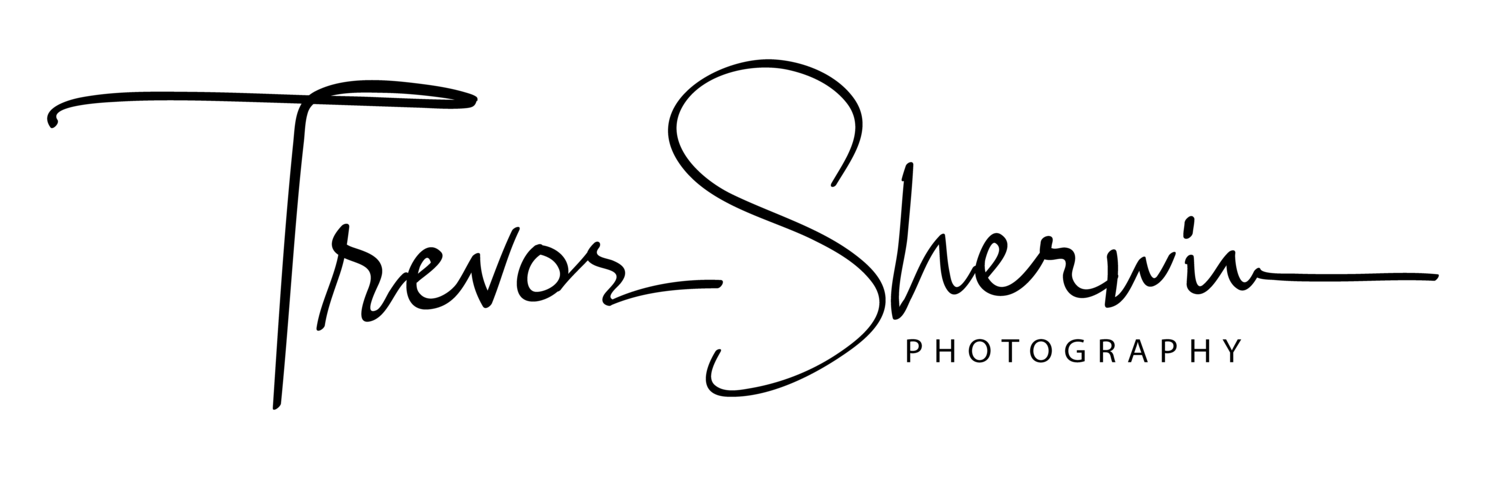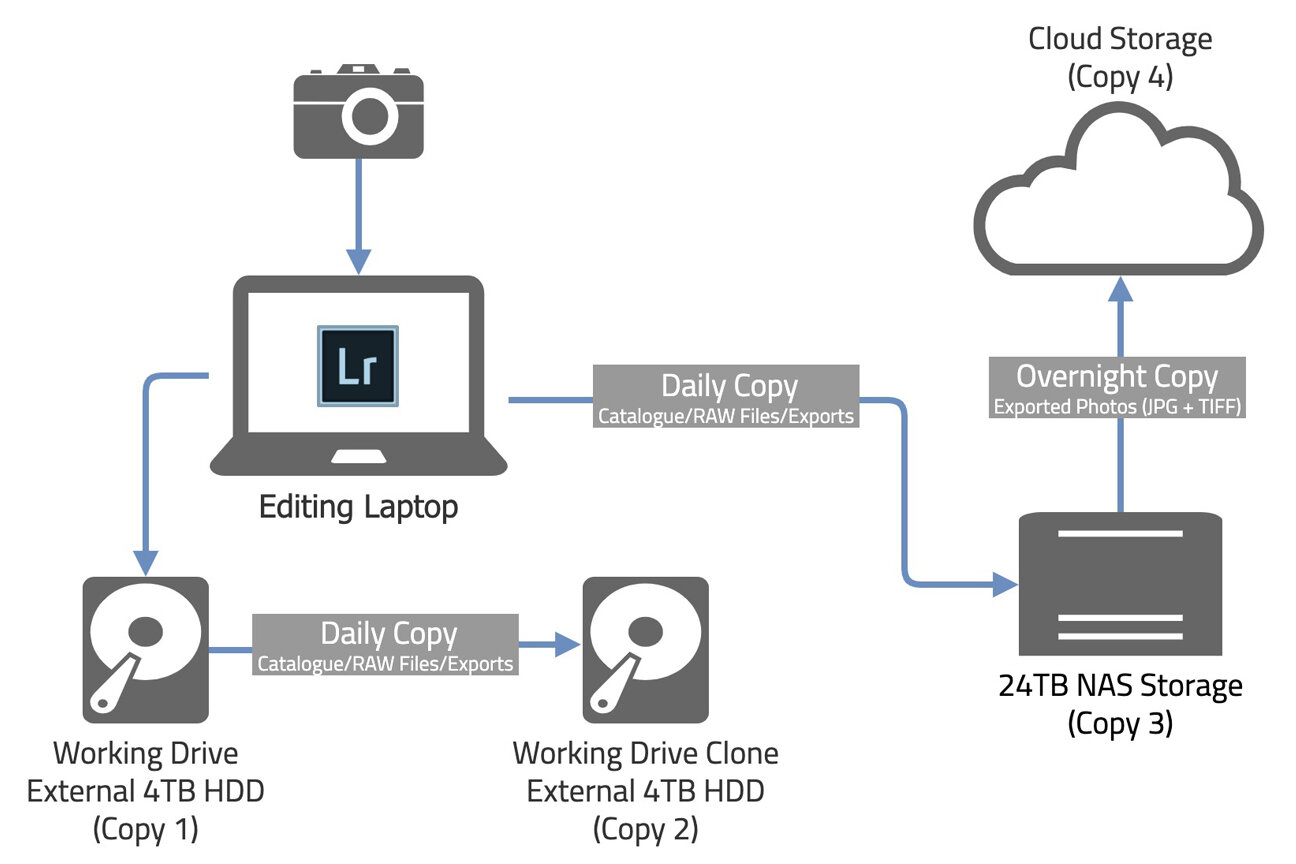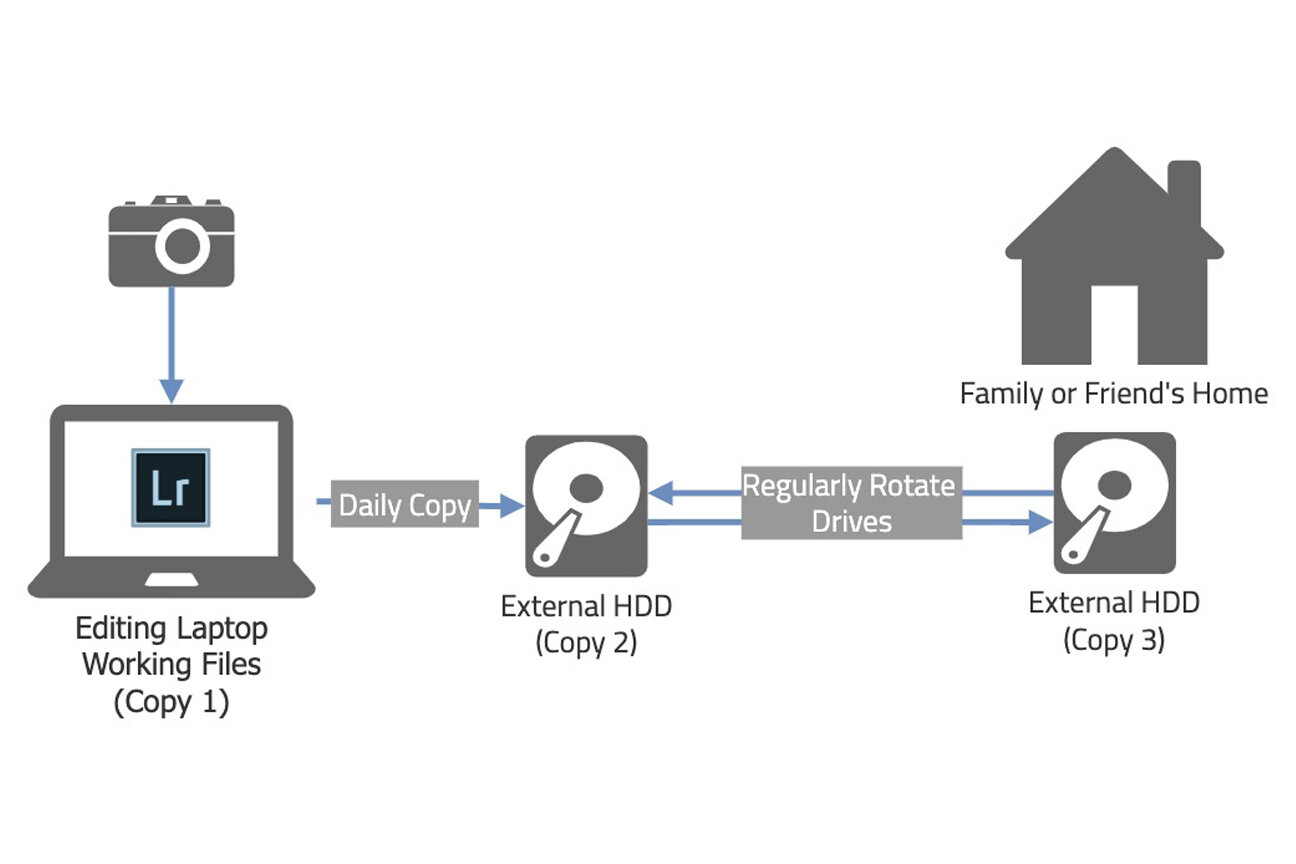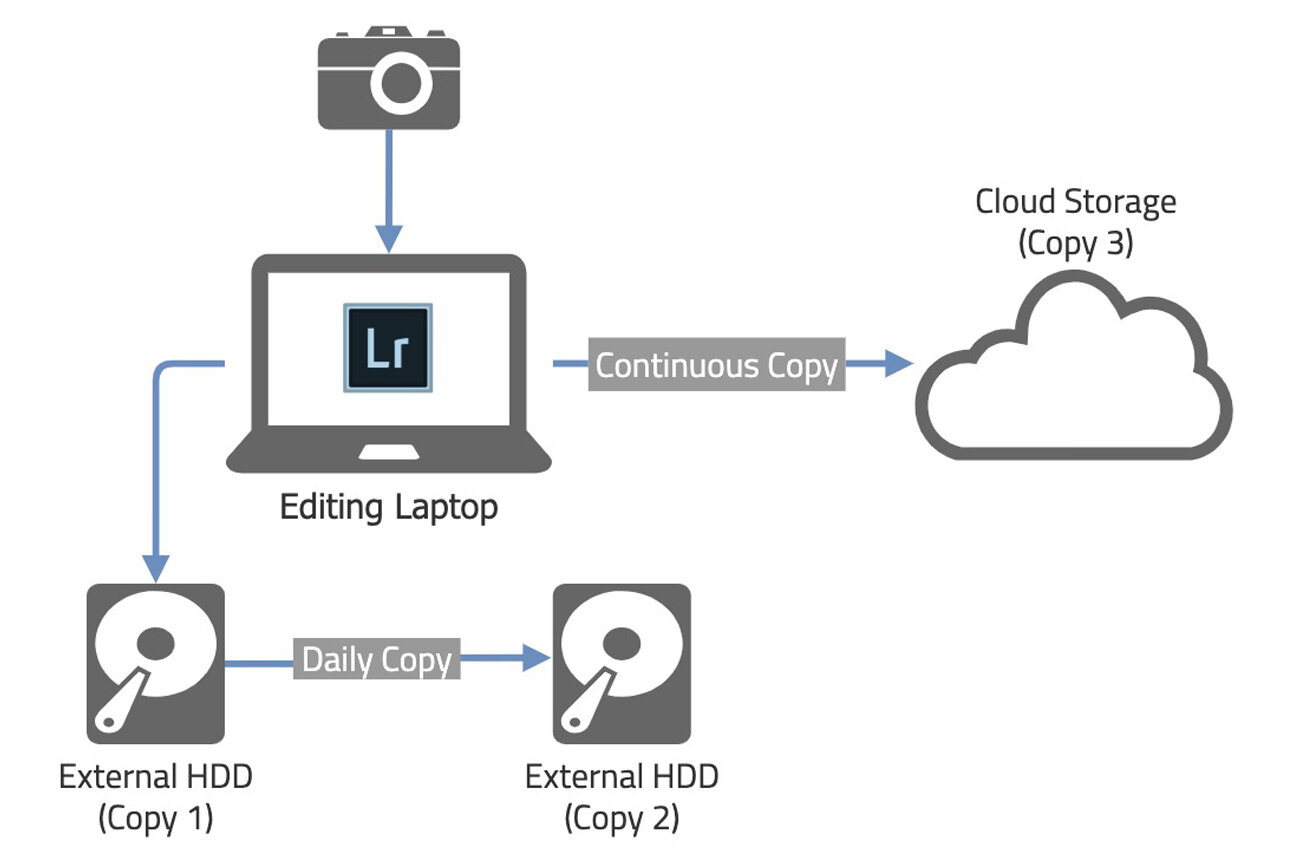BLOG ARCHIVE
Bankside | Weekly Photo #65
This week’s photo is a long exposure of a classic composition in London of the Millennium Bridge and St Paul’s Cathedral.
Looking back through my last 64 Weekly Photo posts, I see that I’ve never included a photo of this composition with the Millennium Bridge leading to St Paul’s Cathedral, even though I have photographed it on countless occasions and come away with a few decent shots of it, so, after giving it some thought, I think I now know why I’ve not shared one to date.
Fujifilm XT2 | XF18-55mm | 21mm | 71 Seconds | f/10 | ISO200
You’ve probably heard this quote, or a variation of it before: “Perfect is the enemy of good” which is kind of how I feel about photographing this view in London. It is one of the most popular views to photograph and for that reason, there are so many excellent versions of this image out there. Over the years, I’ve repeatedly visited this spot to capture something better, more epic than I have seen so far and the problem with that is the chances of doing so are, in reality, pretty low. I probably visit this spot every other month when I think the conditions look good to shoot in so when you think about it, that’s only 6 times a year. I want to capture a long exposure, similar to this composition, but with a bit more drama. I want the clouds heading towards or away from me to create some strong lead on lines that mirror the bridge. So far this is the closest I have come to getting that shot.
I decided to share this photo as a bit of a lesson for me really. I have been so caught up in trying to capture the photo I envisage in my mind, I have wrongly dismissed some of the other good photos I have taken, so, it serves as a bit of a reminder to me that although the holy grail is to capture the perfect shot at a particular location, I need to appreciate and not dismiss the photos I capture along the way.
I took this photo in July 2019 while walking around Bankside in London. Hoping for some favourable conditions, I headed to this spot in front of the Tate Modern, which provides this great composition of the Millennium Bridge which leads the eye over the River Thames towards St Paul’s Cathedral. For this long exposure shot, I used my Fujifilm XT2, XF18-55mm lens and my Formatt-Hitech 10-stop ND filter. As there was quite a lot of cloud cover, the light from the sun would come and go so I needed to wait for a large enough gap in the clouds to take this shot while the sun was hitting the bridge and dome.
At this time of day, the area is still busy with locals and tourists, especially during the summer months, so, another advantage of using the 10-stop filter and taking a long exposure is it will blur all of the people crossing the bridge out of the image. With my aperture and ISO dialled in (f/10, ISO200) I got a 71-second exposure making it appear that nobody was crossing the bridge while the shot was taken. In reality, there were plenty but luckily no one stopped for a selfie while crossing.
Although I really like this photo, the clouds lack the definition and subsequent drama I was looking for which means I’ll certainly be returning again soon. It’s possible I’ll never get the image I’m looking for, but I guess that’s part of the game we landscape photographers play. We are slaves to the elements and let’s face it, if it was easy, it wouldn’t be worth doing, right?
Until next week.
Trevor
This post is featured in my Weekly Photo series where I post a new photo every Monday. To have this delivered directly to your inbox, you can subscribe to the mailing list here.
London's Burning | Weekly Photo #64
This is the third and arguably my favourite photo I’ve shared on the Weekly Photoblog that was taken during the same morning back in January this year where I was lucky enough to experience one of the most epic sunrises I’ve ever seen in London.
After a couple of weeks away, having a much-needed break from adulting, I’m now back and eager to get out again with my camera. I did manage to venture out a couple of times while on holiday but judging by the photos I’ve seen on social media, it looks like I’ve missed some fantastic misty sunrises as a result of the extremely hot and humid weather the UK has experienced recently. I’ll be heading out this week on the hunt for some misty woodland landscapes, so fingers crossed I get some favourable conditions of my own.
Fujifilm X-T30 | XF35mm F2 | 35mm | 1/20th Second | f/10 | ISO160
This is the third and arguably my favourite photo I’ve shared on the Weekly Photoblog that was taken during the same morning back in January this year. I was travelling light with just my Fujifilm X-T30 and a couple of small prime lenses while photographing along the River Thames and More London.
I’ve said it before that, while I normally carry a heavier backpack with a few lenses, filters and a tripod, etc, I will often ditch the weight and take my ultra-lightweight kit into London as it allows me to stay quick and nimble as I search for new, interesting compositions and you can’t get much smaller and lighter than Fujifilm’s F2 prime lenses.
It was a predominantly cloudy morning during this shoot but after capturing a few blue hour shots of Tower Bridge and HMS Belfast (see the links below) I noticed some warmer light peeking through some gaps in the cloud so as my optimism for a great sunrise increased, so did my pace as I headed to London Bridge to take a shot of this classic composition of HMS Belfast and Tower Bridge. The good thing about taking photographs from London Bridge is that it has a rather wide ledge, making it a perfect platform for my small table-top tripod. In theory, I could have opened up the aperture by a few stops to increase the shutter speed enough to hand-hold the camera but as I had the tripod with me, I could keep the aperture slightly smaller at f/10 to maintain a larger depth of field and a slightly sharper image.
It seemed to come out of no-where but all of a sudden, that small area of light I’d seen as I was walking towards the bridge exploded across the sky like a raging fire. I kid you not, I haven’t enhanced the colour, it really did look like this. Luckily, I had already lined up the shot, ensuring the ship and bridge were dead-centre in the frame as no sooner as I had taken a few landscape and portrait photos, the light disappeared behind a cloud and the fire was out, which was my cue to pack up and head to the office. After a successful morning shoot, I couldn’t wait to see how these photos looked back on the computer.
As the sunrise was so epic, the resulting image was very bright with deep oranges and magentas. These days, I tend to like a more desaturated photo so, in Lightroom, I dialled back the saturation to help tame those bold colours. I didn’t want to take too much away as like I said before, the scene really did look like this and I wanted to stay true to the image I captured. Apart from that and along with some of my usual edits, I used the radial filter to selectively brighten the darkest areas of the image as with so much backlight, the foreground was quite dark. Overall, I’m really pleased with the final shot and I said above, it turned out to be my favourite of the shoot.
If you missed the other two posts from this particular morning, you can find them here:
First Light at More London | Weekly Photo 44.
Until next week.
Trevor
This post is featured in my Weekly Photo series where I post a new photo every Monday. To have this delivered directly to your inbox, you can subscribe to the mailing list here.
Misty Moat | Weekly Photo #63
This week I take you to Bodiam Castle in the south-east of England for a sunrise shoot at these medieval ruins nestled into the East Sussex countryside.
This is Bodiam Castle, a 14th century castle located in East Sussex. The castle, originally built to fend off the French in case they invaded during the 100 Year War is now owned and managed by the National Trust and a popular tourist attraction here in the UK’s south east.
Fujifilm XT2 | XF10-24mm | 11mm | 1/20th Second | f/10 | ISO200
I’ve wanted to photograph Bodiam Castle ever since I first visited these medieval ruins around 15 years ago and given that I live only 60 minutes’ drive away, I’m a little ashamed it’s taken me so long to finally do so. Over the last few years, I’ve been focused on photographing London and only in the past few months have I been venturing around the UK’s south to scratch the photographic itch.
In late May I finally put it right and drove down into East Sussex for a sunrise shoot at Bodiam castle with a fellow photographer. Depending on the conditions, I had two plans lined up for the shoot. If it was cloudy, I would grab the 10-stop filter and capture a long exposure of this view along the bridge that crosses the moat and if the sky was clear, there was a good chance of mist across the water to add the required interest in the scene. As you can see, I was greeted by the latter.
As the sun was rising, I got the tripod out and mounted the Fujifilm XT2 on top. For this shot, I used the wide 10-24 lens to get more of the foreground in and help emphasise the converging lines along the bridge that lead the eye straight to the castle. Just as the sun’s warm light started to catch the side of the castle, I went ahead and captured this shot here.
I’m really pleased with this photo although I can’t help but wonder how it would look as a long exposure image with lots of clouds streaking across the sky. Well, I guess I’ll have to pop back there soon to give it a try. Oh well :-)
Until next week.
Trevor
This post is featured in my Weekly Photo series where I post a new photo every Monday. To have this delivered directly to your inbox, you can subscribe to the mailing list here.
Look Up | Weekly Photo #62
Here’s a look-up photo that was taken in the city of London featuring 122 Leadenhall Street and the new 22 Bishopsgate.
I do love a good look-up shot. Whether it’s an urban, architectural shot like this, the inside of a cathedral’s dome or the tall trees in the middle of a forest, as long as you are surrounded by much taller objects you can capture some fresh, unique photos wherever you are.
Fujifilm XT2 | XF10-24mm | 10mm | 1/210th Second | f/4 | ISO200
Not too long ago, I didn’t think much of the “look-up” city shot and I’m sure many of you feel the same but now I love to capture this type of photo when I’m in the city surrounded by these new and impressive high-rise towers. So, what’s changed? Well, after giving it some thought, I think the reason why these photos didn’t appeal to me is that I saw them as a cheap snapshot, an easy photo to take when walking about the city. There was no time needed, no real compositional thought, just point the camera up and take the photo.
In some ways, that’s still true. As long as you are surrounded by tall buildings, the shot is there to take, but after taking quite a few over the last year or so, I now think that to take a half-decent look up shot that is compositionally pleasing to the eye, sharp, well-exposed image, some time and thought needs to be invested into the photo.
I took this photo while photographing around the city earlier this year during a foggy morning in London. After taking a few pictures from across the river, I decided to head into the city to try to capture a look-up photo with the tops of the buildings disappearing into the low clouds. No sooner as I started walking, I noticed the cloud was lifting and by the time I got amongst the high-rise buildings to take my shot, the cloud had lifted to just above the tops of the buildings so the shot I had in mind was no longer on. One for another time then.
I still took the shot, however, as I still liked the way the scene looked even without the low clouds. I used a wide-angle 10-24mm lens at 10mm to get as much of the scene in as possible which also helps to emphasise the many converging lines that run up the buildings. The dull, colourless day gives the image a cool monochromatic look and the subtle reflections in the glass add some more interest in the shot. Finally, I placed the top of the buildings on the right-hand third so that 22 Bishopsgate coming in from the left looked as tall as possible.
When I next come across a foggy London, Ill head into the city and try to capture the image I originally intended but I’m still happy with the photo I came away with.
Until next week.
Trevor
This post is featured in my Weekly Photo series where I post a new photo every Monday. To have this delivered directly to your inbox, you can subscribe to the mailing list here.
Ibiza Town | Weekly Photo #61
This week’s photo was taken as the sun was setting across Ibiza while on a family holiday to the Mediterranean’s White Isle.
This week’s photo was taken a couple of years ago at one of my favourite places in the world. I’ve been going to Ibiza on and off for a few years now and up until just a few days ago, we had a two-week family holiday booked for August but due to the change in government advice and quarantine rules, we had to change our plans and are now heading to the Island of Kos in Greece for a couple of weeks but as I’m going to miss visiting the White Isle this year, I decided to go ahead and share a photo taken in Ibiza.
Fujifilm X-T10 | XF18-55mm | 18mm | 1/60th Second | f/22 | ISO320
This is Ibiza’s Old Town, perched on a hilltop in the south-east of the Island, it is a town of multiple identities as by day, the traditional Spanish streets are quiet and sleepy and by night, the Island’s capital comes alive with bars, music and street performers.
I love Ibiza town and whenever we visit Ibiza Town, we always make a point of visiting Ibiza Castle which is located halfway up the hill. Up there, you’ll be greeted with panoramic views of the town and marina and if you catch it right, you can be there as the sun sets over the horizon just like I did here. Using a small aperture to help capture those sunburst rays, I snapped a few shots as the sun was setting and this was the best of the bunch.
When we travel, we like to get out and explore, so, while we’re in Greece, we will hire a car as usual and get off the beaten track. I’ll be on the lookout for landscape photo opportunities and if I manage to capture any keepers, I will be sure to post a photo or two here in the coming weeks.
Although I am hugely disappointed that we won’t be returning to Ibiza this year (yeah yeah, first world issues), I am looking forward to our trip to Greece as I haven’t been there since before we had kids. I have scheduled a couple of weekly photo posts to be published here while I am away and look forward to writing again when I return.
Until next week.
Trevor
This post is featured in my Weekly Photo series where I post a new photo every Monday. To have this delivered directly to your inbox, you can subscribe to the mailing list here.
Starflyer | Weekly Photo #60
This week’s photo is one captured of the London Eye and the Starflyer as it spins around on London’s South Bank.
This time of year, I tend to slow down my photography a little as the days are long and there are only so many 3am sunrise shoots I can stomach before my sleep-deprived body says enough is enough but with three months of the year written off already, I’ve been making an effort to get out in the early morning and late evening to capture photos and it’s certainly taking its toll. With the uncertainty of a second wave lingering over us, I keep going because you never know if we might be told to stay home again.
Fujifilm XT2 | XF18-55mm | 46mm | 1/12th Second | f/7.1 | ISO200
Despite the late nights traveling home, I love to take sunset photos in London during the summer months. There’s always a great vibe around and the warmer weather makes the whole experience a lot more pleasant.
I took this photo of the London Eye while crossing Waterloo Bridge at sunset. I knew the composition well, but I wanted to capture the Starflyer whilst it was up in the air to help balance the composition and add a bit more life and activity to complement what looks like a party on the boat in the foreground. The Starflyer seemed to take an age to load between each ride and it took me a few attempts to dial in the right settings to capture the right amount of movement as the ride rotated around, so, what I thought would take just a couple of minutes to capture, turned out to be much longer. I did try to take the shot at a longer shutter speed but the swings and chains just blurred out completely, so in order for them to be a feature and show some movement, I ended up going with a shutter speed of 1/12th second.
I think I will revisit this spot when the sun has set and the lights are on as I think capturing the movement of the Starflyer and the London Eye while lit up with a long exposure could look pretty awesome and I don’t think I’ll have to wait too long as slowly but surely London is starting to open its doors once again.
Talk to you next week.
Trevor
This post is featured in my Weekly Photo series where I post a new photo every Monday. To have this delivered directly to your inbox, you can subscribe to the mailing list here.
On Location Photographing Ashdown Forest with the XF23mm F2
Here are some photos of Ashdown Forest, taken while I was on a walk with Holly (my dog) capturing photos of the forest with my Fujifilm X-T30 and XF23mm F2 prime lens.
A few weeks ago, I ventured out into the forest with my dog, Holly and Fujifilm X-T30 camera. Apart from taking Holly for a nice long walk, I wanted to try out my new Fujifilm XF23mm F2 prime lens I had recently bought to go with my other two 16mm and 35mm prime lenses. This line of Fujifilm prime lenses are fantastic. They are well made, fast focusing, light, and weather-resistant. All bases covered when needing a light-weight walkabout camera kit.
To test the camera, I decided to head into the forest and make a series of photos that told the story of the place I was in, the time of year and the conditions we had. I wasn’t looking for a portfolio worthy photo, I knew the conditions weren't great for some fine are woodland photography such as a recent image I shared here Forest Bliss | Weekly Photo #58. I just wanted to document my walk with Holly, play with a bit of depth of field, and have a bit of fun with the new lens.
I’ve not yet introduced you to Holly so here’s a little bit about her. Holly has been with us since December 2019. We’re not sure what breed she is but she is a rescue dog, brought over from Romania by a charity that looks to rehome dogs away from some quite awful conditions. Holly came to us underweight, riddled with flees and feeling quite sorry for herself but after a visit to the vets, the groomers, and a lot of love from her new family, she has settled in and is now loving her new life with us. Holly will undoubtedly become a regular feature on future posts.
After my walk, I wanted these photos to look like they belonged together. As I mentioned, none of these are portfolio worthy, alone they might look rather average but bringing them together as a sum of multiple parts makes the entire collection stronger in my opinion.
There were a few things I did in Lightroom to make them feel a part of the set. Firstly, I focused on colour and tones. I edited the first image in the set, played with the HSL sliders to get the colours the way I liked such as the deep, summer greens on the ferns, and the rich oranges and purples in the flowers. I then applied the same edits across all of the photos and tweaked each one individually to match the rest of the set. Next, I cropped each one to a square format, again, to help uniform the look of the photos and make them appear to be a part of this set.
With the sky full of dense cloud, light levels were really poor, especially amongst the trees in the forest so this was a really good test for how my new prime lens coped. Close focusing was a bit of a problem at the widest apertures but its far from a macro lens so that is easily forgiven. That aside, the camera and lens never missed a beat. Across all of the photos, the only setting I changed was the aperture. I set the camera to aperture priority, a target shutter speed of 1/125th second, and auto-ISO was set to a max of 800. I would then tweak the aperture depending on the light and look I was trying to achieve. You can select each image to get a larger view and see the settings that were used for each photo.
I’m pleased with the final collection of photos and hope to share more, presented in a similar way in the future. I would love to hear what you think about picture storytelling, this particular collection, or just to say you like dogs too!
Until next time.
Trevor
Square Mile | Weekly Photo #59
Here’s a photo taken from the top of St Paul’s Cathedral looking across the City of London during a warm summer’s evening in London.
One of my favourite places to take photos of London is from up high amongst the rooftops as I love the unique perspective of the city it can provide. This photo here, taken from St Paul’s Cathedral is probably my favourite of all London’s rooftop views, made even more special by the fact it was taken after sunset during the summer months which is not usually possible and I’ll expand on that a little later.
Like many cities, getting access to rooftop locations can be quite expensive but there are some parts of London that provide rooftop views for free. To help you, I recently wrote a post with My Top 5 Free Rooftop Locations to Photograph London so if you are visiting the city and want to take some rooftop photographs, I recommend checking this post out.
Fujifilm X-T30 | XF18-55mm | 18mm | 1/15th Sec | f/5 | ISO160
For those that don’t know, London is made up of 32 boroughs and 2 cities, one being the City of Westminster and the other being the City of London, also known as the Square Mile (it actually has an area of 1.05 miles but who’s counting?). Located in the Square Mile is St Paul’s Cathedral from where this photo was taken from and London’s first financial district which is the impressive cluster of buildings you can see in the photo.
I also featured this location to shoot from in my previous blog post titled My Top 10 Photography Spots in London
As I alluded to before, the reason this composition of the city during a summer’s sunset is hard to get is that St Paul’s Cathedral usually shuts around 5pm which is way before the best light starts to appear, but during August, the Cathedral opens later on Thursdays, so, if you are lucky enough to be available for just 4 nights each year; you can climb to the top of the Cathedral and capture some fantastic photos of the city.
I took this photo with my small Fujifilm X-T30 and XF18-55mm lens. Whenever I plan a trip to the very top of St Paul’s, experience tells me to pack as light as possible because the Summer Lates can get busy with other photographers and there is very little room up there so I try to avoid a big, bulky backpack and it goes without saying, tripods are a big no-no.
For this shot, the shutter speed was a little slow for handheld, so I rested my camera on the rail with my camera strap around my neck (just in case) and took this shot of the city with the last of the sun’s light reflecting beautifully on the then unfinished 22 Bishopsgate tower.
Unfortunately, St Paul’s will not open later this year due to obvious reasons but when they do, I will be there, in line to capture my favourite view of the city.
Until next time.
Trevor
This post is featured in my Weekly Photo series where I post a new photo every Monday. To have this delivered directly to your inbox, you can subscribe to the mailing list here.
Forest Bliss | Weekly Photo #58
After a slight shift in direction, I have started exploring my local woodlands and this is the first photo I took since the local lockdown started to ease here in the UK.
Now for something completely different. No, I’m not talking about Monty Python’s Flying Circus, I’m talking about my photography and what I’ve been shooting over the last few months.
In March, this year, I decided to spend a little less time photographing London and more time photographing closer to home. The first photo I took at the time was of a cluster of trees in Ashdown Forest during a foggy, wet afternoon, which I released back in week 50 of this series. You can check out this photo here: Misty Trees | Weekly Photo 50. This change of direction doesn’t spell the end of my cityscape photography, but more of a shift in focus at a time where being in open space and away from crowds makes a lot more sense. I will, however, be taking trips back into London, I have one planned this week in fact but I will choose my times and locations carefully to make sure I don’t contribute to the problem during these social distancing times.
Fujifilm XT2 | XF55-200mm | 55mm | 1.4 Seconds | f/13 | ISO200
In May, lock down rules started to relax and I was able to venture further than the end of my street for the first time in weeks, so with the bag packed and the camera charged, I headed back to the Ashdown Forest in East Sussex late one afternoon to explorer some of the more traditional woodland it has to offer. Although it’s called a forest, much of Ashdown Forest is actually open heath-land. Apparently, the word “Forest” had a different meaning back in the day and was used to describe open or common land with plants and trees, not like today where we associate the word with a large, more dense area of trees.
Anyway, after missing the best of the Spring flowers, I was pleased to find this area of the wooded forest still with plenty of colour created by these Rhododendrons. Woodland photography is still very new for me and looking back, I didn’t really have a clue what I was doing, I just searched for a scene by studying the shapes of the trees, using them to create the stronger compositional lines and used the colour from the fresh green foliage and Rhododendrons to add some interest. Don’t get me wrong, I put a lot of thought into finding a scene I wanted to photograph but I also know that to get really good and take great woodland photos takes a lot of time and patience to understand how to seek out nice compositions and how the elements interact with each other. I wasn’t going to kid myself that a woodland rookie like me could just rock up to a location and take a portfolio image. I should be so lucky.
After I found the scene I wanted to photograph, I set up my Fujifilm XT2 camera and 55-200mm lens, on a slight hill, against a tree (wishing hopelessly it would move out of my way) and began to compose the image. I ended up going with a focal distance of 55mm which could have been achieved with my lighter 18-55 lens but I find when shooting above 40mm, it’s not as sharp and between the two lenses, the 55-200 takes a slightly better photo and has a slightly wider aperture at 55mm. A lot of you will glaze over when talking about gear but I guess the message here is that to get the most out of a photo opportunity, it’s really helpful to know how your camera gear performs and what lens you should be reaching for in any given scenario. Once I found a composition I liked, the sun was just setting and the dappled light which I found very distracting disappeared and I was able to fire off a couple of shots.
Although I really like this final image, I need to be careful that this admiration isn’t driven by novelty which is why I tend to wait a while before sharing my work. I already know there are areas I need to improve such as I need to work harder to adjust my position to arrange the elements a bit more carefully, I need to learn what light works best for the given scene and I also need to ensure I have my circular polarizer filter with me for times I need to cut down the reflective light from the leaves.
I’m excited and energised to see where this shift in direction will take my photography and looking forward to sharing the photos I take along the way.
Talk to you soon.
Trevor
This post is featured in my Weekly Photo series where I post a new photo every Monday. To have this delivered directly to your inbox, you can subscribe to the mailing list here.
My Top 10 Landscape Photography YouTube Channels
I’ve cultivated a healthy list of great landscape photographers so I decided to share with you my top 10 landscape photography YouTube channels that I will always watch when a new video is released.
Over the last few years, I’ve drawn so much knowledge from some of the world’s most well-regarded landscape photographers by watching them go about their craft on YouTube. YouTube has become one of the world’s top resources for information about pretty much anything you want to learn. Type in “How do I do this?” or “How do I fix that?” and you can be pretty confident someone has already been there, made the video and posted it on YouTube.
I’ve cultivated a healthy list of great landscape photographers, some will post the occasional video that piques my interest enough to watch it, but there are just a few YouTubers that I subscribe too that I look forward to and for one reason or another, will always try to watch the content they release. I decided to share with you my Top 10 Landscape Photography YouTube Channels.
Before we dive in, do remember to balance watching videos about landscape photography with actually going out and practising it yourself. Try to use the videos you watch to inspire and motivate you and not replace your creative outlet entirely.
In no particular order, here are my Top 10 Landscape Photography YouTube Channels.
#1 Fototripper
Fototripper is a channel run by Gavin Hardcastle, a landscape photographer from the UK, now living in Canada. Gavin is a great landscape photographer, an excellent teacher, and a really funny guy. If you want a great mix of landscape photography and comedy, this is the channel for you.
#2 Henry Turner
Henry is a bit of a rising star in the YouTube/Landscape photography field. Henry is a natural in front of the camera and has an incredibly open and honest approach to the way he goes about making videos and taking photos. Although he doesn’t have the subscriber numbers of some of the big hitters in this list, I’m confident it’s only a matter of time until he does.
#3 Joe Allam
I’ve been watching Joe’s YouTube channel for a few years now and although not strictly a landscape photographer, his usual travel photography includes plenty of natural and urban landscapes. Not only is Joe a fellow Fujifilm shooter, but his videos are always nicely polished and have a nice mix of both travel photography and graphic design content.
#4 Kim Grant
I’m so pleased I was able to include a female landscape photographer in the list as there seems to be a shortage of them out there but make no mistake, Kim makes my list because she is an incredibly talented photographer, an accomplished YouTuber who makes some truly engaging videos covering her photography journey around her native Scotland.
#5 Nigel Danson
Nigel is one of the best landscape photography teachers on YouTube. His videos provide a great mix of on-location photography and studio-based talks and tuition. He is particularly good at examining and critiquing his own work so others can learn the same lessons he does.
#6 Simon Baxter
Simon Baxter has been an inspiration to me since I started to take woodland photography more seriously. I have watched his channel for some time now and he really is the master of seeking out compositions amongst the forests and landscapes and importantly, talking you through the scene, communicating his thought process.
#7 Thomas Heaton
Thomas should not need any introduction. He’s a bit of a superstar amongst the YouTube landscape photography community and for good reason. He has a huge following, an honest and unpretentious manner, and makes fantastic videos from all over the world. Thomas seems to be able to find a photo out of nothing and even when he can’t he is content to come home empty-handed due to his “good shot or not shot” approach.
#8 Andy Mumford
Apart from being a fellow Fujifilm shooter (I know, it’s not all about the gear.. blah blah), Andy is an incredibly talented travel and landscape photographer. Andy frequently visits the Dolomites and his photos and videos created there are both engaging and always polished. Andy doesn’t make videos as regularly as others but when he does, they go straight onto my watch list.
#9 Ben Horne
If you are after a pure photography experience, look no further than Ben Horne. He shoots wilderness photography on large format film at places like Zion and Death Valley National Park. Ben will regularly head out on a trip and document his journey as he seeks new and different compositions and to match his apparent minimalist photography. After the trip, he continues to present some image review photos in his usual chilled out way.
#10 Chris Sale
Last but not least we have Chris Sale. Chris is another up and coming landscape photography YouTuber who predominantly shoots in and around the Lake District. His videos are his own documented journey from amateur to pro landscape photographer and he is very honest about his ups and downs while he navigates his way towards making his business a success.
So that was my list. I’m currently subscribed to 111 photography related YouTube channels and I must admit, I skip many more videos than I watch but having a good selection of channels allows me to watch just the very best shows that peak my interest so you can’t have too many in my opinion. With that in mind, feel free to share your favourite channels in the comments.
Beacon | Weekly Photo #57
Here’s the first photo I took in London since the lockdown was lifted here in the UK of the blue beacon atop The Shard which pays tribute to the heroes that stood on the front line during some incredibly tough times.
A couple of weeks ago, I made my first trip back into London after the lockdown started to ease here in the UK. It was a slightly odd experience as the city was still quiet and void of commuters and overseas tourists. From what I could tell, those that were wandering about, enjoying the gorgeous weather seemed to be mostly made up of locals enjoying this rare and unusual time where they can have the entire city all to themselves.
Fujifilm XT2 | XF16mm F2.8 | 16mm | 1/60th Second | f/10 | ISO200
As I arrived at London Bridge Station, it was still pretty early so I decided to have a wander around the Square Mile with my Fujifilm XT2 camera and FX16mm f2.8 prime lens. So, off I went across London Bridge into the financial district and to quote the famous words of Björk, it was “Oh so quiet!”. If it were a Sunday, I’d think nothing of it as this part of the city is normally quiet on the weekend but on a Monday evening, this area should have been a hive of activity with city workers spilling out of their offices and either heading home or to the local bars and pubs. Snapping the odd pic along the way, I continued to St Paul’s Cathedral, then across the river, past the Tate Modern and arrived back at More London just as the sun was going down. I’ll be honest, I wasn’t thinking too much about making photographs while I walked, I was just soaking up the sunshine and enjoying being back in my favourite city after being away for so long.
On my way back along the river, I noticed The Shard had turned on its blue light in recognition of the NHS and keyworker’s efforts on the front line during the pandemic and it’s then that I decided that if I took just one good photo during this visit to London, it had to be of The Shard, with its blue beacon of light representing the heroes acting as beacons for all of us.
To get the photo I wanted, I had to time it right. I wasn’t necessarily after a night shot but taken too early and the blue light against the blue sky wouldn’t stand out enough so I waited for another 10 to 15 minutes after the sun had set before I took the shot. I chose a composition I know works quite well with the wider 16mm focal length as it takes advantage of the sweeping lines of the rail which leads the viewer around the image to The Shard and up to the light on top.
The biggest challenge I had was the light on the pole in the centre of the frame (I’m sure it has a name). With a well-exposed photo, the light was so bright, it was totally burnt out of the frame and I couldn’t recover any detail at all in post. Knowing this would be an issue, I decided to take a separate, underexposed image and during the editing stage, blended just the light into this frame so it didn’t look like a bright white blob in the centre of the image.
I really like how this image has turned out. The slightly desaturated tones, the strong lead-in lines, the subtle light reflecting on the rail and most importantly, the way this photo is my own small tribute to the heroes that stepped up during these difficult times.
Until next week.
Trevor
This post is featured in my Weekly Photo series where I post a new photo every Monday. To have this delivered directly to your inbox, you can subscribe to the mailing list here.
Basin de San Marco | Weekly Photo #56
A sunrise photo of some moored gondolas and the Church of San Giorgio Maggiore across the Basin de San Marco.
Before the pandemic took hold, I was starting to consider how I could diversify my own photography so it wasn’t so focused on London or urban scenes. I wanted to spend more time exploring my local area but while working in the city, I guess it was just easier to continue shooting where I spent most of my time. Fast forward a few months and things have obviously changed quite a bit. Since the lock-down started to ease in the UK, I’ve had some great fun researching and scouting locations to photograph here in the South East of England, from castles and lighthouses to ancient woodlands and rolling hills, I have certainly taken advantage of this opportunity.
I will of course share some photos of my recent outings here on my site soon enough but you can keep up with what I’m doing in real-time by following me on Facebook or Instagram and checking the stories I post while out in the field.
Fujifilm X-T10 | XF10-24mm | 17mm | 14 Seconds | f/7.1 | ISO200
This week’s photo is one taken on my first trip to Venice back in 2017. My sunrise shoot was coming to an end and this was the last shot on my list I wanted to take.
This is a frequently captured composition of the moored gondolas on the edge of the Basin de San Marco but it’s a classic for good reason. It shouts Venice and most people that visit to take photos will try to capture this scene for their own collection and there is absolutely nothing wrong with that in my book. I’d already spent a few days seeking out new, unique compositions of the city but I wasn’t going to leave without getting my own versions of the hero shots of Venice such as this or the famous view from Ponte dell'Accademia which you can see here: The Glass Canal | Weekly Photo 28.
Compositionally, it took me a few minutes to find the best spot along the water and arrange everything how I wanted. Using my wide-angle 10-24mm set to 17mm, I composed the boats so that they would be pointing up and inwards towards the centre of the frame which mirrored the triangular shape of the clouds that also appear to point to the centre of the frame and towards the Church of San Giorgio Maggiore which was basking in the warm morning light across the water.
I also liked the way the light was falling onto the wooden poles in the foreground and wanted to make a feature of these but had to stay mindful and avoid them obscuring the view of the bell tower across the water. I purposely kept the camera level to minimise any distortion and keep the wooden poles straight which avoided any significant correction and cropping while editing the image.
Lastly, I wanted to capture the movement in the boats but there was too much ambient light to do this by adjusting camera settings alone so I used a 10-stop ND filter to get the longer shutter speed of 14 seconds which was enough to capture the movement, soften the foreground a little but still allow the boats to be a feature and remain recognisable in the image.
If you want to see more of my photos from Venice, you can see them here: A Weekend in Venice
Until next time
Trevor
This post is featured in my Weekly Photo series where I post a new photo every Monday. To have this delivered directly to your inbox, you can subscribe to the mailing list here.
Foggy London | Weekly Photo #55
Here’s a photo I took from London Bridge on a very foggy morning in London while on my way to work.
Another week goes by which means it’s now been 14 weeks since I last took my camera to London. Photographing the city was relatively easy for me before the pandemic as I work in London but due to the ongoing social distancing in place, the company I work for has told us our work-from-home policy will continue until 2021, meaning, if I want to take urban landscape photos again anytime soon, I will have to just bite the bullet and jump on the train. So, that’s what I plan to do.
Since the lockdown has started to ease here in the UK, I’ve enjoyed photographing my local area and while I continue to be predominantly based outside the city, I will continue to do so, but from next week, I a plan to be in the city with my camera and face-mask at least once a week.
Fujifilm X-T10 | XF35mm f2 | 35mm | 1/200th Sec | f/4 | ISO200
“Without the fog, London would not be a beautiful city. It is fog that gives it its magnificent amplitude...its regular and massive blocks become grandiose in that mysterious mantle.”
Here’s a photo I took in February last year from London Bridge, looking east along the River Thames. I was looking forward to the shoot as my weather app had predicted some misty conditions which can create some awesome. atmospheric photos, but as I left the station, it quickly became clear to me that getting a shot wasn’t going to be easy. What I expected to be misty conditions turned out to be dense fog with visibility of just a few feet which doesn’t make for great conditions for landscape photography.
As I crossed London Bridge, I started to think I should just carry on, past and head into work as there was no way I could take a shot in these conditions. but as I got further across, I noticed that as the fog moved along the river, it occasionally cleared enough for me to get a faint glimpse of HMS Belfast just down the river, so with about an hour before I had to get on the tube and head to the office, I dialled in my camera settings and waited….and waited some more.
Subtle breaks in the fog came and went but it was around 30 minutes or so before the fog eventually cleared just enough for me to capture this photo where HMS Belfast was visible enough, providing the focal point the shot needed. So, with only a few seconds before the scene disappeared again, I fired the shutter.
Back in Lightroom, I needed to adjust the white balance, bringing it closer to the cooler tones I witnessed while out on that bridge but other changes such as adding or removing contrast and specific tone adjustments were made selectively to specific areas using the radial filter. Apart from the above-mentioned edits, not much more was done to the image.
This is a far cry from the high impact sunset, city skyline shots I often capture and probably won’t stop many in their tracks while scrolling through their Instagram feeds but I really like the muted, minimal, atmospheric feeling the photo has captured and I’m happy I stuck around long enough for the fog to clear for just a few seconds that morning.
Cheers
Trevor
This post is featured in my Weekly Photo series where I post a new photo every Monday. To have this delivered directly to your inbox, you can subscribe to the mailing list here.
Translucent Tower | Weekly Photo #54
Taken on my last trip to London before the UK went into lockdown, this week I have shared a photo of the city skyline in London taken from the viewing level at Tate Modern.
Not too long ago, I was guilty of being a bit of a fair-weather photographer. If the weather didn’t show a significant chance of good light, I probably wouldn’t head out with the camera. To me, grey cloudy days were boring and uninspiring and I was pretty confident that if I went out and the light didn’t improve, then I would be sure to come home with nothing. I couldn’t have been more wrong.
These days, things have changed. I look back on that time with a touch of regret due to all of those missed opportunities as I realize that it wasn’t the light or the conditions that were the problem, it was me. Back then, I was an impatient photographer with unrealistically high expectations. If I didn’t get at least one good shot while out on a shoot, I thought the time was wasted and if the light was good and I didn’t capture a great photo, I had somehow failed.
Fujifilm XT2 | XF55-200mm | 74mm | 1/1600 Sec | f/3.7 | ISO200
As I have matured as a photographer, my whole approach has changed. First off, I no longer think that getting a photo is the be-all and end-all. Yes, of course, there is still no better feeling of heading home after a shoot knowing you have a potential banger saved on the memory card but the sooner we landscape photographers realise that getting a portfolio worthy photo every time we head out is just not going to happen, the sooner that pressure is lifted. We can relax and just enjoy taking photos, letting the conditions and subjects guide us rather than forcing our own preconceived ideas onto the landscape. We can decide the subject we shoot, the composition we create but the conditions we shoot in are down to mother nature herself.
The other change in my style is that I now shoot in pretty much any weather. I’m no longer confined to the golden hour at either end of the day. These days, when there’s plenty of cloud cover, I see an opportunity to photograph throughout the day as long as I can find the right subject for the conditions I find myself in. I still try to avoid bright, sunny, middle of the day shoots as I struggle to be inspired by the harsh light but who knows, this might be another change to my photography that is yet to come.
This is a photo I took on my very last trip to London before the world went into hiding. I knew before I set out that this was probably going to be my last visit before we would have to stay in our homes so I decided to head up into town early on a Sunday morning knowing the city would be quiet and social distancing would not be too difficult. After wandering the city for a while, I found myself across the river up at the Tate Modern viewing gallery which provides some great views of London. What struck me was how the newest addition to the city skyline, 22 Bishopsgate stood out amongst its neighbours and how the glass, which was reflecting the sky made the building appear translucent.
For more rooftop photography suggestions, check out my recent post MY TOP 5 FREE ROOFTOP LOCATIONS TO PHOTOGRAPH LONDON
With my 55-200 telephoto lens on the Fujifilm XT2, I positioned the building centrally in the frame, flanked by the smaller, darker buildings on each side. I kept some of the small buildings in the foreground as it helped anchor the composition and provides some scale to the overall image. Shooting handheld, I needed to keep the shutter speed high so I chose a wide aperture. Without anything in the immediate foreground, I knew there wouldn’t be any depth of field issues and it allowed me to keep my ISO low. With the settings dialled in (1/1600sec, f3.7, ISO200) and the image composed, I took the shot.
I’m really pleased with how this photo turned out and even happier that I now embrace conditions like this as it means many more photo opportunities are to be had going forward.
Talk to you next week.
Trevor
This post is featured in my Weekly Photo series where I post a new photo every Monday. To have this delivered directly to your inbox, you can subscribe to the mailing list here.
Remnant Tranquillity | Weekly Photo #53
Choosing the correct exposure time can make all the difference when trying to portray a certain mood or feeling in a photo. This week’s photo is a calm, tranquil seascape of the West Pier in Brighton, UK.
Who else has a favourite, local photo subject that you revisit time after time to capture it in different light and conditions? Well, the West Pier in Brighton on the UK’s south coast is one of mine. I’m a little obsessed with what little remains from this ill-fated Victorian structure. In its heyday, the West Pier would have been a hive of activity, full of locals and day-trippers enjoying a day by the sea, but having suffered fire and storm damage in the past, very little remains, but the structure is still popular to the extent it now takes on a new life as a kind of historic art sculpture, rather than the derelict remains of what was a thriving seaside attraction.
Fujifilm X-T10 | XF10-24mm | 15mm | 30 Seconds | f/16 | ISO200
This is the third image I’ve shared in a series of photos of Brighton’s West Pier. I’ve taken both long and short exposures of the pier, both offering something different that complements the striking shape of the structure.
With the shorter exposure which you can see in this previous post titled "Skeletal Remains” I tried to capture some of the movement and energy in the water, which also provided some foreground interest in the composition. What the long-exposure photo such as this one here or the black and white rendition I shared last year called “The West Pier” brings is the simplicity of the composition and plants the viewer’s focus directly onto the structure without the busy distractions of the ripples in the water and this photo here was my first successful attempt at capturing the West Pier in this style back in April 2017. With the central composition and minimal look created by the long exposure, it takes on an entirely different feeling of calm and tranquillity compared to a photo showing more of the energy and life in the sea.
For me personally, it’s a lesson I try to remember when considering the exposure length when photographing both natural and urban landscapes as what mood I’m trying to portray in the photo can be significantly affected by the exposure time, especially if there is water in the scene. I ask myself the question, am I trying to capture a photo that is calm with a tranquil mood? If so, I might use an exposure of 30 seconds or longer to calm the water and smooth away distractions. Alternatively, I might be trying to capture energy and movement. Then a shorter exposure of under a second might be required. The important thing is that I don’t reach straight for the 10-stop ND filter before I have considered what I’m trying to communicate with the photo.
Until next week.
Trevor
This post is featured in my Weekly Photo series where I post a new photo every Monday. To have this delivered directly to your inbox, you can subscribe to the mailing list here.
My Top 5 Free Rooftop Locations to Photograph London
I showcase what I consider my top 5 rooftop locations to photograph London. For each location, I will showcase some photos, location information, and top tips to get the very best photos during your visit.
As a photographer, I am always on the lookout for fresh, unique views of London and one of the best ways to achieve this is to get up high and photograph the city from the rooftops.
With the pressure now on property developers to incorporate public spaces into new developments, getting up high to enjoy these rooftop views of London has never been easier but the majority of these locations come at a cost or are not very photographer friendly.
With this in mind, I have created this list of my top 5 free rooftop locations to photograph London that are both easy to find and photography friendly. In this post, you will read a bit about each location, see a few photos and find a Google Maps link to help you get there.
My Top 5 Free Rooftop Locations to Photograph London
#1 One New Change
Number one on my list of rooftop locations to photograph London is the 6th floor at One New Change, a shopping centre located right next to St Paul’s Cathedral. Although this location isn’t particularly high compared to some of the others listed below, once up there, you will see why this is such a popular spot as you are greeted by some of the best, close-up views of St Paul’s Cathedral and its famous dome.
Google maps location: One New Change
booking required? No
Nearest tube station: St Pauls (Central Line)
Tripod rules: No tripods allowed
Opening hours can be found on their website https://onenewchange.com
#2 Sky Garden
The second rooftop location I recommend to visit is the Sky Garden which sits atop the Walkie-talkie building, over 30 stories high at 20 Fenchurch Street and provides some of the best rooftop views of London you can get for free. Apart from the countless photo opportunities the Sky Garden provides, it’s a great place to have a drink or enjoy a meal while enjoying some spectacular views of the city. Of the 5 locations listed here, it is the most popular and for good reason but that does mean you will need to book your visit on their website but it is free to visit.
See a previous sunrise shot from this location here: Good Morning London | Weekly Photo #37
Top tip: The glass can get rather dirty and to avoid the dirt showing up in your photos, set your aperture as wide as you can as this will render the dirt invisible when shooting through the glass.
Google maps location Sky Garden
booking required? Yes
Nearest tube station: Monument Station (Circle and District Line)
Tripod rules: No tripods allowed
Opening hours and booking information can be found on their website https://skygarden.london/booking
#3 The Garden at 120
A relative newcomer to the party, the Garden at 120 opened in 2019 and is located upon the 16th floor over at 120 Fenchurch Street. Nestled amongst the taller buildings in the city, this particular location is a breath of fresh air when it comes to photography as they take a more pragmatic view of the use of tripods and as long as you are sensible and keep out of the way of the other visitors, they can be used.
Here’s another photo that was taken from this location featuring the building at 20 Fenchurch Street mentioned above: Rooftop Reflections | Weekly Photo #30
Google maps location Garden at 120
booking required? No
Nearest tube station: Monument Station (Circle and District Line)
Tripod rules: Tripods can be used but be respectful of other visitors
Opening hours can be found on their website https://www.thegardenat120.com
#4 Tate Modern Viewing Platform
Number 4 in this list of top rooftop locations to photograph London is the Tate Modern viewing gallery. Positioned to the rear of the famous turbine hall is a 10 story tower that provides 360-degree views of the city. The highlights are the unobscured view of St Paul’s Cathedral and the high rise buildings over in the city.
While up at the viewing gallery, you can grab a coffee from the cafe and wander around the outer edge out in the fresh air and take in the different views on offer.
Top Tip: During the warmer months when the days are longer, you can grab a great sunset shot of the city by visiting on a Friday or Saturday night as the museum closes later.
Google maps location Tate Modern Viewing Platform
booking required? No
Nearest tube station: Blackfriars (Circle and District Line)
Tripod rules: No tripods allowed
Opening hours can be found on their website https://www.tate.org.uk/visit/tate-modern
#5 No 1 Poultry
The last but not least location in this list is the garden terraces atop No 1 Poultry building in the city, right next to Bank Station. This relatively modern building is liked and loathed equally but what it does offer is a great view up towards Bank with the high rises of the city providing an epic backdrop.
Up at the roof terraces is a bar/restaurant called Coq D’Argent which hosts live music events in the summer which creates a great vibe if you're looking for a bit of music to accompany your photography but if this isn’t your thing, make sure to check their website below so you know the best time to visit that suits you.
Google maps location No 1 Poultry
booking required? No
Nearest tube station: Bank (Central Line)
Tripod rules: No tripods allowed
Opening hours can be found on their website https://www.coqdargent.co.uk/find-us/
Those were my top 5 rooftop locations to photograph London but if you are looking for more and happy to book or pay, there are countless others such as The Shard, The London Eye, St Paul’s Cathedral and the list goes on, so, next time you are in London and looking for some inspiration, try one of these rooftop locations as I’m sure you won’t be disappointed.
Cloudy Dawn | Weekly Photo #52
The Weekly Photo series has been running for 1 year now and I’m so please I reached this milestone. This week, I have shared this photo of Tower bridge taken at sunrise on a wet, cloudy day.
I started these weekly photoblogs for a few reasons. Firstly, I wanted to limit the number of photos I would be posting online which helped to take the pressure off how many I needed to go out and take. One photo each week seemed an achievable number. Next, I wanted to write more. I felt that if I could write a bit of a story to accompany each image, be it behind the scenes, some useful tips or just some additional context, bit by bit, my creative writing might improve. Lastly, I wanted to drive more traffic to my blog by producing content people would enjoy as I absolutely love having my own corner of the internet, untouched by social media algorithms where I can share my best work to whoever wants to see it. With my readership steadily growing and my photography improving, I’m really pleased with how the Weekly Photo series is going and ecstatic that I’ve managed to release this, my 52nd post in a row without skipping a single week. That’s right, a full year! Where has the time gone?
At times, it’s not been easy. I’ve suffered writer’s block, wrestled with a busy schedule and on occasion got stuck thinking of a title for the post, but by giving myself a deadline each week, it meant I had to get the post finished, by hook or by crook
Who knows, I may even write about the experience in an upcoming blog post. We’ll have to see about that. but for now, I’m just please I’m still going and continue to enjoy the experience.
Fujifilm X-T10 | XF18-55mm | 18mm | 1/3 Sec | f/10 | ISO200
Back to this week’s photo.
When I left my house, early on this particular morning, my objective above all else was to capture this composition of Tower Bridge from beside the Thames and right in front of the Tower of London. I had tried and failed to capture this scene on a previous visit but the weather wasn’t ideal at the time so with only a limited amount of time before work, I marched straight from London Bridge Station, across the river to this spot.
On the previous visit, it was toward the end of the day with plenty of people still around and the sky lacked interest so when I was greeted with the scene free of people on this cloudy, wet morning, I knew right away I had a better chance of coming away with an image this time.
I arrived, I set my camera up onto the tripod and composed. Looking through the viewfinder, I knew there was a shot to be had here. The ground was wet, adding texture to the cobbles, there was a touch of colour from the sunrise piercing through the clouds and the lamp was still on. I love the ornate lamps that line London’s streets and I think the lamp being on in this image adds a touch of mood and makes all of the difference.
Short of time, I dialled in the settings (18mm | 1/3 Sec | f/10 | ISO200), tweaked the composition and took the shot. I was incredibly lucky as after only a few minutes, the lamp turned off and that meant the shoot was over but I had the shot in the bag so I headed off to work.
The photo is processed in Adobe Lightroom. Apart from some of the usual tonal adjustments, I added some clarity to the cobbled road and tried to bring out a bit of the drama in the cloudy sky. In Photoshop I removed some of the discarded chewing gum from the path in the foreground and finished up with the high-pass filter to sharpen the image a little.
The Weekly Photo series is still going strong and I have plenty more photos to take and share so, here’s to the next 52 Weekly Photo posts!
Until next week.
Trevor
This post is featured in my Weekly Photo series where I post a new photo every Monday. To have this delivered directly to your inbox, you can subscribe to the mailing list here.
Westminster | Weekly Photo #51
With a little more time to review some of my older work, I revisited this long exposure photo of Westminster Bridge and the Elizabeth Tower in an attempt to finally get the look I was originally after.
I’m not fortunate enough to be out with the camera taking photos every day and building up an image backlog that I will never have enough time to go back and edit. Having a full-time job and only getting out with the camera once a week, twice if I’m lucky means I’m never more than a couple of months behind on my post-processing.
With movement restricted for so many people due to the global situation, opportunities to head out with the camera have been near impossible over the last couple of months and without regular photography trips, I eventually ran out of new photos to process. To make the best of a bad situation, I’ve been spending a bit of time looking back at my library and editing some of the photos that I feel needed a bit more work.
Fujifilm X-T10 | XF18-55mm | 18mm | 28 Seconds | f/9 | ISO200
Since I took this photo back in 2017, I’ve tried and failed to get the edit right, in fact, this might be the third version I have created from the original raw file. When I captured the photo, it had all the hallmarks of a good long exposure shot. It has interesting clouds, a great subject, and nice light but in the end, I think I lacked the right tools and editing knowledge to get the particular look I was after.
In a previous post, I wrote about three reasons why photographers should revisit their older work and one of the reasons was that editing tools and skills will improve over time and I think that’s the case with this photo. Back when I first edited this photo, I struggled to control the dynamic range and I was frustrated because as much as tried, I couldn’t realise the photos full potential. That was then and a few years have passed. My technique has changed, my Lightroom skills have improved, and with tools such as range masking now available in Lightroom, I was finally able to edit the photo and achieve the look I wanted.
I’m still not fully sold on the crop. It might be better in a panoramic 2:1 ratio but for now, I’m happy with the final image and looking forward to revisiting a few more photos that I have previously struggled to process.
While I continue to avoid travelling to London for the next few weeks, I’ll shortly be heading to the UK’s South Coast and providing I come back with a keeper, I’ll be sure to share it on this Weekly Photo feed in the future.
Until next time.
Trevor
This post is featured in my Weekly Photo series where I post a new photo every Monday. To have this delivered directly to your inbox, you can subscribe to the mailing list here.
Misty Trees | Weekly Photo #50
It was wet, cold and I was heading back to the car but on my way, I spotted this composition though the mist and had to capture it.
Things over here in Blighty are changing. it’s been about 7 weeks of lockdown while working through the dreaded Covid-19 peak, but things are finally looking up. We in the UK, have started to have the shackles loosened just a bit which now means I can get that camera charged and prepped ready to head out to capture the world once more. The only difference is that for the next few weeks at least, I won’t venture into London for photography to avoid adding to the public transport issues. Instead, I’ll be heading south from where I live into more open landscapes and seeing what this part of the world can offer me and my photography. I’ll be honest, with so much time spent capturing London over the last few years, I’m really looking forward to this fresh, new challenge.
Fujifilm XT2 | XF18-55mm | 39mm | 1/20th Second | f/9 | ISO200
This photo was taken on one of my last photo outings before the lockdown started, in a local woodland called Ashdown Forest, so, it’s only fitting that as I prepare to head out again, I use it for my latest weekly photo story.
On this particular early morning in March, the rain was relentless and I spent most of the time wandering the soggy heath in search of some inspiration. As time went on, my hope for a shot was dwindling and I was starting to consider this more of a scouting trip. After a good couple of hours of rain-soaked rambling, I started to head back to the car and along the way, I spotted this small cluster of trees out in the open and torn between a nice warm, dry car and spending longer getting rained on, I resisted the urge and went to investigate.
By now the rain had slowed just a bit and the mist was sweeping through and that made all the difference. The mist brought mood and depth to the scene and although the trees are on a slope, the arrangement and empty space make the scene look well balanced. I put the camera on the tripod and went about composing the shot. I used my XF18-55 standard zoom at 39mm on my Fujifilm XT2 camera. Although the camera is weather-sealed, this lens isn’t so I had to be careful and was a little relieved when the rain eased off. Once composed with the settings dialled in, I took the shot.
This photo is not intended to be high impact and probably won’t wow many people but that’s not what I was going for here. When I arrived at the scene, I was drawn to the composition of the trees and the melancholic atmosphere created by the grey, misty conditions and I think I captured that well enough.
I’ll keep you posted on how I get on over the next few weeks and along with my usual London cityscape photos, depending on how well it goes, I might also share a few more local shots in this weekly photo series.
Until next week.
Trevor
This post is featured in my Weekly Photo series where I post a new photo every Monday. To have this delivered directly to your inbox, you can subscribe to the mailing list here.
My Photo Backup Workflow
Having a reliable backup workflow for your photos is critical if you want to ensure they are protected and, in this post, I talk about why the 321 backup method is still considered one of the best to get started and how I have adapted it to back up my own photos.
Whether you take your photos professionally or for fun, how many of you out there can truly say you’re are happy with your photo backup strategy? If a drive was to fail, will you lose any photos? If you have a house fire or was to be burgled, do you have a copy elsewhere? As a photographer, I want to spend as much time as I can actually taking photos but the more photos I take, the more data I generate and subsequently need to store and protect and I for one would hate to lose any of them because I didn’t have a robust backup workflow.
For those of you that don’t know, I am an IT Professional and with the help of my team, we manage large enterprise-grade storage systems with petabytes of creative data and I have to ensure this data is backed up. I am employed to ensure all of this data is fully secured, redundant and protected from all types of threats and I take this incredibly seriously as I know without data, no company can function. Just as my company’s data is important to them, my photos are important to me so I employ a similar approach to ensure my pictures are protected throughout my own workflow allowing me to sleep easy at night knowing my most treasured data is safe and secure.
I get it. Getting your backup processes in place is a bit boring and not very creative but the more seriously you take your photography, the more you need to have a robust workflow in place. So, in this post, I want to run through my own strategy, explain a bit of the geeky jargon and suggest a few different backup options you could adopt, depending on time and budget.
If you’re already familiar with backup technologies and jargon and want to skip directly to my backup workflow, click here. Otherwise, feel free to read on.
The 321 backup strategy
You can’t research photo backup strategies online without coming across references to the 321 Backup Strategy. Put simply, the 321 backup strategy provides an easy to remember approach to how many copies of your data you should have and where those copies should be stored in order to protect against the most likely threats to your photos such as drive failure and house fire, etc.
Before we get stuck in, it’s worth noting that there is no such thing as a perfect backup system. It is impossible to predict and protect against all possible eventualities but this is a great starting point for anyone be it individuals or small businesses to get a solid workflow in place in order to protect their photos.
3 (copies of your data)
Including your working copy of data, it is recommended having at least 3 separate copies of your photos. Why 3 copies? 3 copies are the minimum number needed to be able to fully adhere to this 321 strategy. You will see why as get to the following points but it’s important to note that having 3 copies is just the minimum, which means you really don’t have to stop there. If you can manage more, and it gives you extra peace of mind then go ahead and create more but just be careful around creating an overly complex system as you’ll read a little later, keeping things simple is the name of the game here.
2 (different media or hard drives)
This point is important to avoid what we in the business call a “single point of failure” which means the last thing you want to do is store all copies of your photos on the same drive, only for that drive to fail and take all your photos with it. So, what you should do is ensure that all three of your copies of data are stored on separate devices so that if one fails, the remaining copies are completely unaffected.
1 (copy of your photos in another location)
So far, you’ve created 3 copies of your data and stored them across separate, individual hard drives but all of that means nothing if they are all sitting on the same shelf when a nasty burglar breaks into your home and takes all of your valuable electronics, including all copies of your photos. It’s for this reason, it is recommended to have at least one copy of your data in another location. This might seem a little difficult to achieve but I run through a few simple options further down in this article.
Let’s break down the jargon
As much as I want to keep this post as simple and jargon-free as possible, there’s no way to fully avoid including some of the technical components involved in creating a good photo backup workflow so to help those less familiar, I have tried to explain some of these in the simplest way I know.
What’s an internal hard drive? (Internal HDD)
When referring to internal storage, this means the hard drive which is installed inside your laptop or desktop computer. When you buy a new computer, you normally choose the size such in either gigabytes or more likely these days it will be Terabytes and when you save files onto your computer’s desktop or “My Documents” folder, that is normally stored on your built-in/internal storage.
What’s an external hard drive? (External HDD)
To expand your computer’s storage capacity, you can buy external drives which plug into your computer’s USB, USB-C or Thunderbolt port. These days, external drives come in in terabytes rather than gigabytes.
HDD (hard drive) vs SSD (solid-state drive)
Although I don’t really talk too much about SSDs in this article, it is worth knowing the difference when deciding which to buy. Here’s a simple comparison.
HDD: Hard drives are an older technology and with a spinning drive inside, are more prone to physical failure but being an older and more developed technology, they currently have more capacity and cheaper to buy. With the advantage of being able to store more data, HDDs are still the go-to technology for backing up your data.
SSD: Solid-state drives are the modern equivalent to the HDD. The main advantages are that they read and write much faster and with no moving internal parts, are less prone to failure. The downside is that for now at least, SSDs are considerably more expensive than HDDs. With less capacity, SSDs are not widely used for high capacity backup locations but rather with their superior read/write speed, they are more commonly used as a computer’s main drive where speed is much more important than capacity.
What’s a NAS? (Network Attached Storage)
NAS stands for Network Attached Storage and that’s essentially what it is. Instead of having your files and folders on a locally attached drive that only one computer can access at a time, a NAS can store your files somewhere on your home or office network and providing they have access, anyone on your network can edit and store files on it.
What’s RAID? (Redundant Array of Inexpensive Disks or Drives)
This is where things get a little technical but stay with me here. Most people do not need to know how a RAID works but when you buy a NAS which can hold multiple drives, you have the option to configure the drives in a way which means your data will be protected even if you suffer a failed drive. The two most common options to use are either a RAID5 or RAID6.
RAID5 - This option protects you against a single drive failing but of the two means you have more usable space on the RAID to store your files.
RAID6 - With this option, you can lose up to 2 drives and your data will still be safe so it is more resilient but the trade-off is that it will eat into your useable space on the RAID meaning not as much space to store your photos and other data.
So, depending on how much space you need and the size of the drives you can afford, you need to choose the best option that fits your needs from a capacity and protection point of view.
What’s Cloud Storage?
Simply put, cloud storage is a place on the internet where you can store your photos and other data away from your home and as long as you have a good internet connection you can essentially access your files from anywhere. You can get a small amount of space for free with services like Gmail or Outlook but if you take lots of photos and want to store them in the cloud, then you may need to pay for the amount of space you need. Although paid cloud storage services tend to require a monthly subscription, these days it can be pretty inexpensive.
In addition to services that just offer space to store your files, there are also dedicated cloud backup services such as Backblaze and Carbonite etc. These will install software on your computer and automatically upload your files to the cloud for you. Each offers different options so these should be studied carefully to make sure they fit your individual needs.
How I Backup My Photos
Hopefully, you are still with me and I didn’t bore you too much so far but what I want to do now is run though how I backup my photos. I won’t go into too much detail and to avoid too many words, I have created a simple diagram for you but if you need me to expand on anything I talk about here, just pop a question below in the comments.
Although this approach follows the 321 backup workflow, for my own peace of mind, it goes a little further by having 4 copies on 4 devices but as I mentioned previously, the 321 backup system is a great starting point but once in place, there is nothing to stop you going further to make it even more robust. To help read the diagram above, I have summarised each copy in the process below.
Copy 1:
Once I get home after a shoot, the first thing I do is copy my photos to my working drive. This is an external 4 Terabyte Lacie Rugged hard drive (the orange and silver device you can see in the photo above) which I use to store and edit my photos.
Copy 2:
As soon as I have the photos stored on my working drive and in Lightroom, I immediately make a clone of my working drive to an exact replica 4TB Lacie Rugged drive. I clone the drive daily from that point to ensure any new edits and new photos I export are quickly protected just in case my working drive fails.
There are so many tools out there for Mac or Windows to help copy your data and as I edit on MacOS, my tool of choice is Carbon Copy Cloner. It’s inexpensive and easy to configure and importantly, it just works.
Copy 3:
Next up, using Carbon Copy Cloner, I make a daily copy over my network to my NAS storage. I use a 6 bay QNAP device with 6x 6TB (terabyte) drives installed. I have configured this as a RAID5 which means I lose the space of one of the 6TB drives resulting in 24TB of usable space on my NAS.
So, at this stage of my workflow, I now have 3 copies of my photos and only now will I go ahead and format my memory cards that held the original photos.
Copy 4:
Copy 4 is my offsite backup. I don’t pay for a dedicated backup software but instead, utilise the 1TB of space in OneDrive I get with my Microsoft account and unlimited photo storage Amazon offers their Prime members.
Top Tip: Many people subscribe to Amazon Prime and know that they offer unlimited photo storage with the subscription but what you may not know is that they count RAW files as photos too, so I automatically sync terabytes of RAW photo files with no additional costs to my standard Prime subscription.
If you own a NAS drive, take a look at the features it has as many will allow you to set up and schedule copy tasks that will sync your photos to your cloud storage automatically for you. I have a daily task that synchronises a selection of my folders from my NAS up into OneDrive and Amazon Photos. That way, I never have to worry about forgetting to do it. The more automation you can introduce, the more reliable your backups will be.
Alternative 321 Backup Options
That was a quick run-through of my workflow and I accept with the 2x 4TB drives and the 24TB NAS, it’s not a cheap one so I have also come up with a couple of workflows below that don’t require the purchase of the NAS system but will still be robust enough to protect those precious photos following the 321 backup approach.
Alternative option 1 - Backup drive rotation
A fairly simple backup strategy is to make a copy of your photos onto a separate external drive and storing it at a family or friend’s home and every now and then, bringing it back to update with your new photos. This process only needs 2 or 3 backup drives which are relatively inexpensive these days (depending on how large your collection is) but is very manual so you would need to adopt a disciplined approach to ensure new photos are protected.
Alternative Option 2 - Cloud Backup
You can still achieve the 321 backup workflow by having a local copy on a separate external drive and a remote copy synchronised to cloud storage or an inexpensive cloud backup service such as Backblaze. This option is dependent on your internet speed and cloud storage space, especially if you want to send large amounts of data over but is a great option with a small amount of upfront cost.
The reason I suggest Backblaze is that they have an inexpensive unlimited plan which also allows you to back up a connected external drive. Many providers don’t offer this so it’s worth looking about for the best option for your needs.
Backup Workflow Top Tips
To finish up, I wanted to leave you with a few tips that may help you create and maintain a successful backup workflow.
#1 Keep your files organised
The reason this is important is that if your files are all over the place, some of them might not be included in the backup so try to keep your entire photography workflow in just one location so you know all of your precious files are safely protected.
#2 Keep it simple
Keeping your workflow simple and introducing as much automation as possible will help you stay on top of the process. If backups are time-consuming or you need to retrain yourself every time you attempt it, the reality is, it just won’t get done. Trust me, I’ve been there.
#3 Don’t just think about your photos
I have many other files that I need such as templates, fonts, spreadsheets etc, all relating to my craft. Consider all the files you will miss if lost when choosing what data needs to be protected. Everyone’s needs are different so protect the files that are important to you.
#4 Buy enough memory cards
As I mentioned previously, I don’t wipe a memory card until the photos are protected so I need to make sure I have plenty of cards so this can happen. Cards are cheap so make sure you have enough so you’re not forced to format them until you are happy your photos are protected.
#5 Test Test Test!
How do you know your backups will save you if you don’t test them every now and then? Make sure you check the backups are working and on occasion restore some files so you can be confident it will all come together when you really need it.
There are many different ways to back up your photos, from the basic process of swapping drives to the more involved, technical workflows, full of automation and scripts, but the most important message I can convey is to find the right approach that suits your workflow and skillset so you can be confident that your system works and your most important photos and data are protected.
I hope you found this article useful and I was able to introduce you to a few different backup concepts or maybe it helped you re-affirm your confidence in your existing approach but please do leave a comment below if you have any other tips and tricks to help others with their own backup workflow.