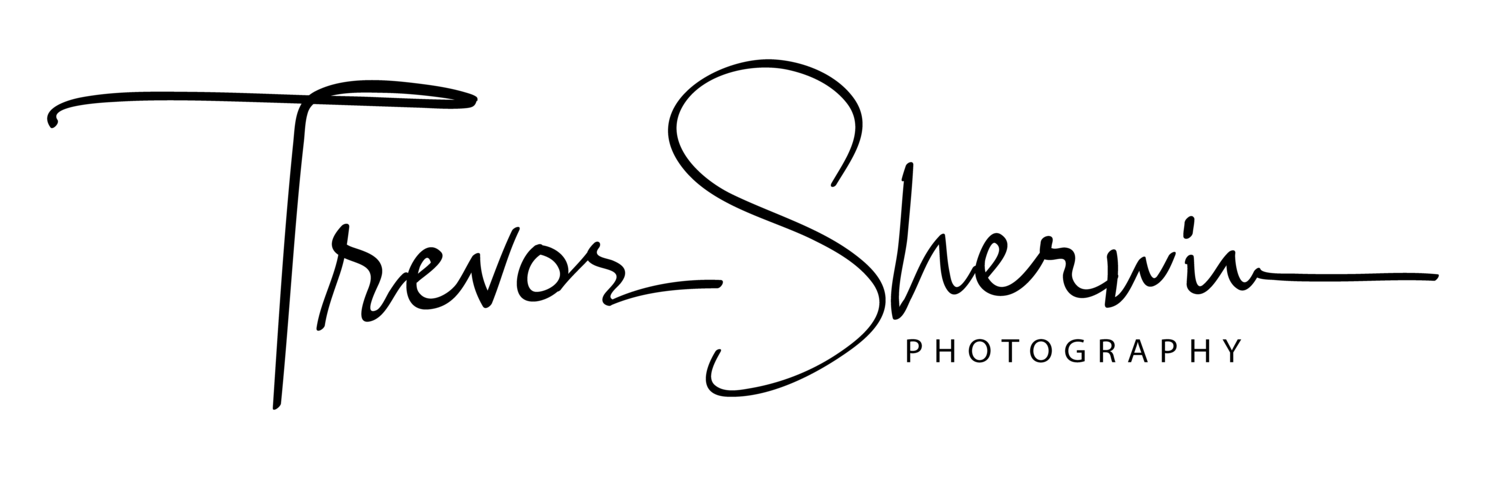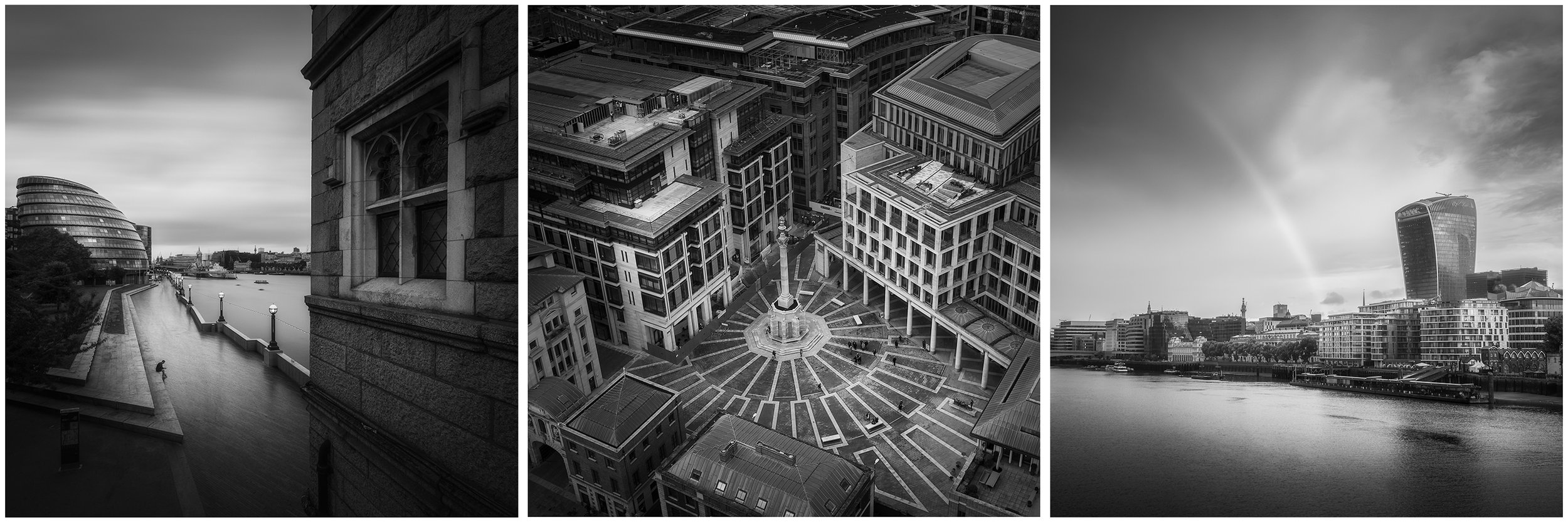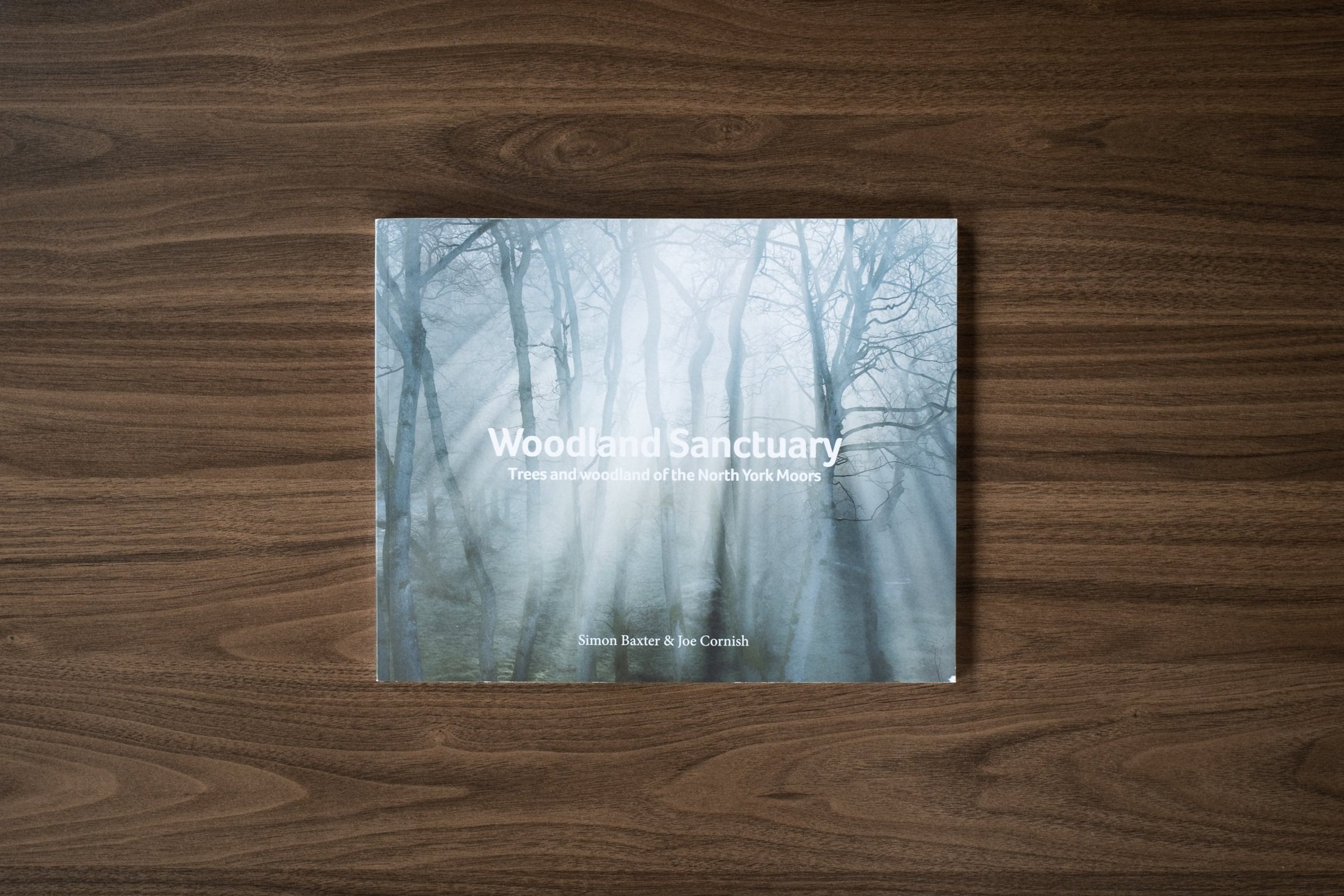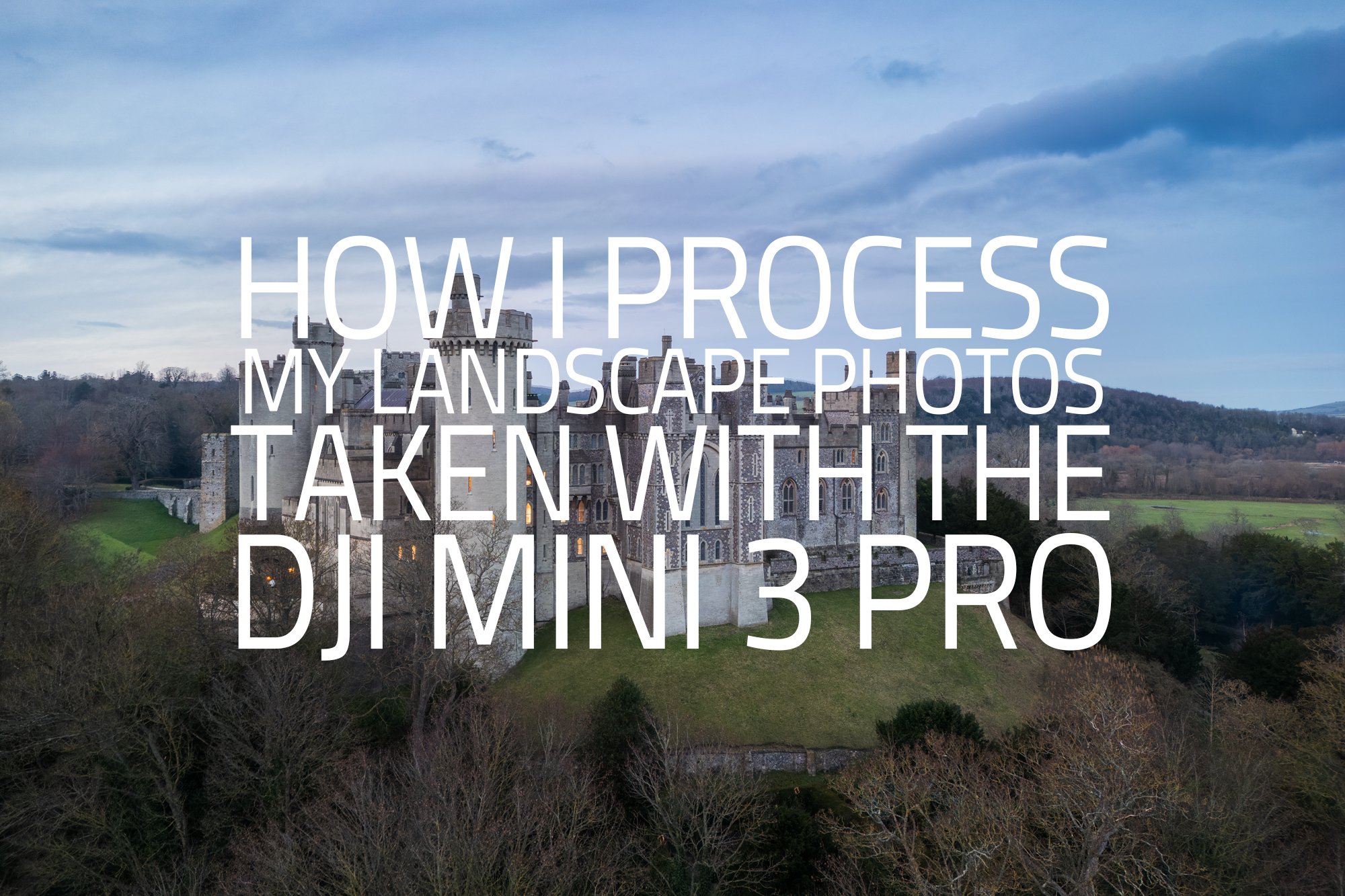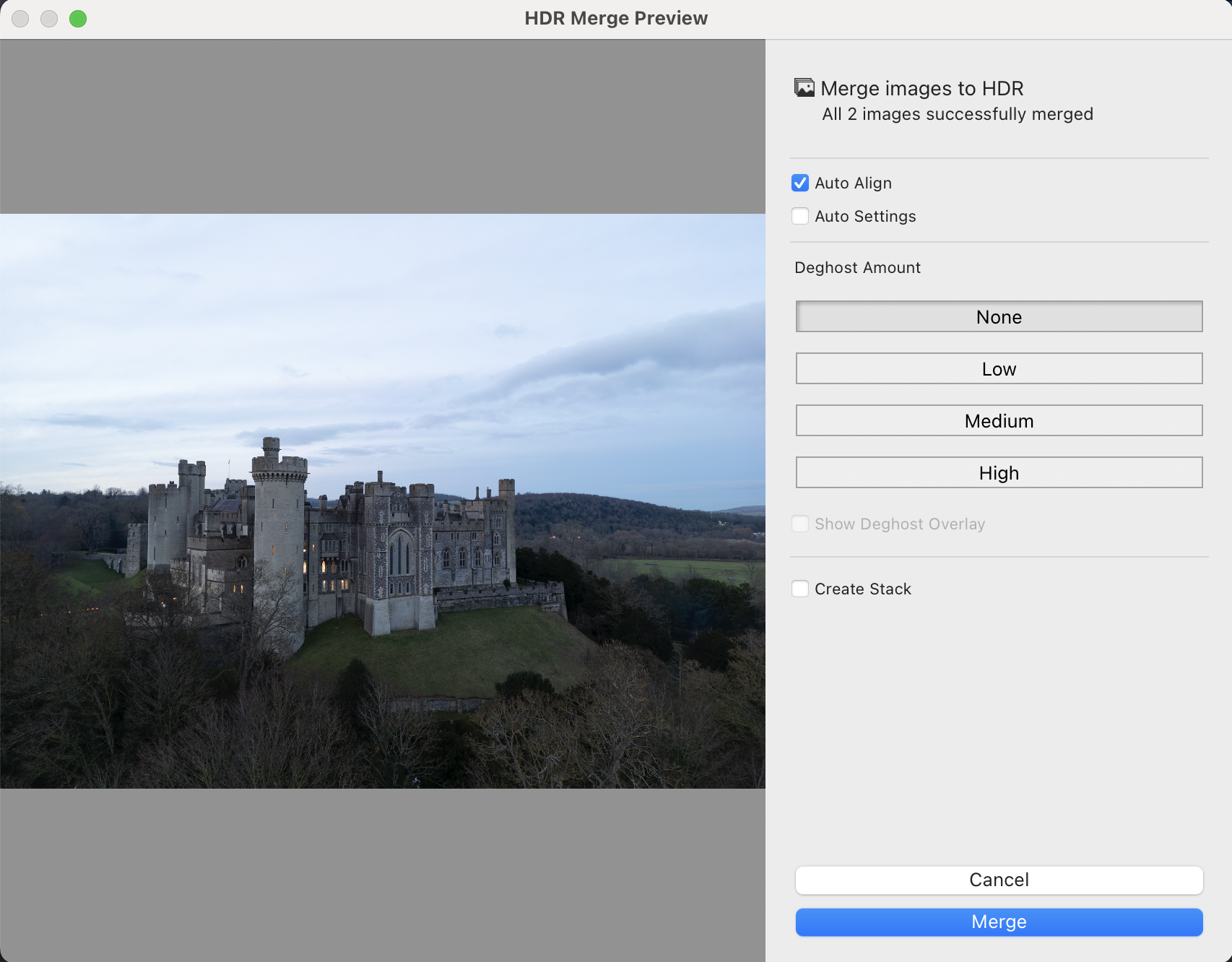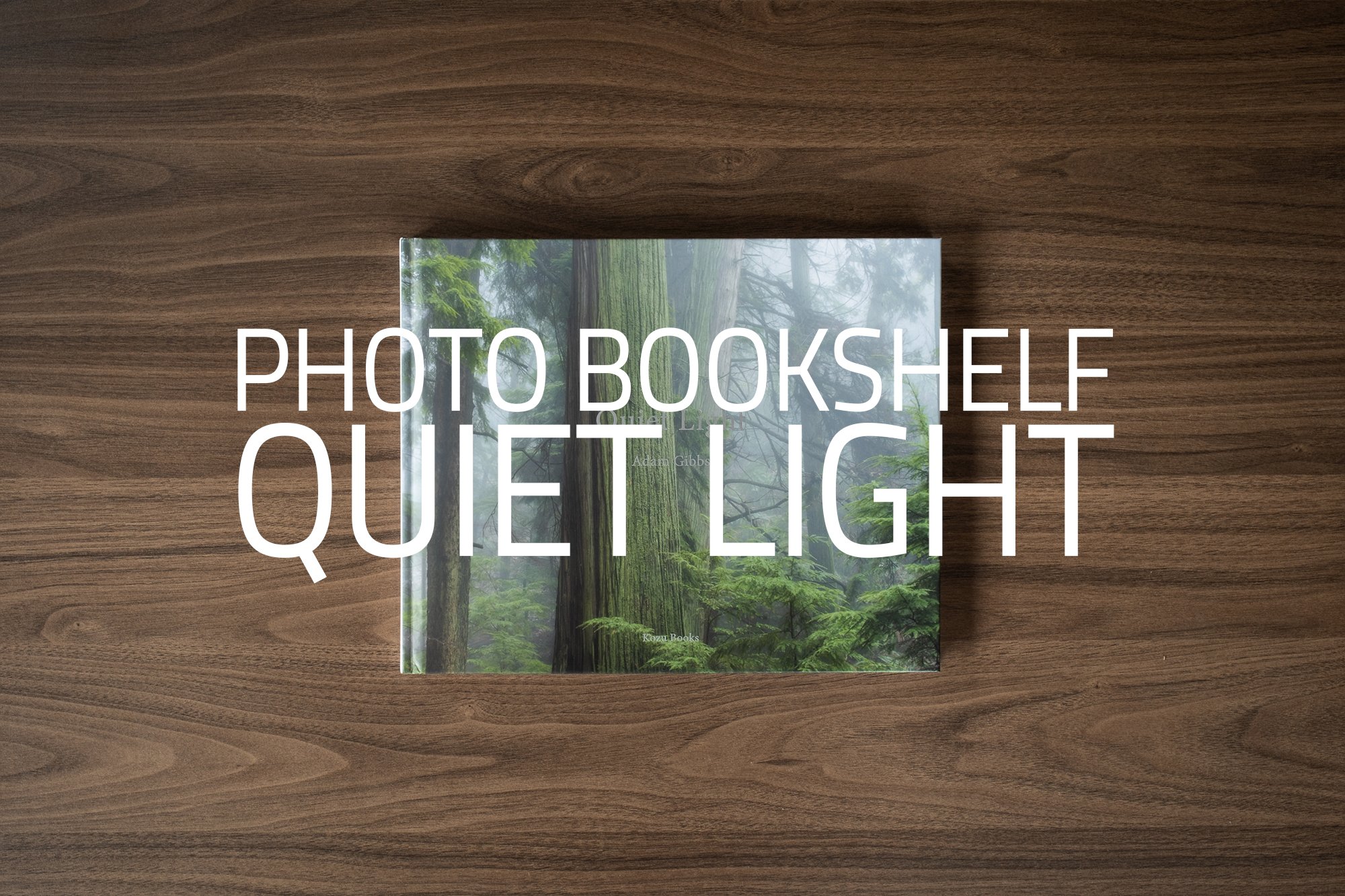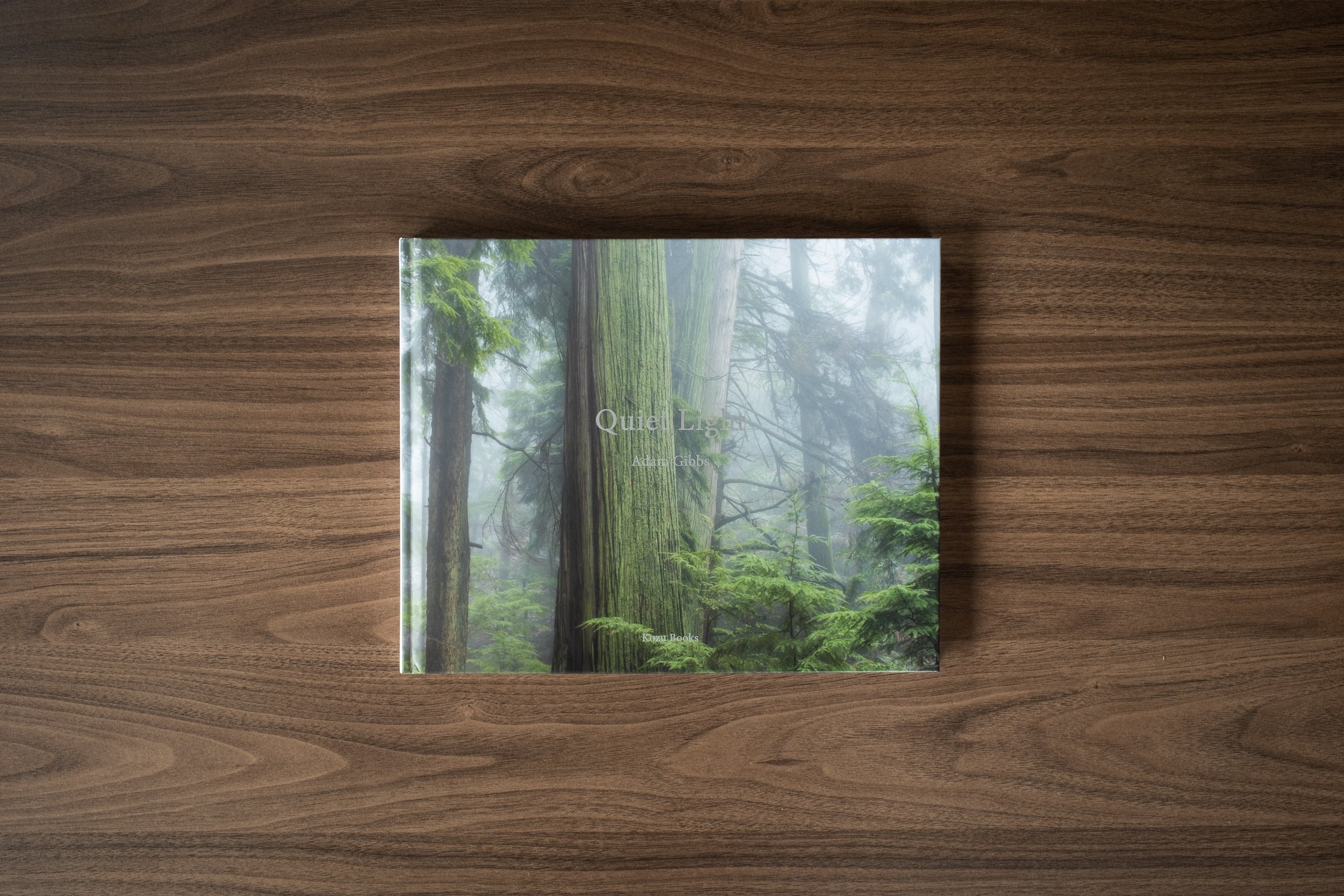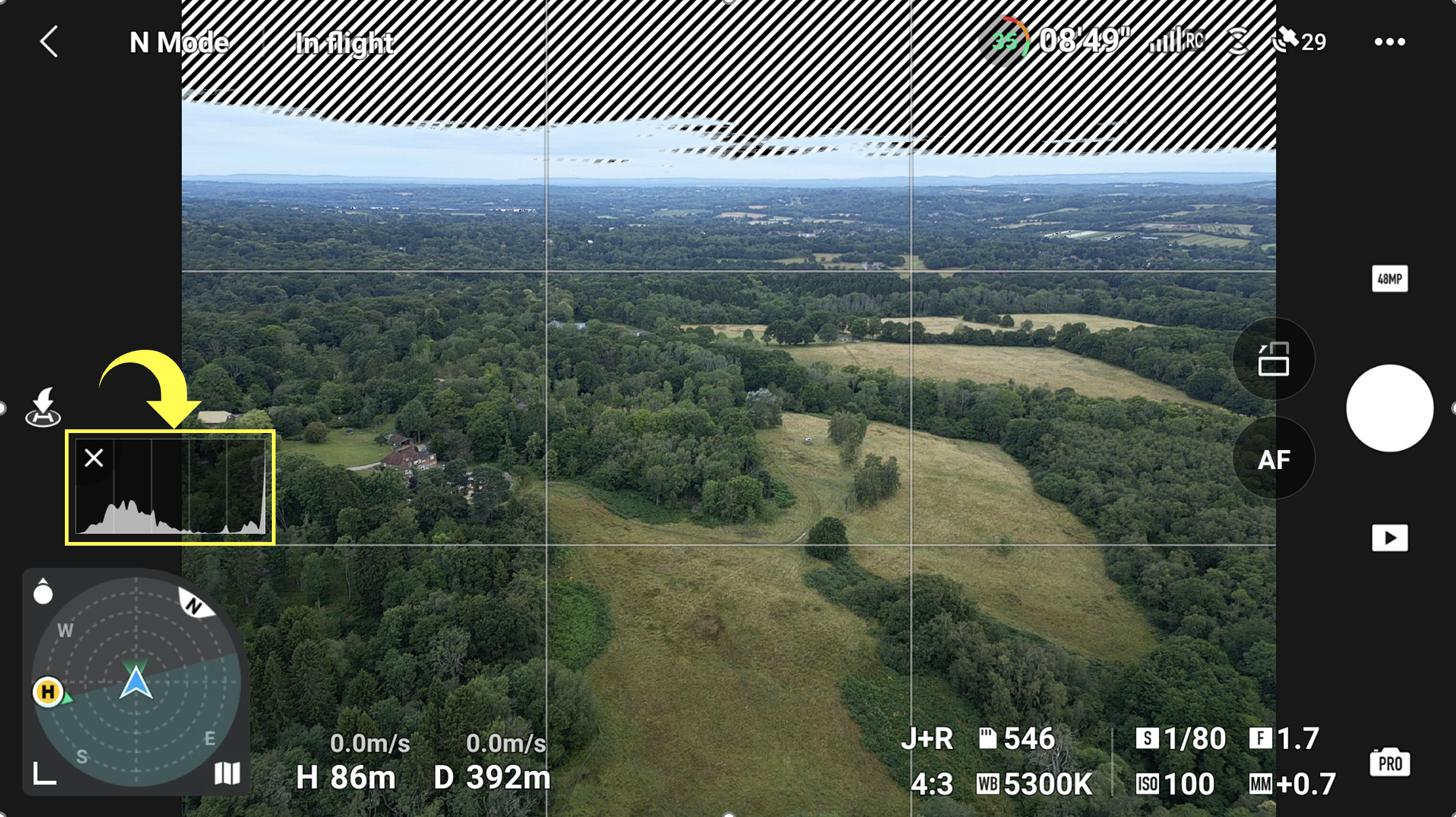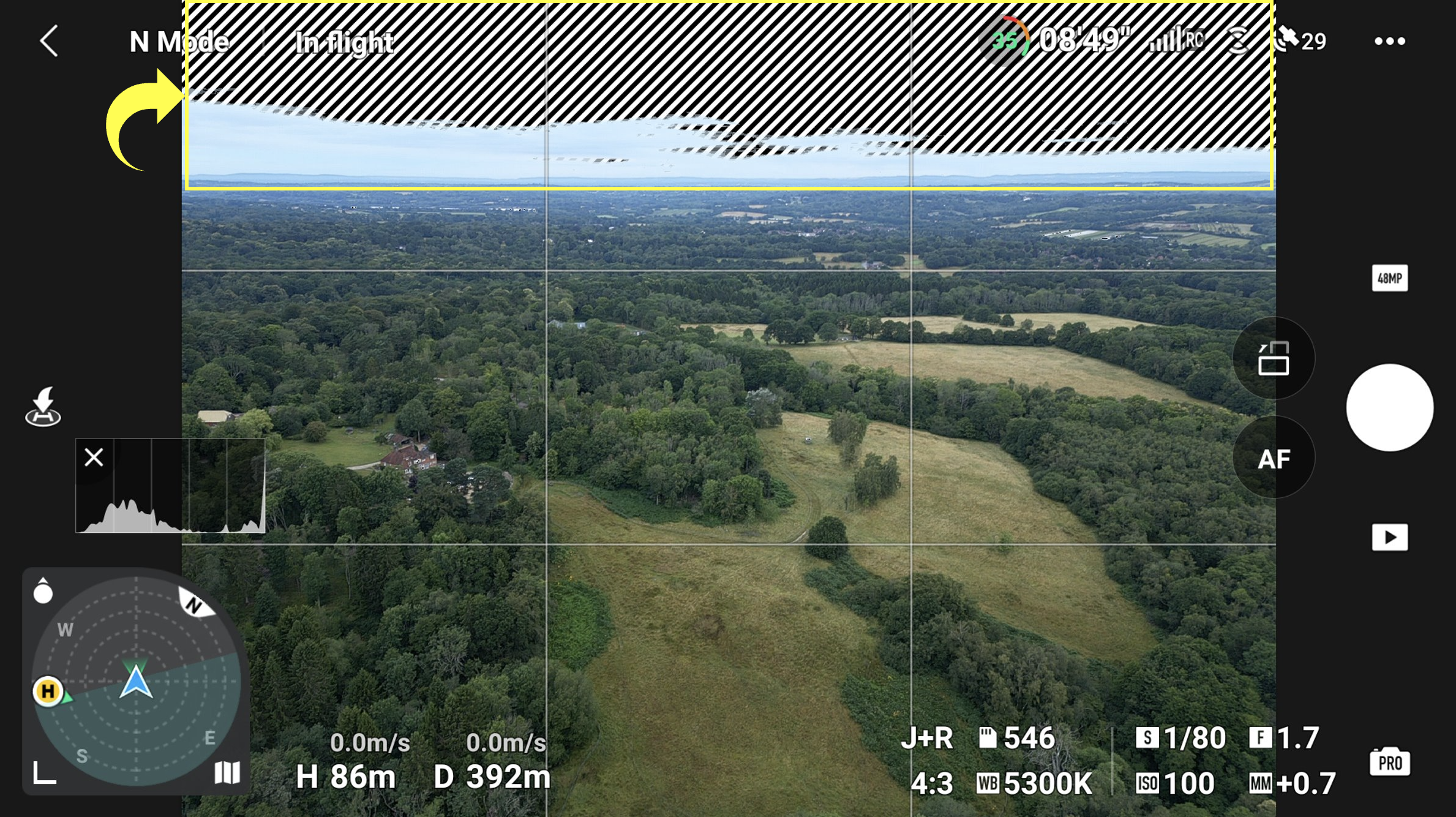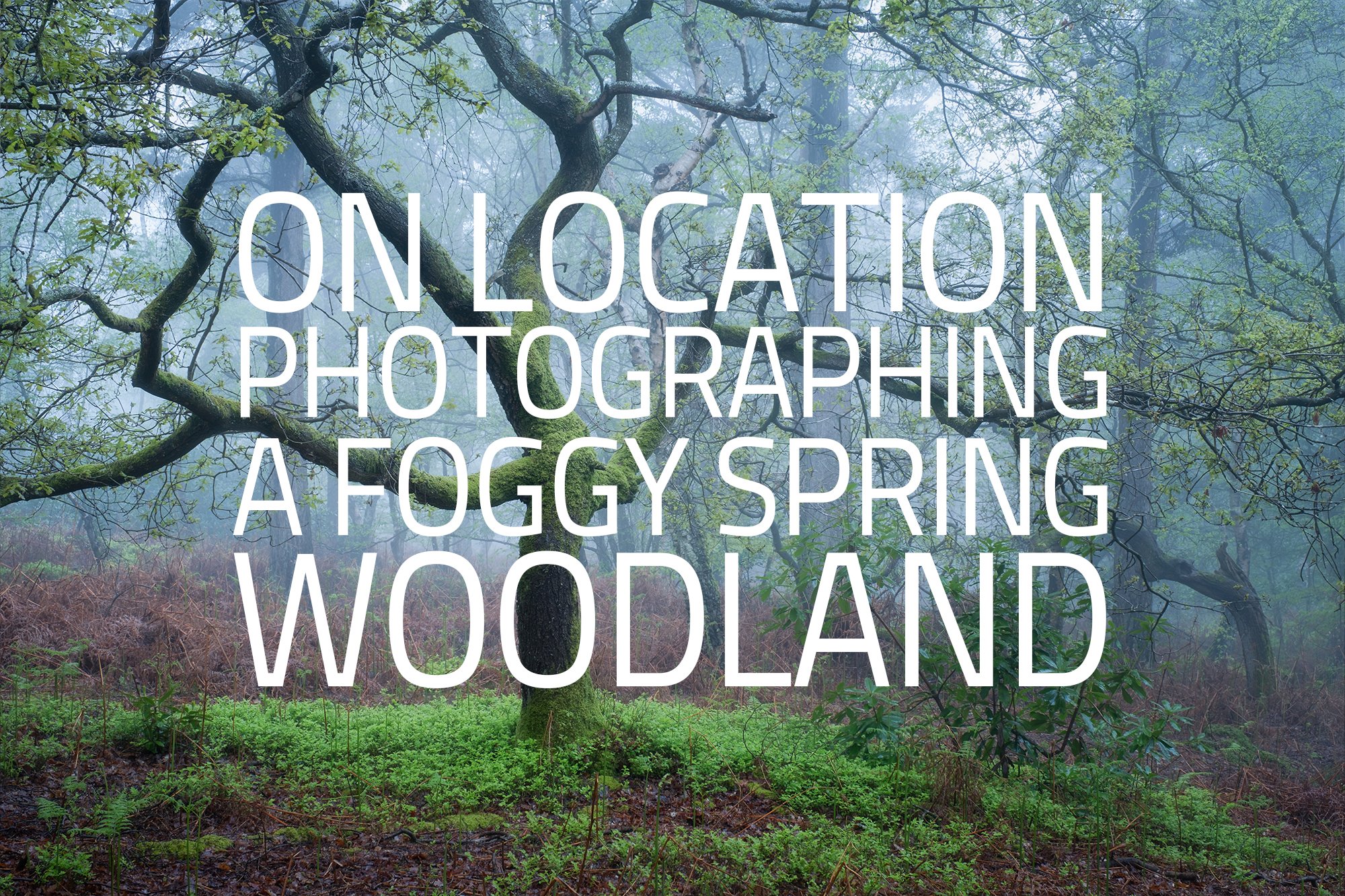BLOG ARCHIVE
Trees - A Photographic Exploration by Gary Turner | My Photo Bookshelf
An A5 zine celebrating the wonder of trees, featuring 40 captivating photos by photographer Gary Turner
After listening to Gary Turner speak about his photo book projects with Euan Ross on the In Discussion podcast over at https://biblioscapes.com, I popped over to Gary’s website and picked up both his Long Exposure zine and this one he calls Trees, A Photographic Exploration.
Author’s synopsis
A beautifully curated collection of black and white and colour photography of trees.
More than 40 photographs, carefully arranged across 24 pages, allowing you to explore the subtle details of trees and their setting in the British landscape.
My thoughts about the book
Let’s cut to the chase. I really like this book. Being just 24 pages and A5 in size, it seems a simple concept but when you start to read it, you quickly realise it goes far deeper than that. I admit, having a mutual admiration for trees means I approach this review somewhat biased, but something about this book connected with me.
There are 40 photos, all featuring trees and within the collection, so much is represented. The book starts by celebrating the form and composition of the tree with a collection of black and white photos transitioning to colour photos for the second part of the book with all of the seasonal tones represented. Throughout the book, there are portraits of trees, landscapes featuring trees and intimate photos with creative use of depth of field.
A particularly nice touch was to interweave extracts from Rudyard Kipling’s poem, “The way through the woods”. A fitting addition to such a lovely little book.
Book Details
Softcover
Size: 210mm x 148mm
Pages: 24 printed on 200gsm silk paper
Availability at the time of writing: In stock and available from the author’s website here: https://www.shutterspot.co.uk/product/trees-a-photographic-exploration-zine/
On Location Photographing Snowdonia Part One
The first of two instalments of an on-location article chronicling my recent landscape photography trip to Snowdonia.
Snowdonia, where rugged peaks pierce the heavens and mist-clad valleys cradle the tranquil lakes as they reflect the ever-changing drama of the sky above.
Situated in North Wales, this breathtaking national park enchants both photographers and wanderers alike. Join me as I recount my recent trip to photograph the awe-inspiring beauty of this stunning landscape.
Back in January 2023, I made my first dedicated photography trip to Snowdonia. I spent a wonderful two days photographing the mountainous landscape and had the good fortune of timing my visit while there was a blanket of snow across the higher ground. After just a short 48 hours, I could see why this location was loved by so many. The views are simply spectacular and feeling incredibly inspired by the landscape as I drove home from that trip in 2023, I knew I would be back again soon enough.
Fast forward just over a year to February 2024 and with my bag packed and a tank full of fuel, I was off once again to immerse myself in this beautifully rugged landscape, exploring the mountains with my camera and with hope, coming away with a few keepers.
With so many photos to share, I split them into two posts for easier viewing, and if you can, I recommend reading them on a larger screen to get the full benefit of the photos I’ve included. This is part one and you'll find the link to part two at the end of this post.
With the UK experiencing such a mild winter, with plenty of wind and rain, I knew I wouldn’t be lucky enough to get the wintry conditions I had the previous year, but that didn’t bother me at all. Being someone who likes a sky full of clouds and soft, defused light; my biggest fear was having two days of clear blue skies with harsh directional light across the landscape. Those more predictable conditions are perfect to hike in but certainly not for my style of photography. As you will see from the photos I’ve shared below, the weather gods were again on my side.
If you’re interested in looking at some of the photos I took on my previous trip, you can jump into that blog by selecting the thumbnail here.
A quick note about the photography gear I took with me. Overall, it was similar to what was in my camera bag back in January 2023. I still have the same Fujifilm XT5 camera, DJI Mini 3 Pro drone, Kase magnetic filters and Benro Mach3 TMA37AL tripod with the Gd3Wh geared head.
The only changes I made were the additional lenses I took this time. On my last visit, the only regrets I had in terms of the gear I took was not being able to go wider than 16mm when trying to include a stronger foreground while still leaving plenty of space in the sky above the mountains and not being able to zoom in more, extracting extra detail when photographing the distant peaks. So, alongside my XF16-55mm standard zoom and 50-140mm telephoto, I added the XF10-24 wide angle and the XF70-300mm telephoto giving me a focal range of 10mm to 300mm or in full frame terms, 16 to 450mm. The obvious downside here is the extra weight in the bag but even with all this kit in the camera bag, it was still manageable even on the more strenuous hikes.
If you want to read more about the kit I use for my landscape photography, check out my latest camera gear blog post here: My Camera Gear for Landscape Photography in 2024
Landscape photography in the Ogwen Valley
I love to explore the Ogwen Valley, and this was the first of two visits I made during the 48 hours I spent in Snowdonia. Featuring so many stunning views in a relatively small area with opportunities for both leisurely walks and strenuous hikes on offer, it's no wonder the area is so popular.
Pen yr Ole Wen from above Llyn Idwal
Arriving after my 5-hour drive from southeast England, I headed straight for the Ogwen Valley and knowing how busy the car park could get at the Ogwen Cottage, I decided to walk the extra 5-10 minutes and parked further along Llyn Ogwen at this car park where there are typically more free spaces. I grabbed a quick coffee at the cafe and started to make my way up towards Cwm Idwal.
I’m the kind of photographer who works better after a little warming up and I will often try to take a photo or two early on a trip as it helps me get into the zone faster and see potential compositions more easily.
So, after walking just a few minutes up the trail and with some moody skies above Y Garn, out came the camera to photograph the cascades from the footbridge across Afon Idwal.
Along with the camera and lens, I used two filters to take this photo, the first being my circular polariser (CPL). Although there were some dark clouds above the peaks, it was still quite bright overhead as the sun was coming in and out to the left of the frame and using the CPL helped me by removing some of the reflective light from the water and rocks.
Fujifilm XT5 | XF10-24mm | 15mm | 1/13th Second | f/8 | ISO125
Secondly, I used a 3-stop neutral density (ND) filter which allowed me to slow the shutter speed just enough to capture the movement and get the effect I wanted in the flowing water.
I’m happy with how the photo turned out and although I think I prefer this composition, I think the version I took with snow-capped peaks in the background a year before is the better of the two.
Following the trail that runs uphill alongside Afon Idwal for 10 or 15 minutes, I arrived at the banks of Llyn Idwal. From the north side of the lake, you can take in the breathtaking view of Cwm Idwal’s natural amphitheatre (you’ll see a photo of this in part two, it’s quite stunning).
With the sun to the south, behind the high ridge, Cwm Idwal was in the shade and to the north across the valley, I could see the winter light hitting the face of Pen yr Ole Wen. With the clouds kissing the peak as they passed by, I decided to head around to the south side of the lake and take a photo from there.
As I reached the other side of Llyn Idwal, I first took the lower path and found this composition below using some of the exposed jagged rocks to provide some interest in the foreground. I composed the frame so that the lake would snake in from the right, leading towards Pen yr Ole Wen and at the same time, offering some balance to the dominant rock features on the left. During this time, the clouds had started to break up a little behind me and I quite liked the dappled light hitting Pen yr Ole Wen in the distance.
Fujifilm XT5 | XF10-24mm | 17mm | 1/200th Second | f/8 | ISO125
At this stage, I was still only a few metres higher than the lake and being curious to see how the view might look from a more elevated position, I climbed the upper path towards the crack in the rocks called the Devil’s Kitchen or Twll Du (black hole) as its also known. From this spot, around 550 metres up, I could include the entire lake and the slopes on either side of the scene helped to balance the composition and frame Pen yr Ole Wen which I once again placed in the centre of the image.
As the clouds rolled in from the left-hand side, I took a few photos, some with dappled light on the mountain, but of those I took, I like this photo below the most. The cooler tones are muted, and the clouds have drama but without being too distracting. I also like how the low, misty clouds on the left hug the side of the mountain as they travel east through the valley.
Fujifilm XT5 | XF10-24mm | 21mm | 1/30th Second | f/8 | ISO125
The classic view of Tryfan from beside Afon Lloer
I get it, this view of Tryfan is probably one of the most photographed views in the Ogwen Valley and far from original, but that doesn’t matter to me in the slightest. Having tried and failed to get a photo of Tryfan I really like for a few years now, nothing was going to stop me from having another go.
One of the many things I’ve learned about photographing Snowdonia is that on a cloudy day, the weather can change significantly from one minute to the next, making the task of capturing some sunset colour even harder to predict. While heading down from Cwm Idwal I noticed the clouds were starting to thin, meaning there was a small chance of catching a sunset. Buoyed by the thought of getting that photo I’ve wanted for so long, I set off up the other side of the valley in a bid to be in the right place at the right time to get my shot of the mighty Tryfan.
There were two locations I wanted to take a photo from, both shown below. I made my way to the higher spot first, which features this old stone wall and a wooden stile. I absolutely love this composition. There is a similar, seemingly more popular composition on the other side of the stream, but I find the wall cuts across the scene more abruptly, appearing to slice the photo in half whereas, compared to this scene, the wall heads off into the distance but importantly disappears within the frame rather than leading the viewer off the edge of the photo.
As you can see, the cloud had rolled back in as I was making my way up the hill, so a sunset was looking less and less likely by the minute. I didn’t mind though; as I love the drama in the sky and although some evening light would have been great, I would take these moody clouds over a predominantly clear sky every single time.
This was hands-down my favourite photo I took that day.
Fujifilm XT5 | XF10-24mm | 11mm | 1/15th Second | f/9 | ISO125
Feeling pretty happy with the photo I’d just taken, I made my way back down the hill, stopping about halfway down next to this small waterfall to make my final photo of the day. It’s another composition I’d love to photograph with some sunset light in the sky but the best I had was a slight thinning of the cloud you can see on the right side of the image.
With the light fading fast, I hurriedly set the camera up and while experimenting with various shutter speeds, took multiple photos of this composition. After looking at the photos properly later in Lightroom, I settled on this image below taken at 1/8th second as the water was moving incredibly fast and it captures that energy perfectly.
Fujifilm XT5 | XF10-24mm | 10mm | 1/8th Second | f/8 | ISO125
As I mentioned before the weather can change quickly in the mountains, so, being somewhat overly optimistic, I hung around for a short while after sunset just in case a gap in the clouds appeared. Alas, it was not to be, so I packed up my gear and walked back to the car.
Photographing the Nant Gwynant Valley
Waking up the next morning, I set off before sunrise towards the Nant Gwynant Valley, a location I’d tried and failed to photograph the year before. Parking my car here, instead of heading to the usual roadside viewpoint most people go to, I crossed the road, went through the gate and climbed around 300m to a spot I believe offers a much better view of the lakes and valley below.
Fujifilm XT5 | XF70-300mm | 70mm | 1/25th Second | f/9 | ISO125
I arrived on location around 30 minutes before sunrise and as the landscape started to appear in front of me, I got a slight feeling of déjà vu and not in a good way! Rain was in the air; visibility was poor and there was no sign of any useful light appearing. Part of me wondered if I had wasted another sunrise up this hill.
With the daylight starting to brighten up the snow-capped Snowdon range across the valley, I mounted the 70-300mm telephoto lens for the first time on this trip and took some photos of the peaks as they momentarily appeared between gaps in the low-lying clouds. Being drawn to the textures created by the snow and rocks, the two below with a monochromatic pencil sketch look are my favourites from the set.
Fujifilm XT5 | XF70-300mm | 300mm | 1/20th Second | f/9 | ISO125
Fujifilm XT5 | XF70-300mm | 198mm | 1/30th Second | f/9 | ISO125
Turning my attention back to the view down the valley, Llyn Gwynant and the area around it was still looking a bit hazy and subdued so I decided it was time to get the drone up and fly it around the valley to see what the view looked like from up high.
Fujifilm XT5 | XF16-55mm | 39mm | 1/60th Second | f/7.1 | ISO125
DJI Mini 3 Pro | 24mm (effective) | 1/1,250th Second | f/1.7 | ISO100
While flying the drone and enjoying the views, the sun started to rise higher in the sky, illuminating the far side of the valley, and making for some interesting contrast between the light and shadow areas. Of the handful of photos I took while flying the drone, the two images above and below are those I kept.
DJI Mini 3 Pro | 24mm (effective) | 1/2,500th Second | f/1.7 | ISO100
With the drone still high above me, I noticed the sun was lighting up the far side of the valley. Llyn Gwynant was like a mirror and some low-lying clouds were working their way up the valley. Although there was still plenty of haze in the air, I was sure there was a photo to be had here.
As I landed the drone, the low-lying clouds were starting to surround the lake and with more of the scene basking in that glorious light, I managed to take my favourite photo of the morning. If I were being super picky, some of the higher peaks would be visible and not blocked by the clouds but I couldn’t wait for them to appear as the clouds around the lake were moving through the scene quickly and would have soon been out of the frame.
Fujifilm XT5 | XF16-55mm | 40mm | 1/125th Second | f/7.1 | ISO125
Photographing reflections at Llyn Gwynant
While standing high above Llyn Gwynant, I couldn’t help but notice the mirror-like reflections on its surface. With my photo of the lake from this vantage point in the bag, I made my way back down the hill to the car and drove to the banks of Llyn Gwynant hoping to photograph some of those gorgeous reflections.
Thankfully, the winds held off for a while longer, allowing me the time to get into position beside the water and from this spot, the reflections looked even better! I was over the moon with the photos I took and have shared two of them below. With a bit more drama in the sky and the top of (I think) Bylchau Terfyn subtly peeking through the clouds on the right, I prefer the first photo.
Fujifilm XT5 | XF16-55mm | 29mm | 1/60th Second | f/10 | ISO125
Fujifilm XT5 | XF16-55mm | 21mm | 1/50th Second | f/10 | ISO125
Once I was finished taking photos with the Fujifilm XT5, I sent the drone up again to see how the lake looked from the air. Thicker clouds had now rolled in over to the south, but as the sun was still casting its light over the scene from the east, it created a nice contrast between the darker clouds and the illuminated landscape.
DJI Mini 3 Pro | 24mm (effective) | 1/5000th Second | f/1.7 | ISO100
The Snowdon Range from across Lynnau Mymbyr
By now, it was getting close to midday and with the sun out, high up in the sky, these were not normally conditions I liked to photograph in. I packed up my gear and set off to find a place to grab a coffee. I didn’t make it far. As I drove towards Capel Curig, I parked up here to spend a few minutes beside Lynnau Mymbyr. I wasn’t particularly hopeful and only intended to stop momentarily to take in the view of the Snowdon Range from across the lake, but as I arrived, I got the feeling there might be a photo or two to be had here after all.
The wind had picked up just a bit, but in between gusts, the ripples settled down and the reflections on the lake were revealed. I started with the XF50-140 telephoto lens and took the slightly wider landscape image shown below. The clouds were hugging the peaks in the distance but above me, there were clear blue skies, and with the light a bit strong for my liking, I took this photo intending to illustrate the view I was witnessing rather than to bag a portfolio-worthy image.
That being said, I do like the photo. The reflections aren’t perfect, but still pretty good and I particularly like how the white clouds mimic the shapes of the mountains underneath. I’m not sure if that’s just a coincidence or if it’s the result of the clouds passing over, following the shape of the mountains.
Fujifilm XT5 | XF50-140mm | 61mm | 1/40th Second | f/11 | ISO125
Zooming into the landscape a little more, I wanted to make more of a feature of the Snowdon peaks and reflections in the water, while at the same time removing some of that blue sky from the frame.
There’s quite a lot going on in this composition, with the diagonal lines, the symmetry created by the reflections and the central positioning of the mountain peaks.
While composing the image, I felt a square crop worked best as it helped balance these elements better. With a wider, landscape aspect ratio, it was too heavy on the right of the frame and going with the square helped me to eliminate parts of the scene I either found distracting or didn’t add anything to the overall image.
Given the time of day this photo was taken, I’m surprised how much I like it, as I wouldn’t typically consider getting the camera out in the middle of the day with the sun so high in the sky, casting such strong light on the landscape. I guess it proves that if you keep an open mind, there is always an opportunity for a photo, regardless of the conditions.
Fujifilm XT5 | XF50-140mm | 80mm | 1/40th Second | f/11 | ISO125
Photographing Yr Wyddfa
With Snowdon’s peak appearing now and then from behind the clouds, I mounted my 70-300mm lens onto the camera and zoomed right in to get a detailed photo of this much-loved mountain. Having to punch through so much atmosphere between my camera and subject, there was a lot of haze and the scene lacked clarity, so I used my CPL filter which helped bring some of the definition back.
I waited patiently, ready to press the shutter the moment Snowdon reappeared into view and after a few minutes, I got a brief glimpse and fired the shutter. As fast as Snowdon revealed itself, it was gone again and with so much cloud lingering above the mountains, there was no telling when it might reappear. No matter, I had the photo I wanted and after editing it back in Lightroom, It’s now one of my favourite photos of the entire trip.
Fujifilm XT5 | XF70-300mm | 300mm | 1/100th Second | f/11 | ISO125
There is so much detail in the photo. The XF70-300mm is not considered one of Fujifilm’s high-end lenses but it certainly delivered for me. The photo was nice and sharp and to get a real sense of the detail I was able to capture, I’ve also posted a cropped version of the same image below. The original is around 40 megapixels, and the one below has been cropped to around 6 megapixels.
Fujifilm XT5 | XF70-300mm | 300mm (significant crop) | 1/100th Second | f/11 | ISO125
How cool does that look? The detail is amazing! You can see the tiny figures of people who have climbed Snowdon and are now lining up to have their moment standing on its famous summit. It is bonkers what I can photograph with a range of 10mm to 300mm on the Fujifilm’s cropped sensor.
That’s it for part one of this on-location blog post. You can read part two by clicking on the thumbnail here to read how I got on during the second half of my trip.
Working The Light | My Photo Bookshelf
Published in 2006, Working the Light provides an invaluable insight into the thinking of three of the UK’s leading landscape photographers.
Alongside newly published books, I also enjoy picking up older, usually second-hand photography books. I like to look back and enjoy the earlier work of my favourite photographers and read about their approach to photography back in the day. Working the Light was first published in 2006 and features three of the UK’s most well-known landscape photographers; Joe Cornish, David Ward and Charlie Waite. I bought this book to feel inspired, to learn from their critiques, and to find out how they went about taking photos almost two decades ago.
Author’s synopsis
Working the Light offers readers a unique chance to participate in a masterclass with three of Britain’s leading practitioners and teachers of landscape photography. Alongside a portfolio of their latest work, Charlie Waite, Joe Cornish and David Ward write about the genre for which they are best known: how they came to it, what inspires them, their current projects and the directions in which they see their work developing - for example, what role might digital play for any of these lovers of film?
Each of the three section of the book explores the theme of ‘working the light’ - surely the most critical and challenging aspect of landscape photography - with Joe Cornish writing about Wilderness Landscapes, Charlie Waite discussing Inhabited Landscapes and David Ward concentrating on inner landscapes.
Each section also contains a Gallery Workshop in which the trio critique images submitted by clients of the renowned travel company Light & Land, offering the kind of constructive comment and positive advice that one would normally only expect to get in the field.
Working the Light gives its readers a real sense of taking part in a location workshop with Waite, Cornish or Ward while also preserving their wisdom in permanent form that can be referred to in the future. Follow-up volumes are already planned, with the next in the series looking to explore the concept of Developing Vision and Style.
My thoughts about the book
It’s an interesting concept and one I like quite a lot. The book is made up of three chapters, each dedicated to one of the three aforementioned masters of their craft and each focused on a sub-genre of landscape photography. Within each chapter, you are taken on a bit of a journey, starting with a collection of photos and writing from each photographer, followed by a gallery of images submitted by previous clients of the Light & Land workshops and at the end of each chapter, Joe, David and Charlie offer their thoughts on those photos.
What I like the most about the book is that it’s not just about showing successful photos, but the three photographers also share what they consider unsuccessful images and write about how they might have been improved. This is important, as it teaches us that even those we consider the pinnacle of landscape photography are always learning and still need to work hard on their craft to take the best photos possible.
This book includes some thought-provoking quotes and useful tips for taking better images, and the critique offered to the submitted photos is both fair and respectful.
Even based on today’s standards, this book still holds its own and I thoroughly enjoyed reading it, drawing inspiration from the photos shared within.
Book Details
Hardcover
Size: 260mm x 234mm
Pages: 160
Availability at the time of writing: Unavailable from the usual UK booksellers. Consider buying a used copy.
Tips for Photographing the Woodland in Spring
In this article, I share some of my favourite tips for photographing the woodland in spring.
I think I’m starting to sound like a scratched record as I’ve said it so many times over the last few weeks, but I’ll say it one more time; thank goodness winter is coming to an end! It has been the worst winter for woodland photography since I first started to point my lens towards the trees. I prefer calm, relaxed conditions when I photograph the woodland and the high winds and relentless rain has meant I’ve lacked the motivation to pick up my camera and head to the woodlands over the last couple of months. Now winter is finally coming to an end and with spring just around the corner, I’m now looking forward and planning for another season of fresh green leaves and colourful carpets of woodland flowers.
So, in a bid to share some of the lessons I’ve learned over the last few years, I’ve listed a few tips that I feel can help anyone trying to get the most from their springtime woodland photography.
Get to know the woodland you plan to photograph
Starting with the big one. Scouting! This, in my opinion, is the most important thing any photographer can do when looking to photograph a spring woodland. Knowing where those colourful wildflowers will appear and having some compositions in mind means that when the time comes and conditions are right, you can head to the woodland prepared with some ideas as to what to photograph.
It’s worth noting that when all the fresh flowers and leaves appear, the woodland transforms and can look very different compared to its lifeless, wintry self. So, although it’s great to head into the woodland with some previously scouted compositions in mind, be prepared to change things up if the shot you planned is no longer on.
2. Be prepared to revisit your chosen woodlands
The thing about the woodland in spring is that it’s not always easy to tell when the colour will appear. It can happen in just a matter of days. So, when you’ve found the areas of woodland you plan to focus your attention on, be prepared to revisit a few times so you catch the growth at the perfect time. For this reason, it’s also worth thinking about trying to find local woodlands to photograph, that way you can keep a closer eye on how things are progressing.
Below are three photos of the same scene spanning just two weeks. Look how fast the woodland bloomed into life.
3. Embrace the woodland’s natural disorder
When I first started woodland photography, the number one springtime photo I wanted to take was the iconic uncluttered carpet of bluebells surrounding a bunch of perfectly straight beach trees. For some, it’s the holy grail of springtime woodland photography. Fast forward a few years, and as my woodland photography has progressed, I’ve learned to embrace the clutter and am now much happier seeking compositional order in a natural disorder. I am immeasurably more satisfied when I find a composition I like after working harder on the arrangement.
4. Learn to spot the telltale signs of a misty morning
Like 99% of all other woodland photographers, I love a misty woodland. Along with removing distracting backgrounds and defusing the light, having mist or fog while photographing the woodland can add atmosphere and a sense of mystery to the images.
Although it is never foolproof, it helps if you can identify the telltale signs of a foggy morning when checking your favourite weather app the night before a shoot. In a nutshell, the chances of encountering a misty forest significantly increase when there is little or no wind, humidity is in the high 90s, and the dew point matches the temperature. The weather being the weather means that even when all the signs are there, it doesn’t always work out the way you plan.
5. No mist, no problem
The thing about foggy or misty conditions is that even when all the signs are there, more often than not, it doesn’t happen. So, my advice to anyone photographing woodland is to embrace the woodland whatever the conditions.
Misty mornings aside, my ideal conditions for photographing woodland is in soft, defused light. Personally, I struggle when the light is strong and direct but the great thing about living in the UK is that there are plenty of cloudy days and even when the sun is out, it typically won’t be long before a cloud floats in and tempers the harsh light.
Another challenge when photographing woodland is that it can be quite dark and if there is any sky visible between the trees, it will likely be the brightest thing in the shot and appear very distracting. In foggy conditions, this is less of a problem as the light will be defused but when it’s clear, I will typically find a composition without any sky, using the thicker foliage or the undulations in the landscape as a backdrop to the image.
6. Use a polarising filter to give the colours a bit of punch
If like me, you enjoy photographing the woodland early in the morning or in damp, rainy conditions, you will almost certainly come across wet, reflective leaves in your scene. Reflective light can be very distracting in your woodland photos. This is where a circular polarising filter (CPL) can come to the rescue. A CPL filter works by blocking the reflective light from entering your lens, which means less glare and more punchy colours in your woodland images. This effect is practically impossible to replicate when processing your photos back at the computer, so, to get the very best quality pictures in these conditions, it’s definitely worth mounting a CPL onto the end of your lens.
Just a word of caution. A common mistake many photographers make is to automatically turn the CPL all the way; removing all reflective light from the image. This can result in flat, highly saturated pictures. My advice is to rotate the filter back and forth until there is a good balance between eliminating the distracting reflections and retaining some of the life in the scene. Taking it one step further, photograph the scene with and without the filter mounted so you can choose the picture you like best later.
7. Photograph the small scenes
When the woodland comes alive with new growth in spring, there can be an abundance of smaller scenes to photograph and one thing I’ve been trying to do more often is to get much closer and photograph the finer details. With so much texture and patterns on offer, once you get the camera up close to these smaller scenes, you will be able to tap into a wealth of photographic opportunities and although getting down that low can often be a little tough on the back, by slowing down and taking your time to compose the image properly, you will undoubtedly capture some beautiful, intimate woodland photos.
At the time of writing, I don’t own a macro lens as I don’t want to carry yet another piece of camera gear. Instead, I invested just a few pounds in a set of extension tubes which I mount between my camera and the lens. These allow me to focus much closer for a fraction of the price (they cost me about £30). Extension tubes may not be as good as a high-quality macro lens, and you typically lose a stop of light when using them, but they are the next best thing in my opinion and incredibly handy for the odd occasion where you want to get a little closer to your subject.
8. Embrace the vibrant greens
Photographing the plethora of beautiful colours can be a wonderful experience, however as quickly as they appear, they will be gone again, and you will be left with an abundance of vibrant green tones across the woodland. I love to include those fresh leaves in my images, but having a single colour across the entire frame can result in an image that lacks interest or dynamism. One approach I take to make more interesting photos is to use the strong lines created by the trees to break up the colour and add structure to the composition. This is the approach I took for the photos below and they remain some of my favourite springtime woodland photos I’ve taken.
9. Leave no trace
Over the last few years, so many people have rediscovered the beauty of their local woodlands, and I love to promote the benefits of woodland photography, but all this footfall is having a big impact on these important natural spaces. That’s why, through effective education and following a few simple principles, these popular places can still be visited and enjoyed, but remain protected for future generations to experience.
Our actions directly impact these natural spaces, and one key example is the English Bluebell. Bluebells are a protected species in the UK and picking or digging them up is illegal, but not many people know just how fragile they are. Bluebells can take years to recover from the damage caused by people trampling over them just to take a selfie, and if their leaves are crushed, they can be weakened (as they can no longer photosynthesis). This can all be avoided if everyone sticks to the woodland pathways.
Nature First is just one of many organisations trying to help us woodland photographers to keep these natural spaces safe and they have a few simple principles to follow. By doing so, we can all do our part to preserve our beautiful woodlands.
Prioritize the well-being of nature over photography.
Educate yourself about the places you photograph.
Reflect on the possible impact of your actions.
Use discretion if sharing locations.
Know and follow rules and regulations.
Always follow Leave No Trace principles and strive to leave places better than you found them.
Actively promote and educate others about these principles.
I hope you found that somewhat useful and if you’re looking for some more woodland photography-related articles to read, check out these three I’ve posted below.
Until next time.
Trevor
My Camera Gear for Landscape Photography in 2024
This post provides a look inside my camera bag and lists the gear I use for landscape photography in 2024.
Does camera gear really matter when taking landscape photos? Well, this may seem somewhat controversial to some, but yeah, I actually think it does. Sure, it’s not the be-all and end-all when it comes to taking photos, as most modern cameras are pretty decent at that, but I believe a camera and lens system is a subjective choice based on the photographer’s specific needs and priorities. Being happy with the size, weight, ergonomics, functionality, menu system, lens choices and features is, in my opinion, very important as it can remove much of the friction from the picture-taking process, leaving the photographer to focus on the creative side of photography.
I’ve been using Fujifilm’s X series for around 8 years now and am still very happy with the choice I made way back in 2016. Having used the system for so long, I know the camera inside out and love the fact that while out in the field, I can manage all my settings without going near a menu. That and the balance between size, weight and features means that this system still works best for me.
Here’s a rundown of the photography gear I use when out taking landscape photos in 2024.
My landscape photography gear
Fujifilm Camera and Lenses
XT5 camera: With a weather-resistant shell, dual card slots, 40 megapixels and tons of other useful features, this is a great camera for landscape photography. If you want to read more about how well the camera performs from a landscape photographer’s perspective, you can read my review of it here.
XF16-55 F2.8 standard zoom lens: Although I still have the very capable XF18-55mm, in 2022, I decided to upgrade to the XF16-55 F2.8 as I wanted all my main landscape gear to be weather sealed. The improved optics is a nice bonus, but the extra weight most certainly isn’t.
XF50-140mm F2.8 telephoto lens: For the same reasons I upgraded my standard zoom, I also traded in my XF55-200mm lens for the even heavier but weather-sealed XF50-140 F2.8.
XF10-24mm IOS WR wide-angle lens: New to 2024 is this wide-angle lens. I used to own the original non-weather-sealed version but decided to sell it as I wasn’t using it often enough, but in 2023, I felt not having the ability to go as wide as 10mm limiting in certain situations and with the release of the newer, weather-sealed version of the 10-24mm lens, I decided to buy it once again.
XF70-300mm IOS WR telephoto lens: Like with the wide-angle lens, I felt at times when out in the landscape, the 50-140mm lens lacked the extra reach I needed. So, instead of buying a teleconverter as I had originally planned, I opted for the 70-300mm instead. I’ve not had this lens too long, so the jury is still out but after using it just a few times, so far so good.
DJI Mini 3 Pro drone
In 2022, after what seemed like an eternity of indecision, I finally took the plunge and purchased my first drone. For a few reasons, I opted for the DJI Mini 3 Pro. Having owned it for a while now, and given most of the blogs and YouTube videos out there talk about the video side of things, I wrote a few blog posts about using the DJI Mini 3 Pro specifically for landscape photography.
Filters and accessories
Kase Wolverine magnetic filters: I used to carry larger, square slide-in filters and would spend time fiddling with step-up rings for the different lenses and the holder before being able to slide in the filter I intended to use. That all changed when I got the Kase Wolverine filters. No more fuss! Snap the filter onto the lens and get shooting. In the pouch, I have a CPL, a 3-stop, 6-stop and 10-stop filter. I wrote more about my experiences with these filters in a previous blog post here: Kase Magnetic Filters | A Landscape Photographers Review.
Benro Mach3 TMA37AL tripod: After using my previous tripod for several years, I was after something a little sturdier and a little taller without relying on a less stable centre column. After much research and getting a few recommendations, I eventually opted for the Benro Mach3TMA37AL.
Benro Gd3Wh geared tripod head: For years I’d been happy to use a ball head on my tripod but when I started taking woodland photos, the lack of precision and having to compensate for further movement while making small adjustments with the tripod head began to frustrate me a lot. I invested in this Benro geared head and although it has a bit more bulk, it has solved this problem for me completely.
Spare batteries: The Fujifilm NP-W235 used in the XT4 and XT5 is so much better than the last generation of batteries and I can shoot for much longer on a single charge.
Memory cards: You can’t have too many memory cards. I still prefer to use Sandisk as they have been bulletproof for me so far, but I know there are other brands, just as capable out there.
3 Legged Thing L-bracket: Used to quickly switch from landscape to portrait orientation when using my tripod.
3 Legged Thing Toolz: A handy tool to tighten tripod legs, remove L-brackets, etc.
Headtorch: Not much to say about this one, other than it is bright, light, waterproof and rechargeable. It cost about £15 and lights my path on those dark treks before or after a shoot.
Camera Bag
If you don’t own a load of camera bags, can you even call yourself a landscape photographer? Jokes aside, I’m still using the Vanguard VEO Active 46 as my primary means to carry my landscape photography gear around. For the features I wanted, the size, weight and price, it ticks all the boxes for me.
Going forward, I have half an eye on what Fujifilm plan for the X-T30 II replacement in 2024 as I may decide to buy a backup camera. I’m also contemplating the XF16-80mm F4 lens to complement the XF70-300mm and use them both for trips where I need to keep my camera bag weight down.
As with all my blog posts, if you have any comments or questions, feel free to drop a comment below.
Until next time.
Trevor
Walking a Winter Woods
A collection of woodland photos I took while on a walk through the forest during a brief interlude in a period of relentless wet and windy weather.
What a wet and windy winter it’s been for us here in the southeast of England. Minimal frost, no snow at all and what seemed to be day after day of high winds and rain. Another example of global warming or just a milder winter? Probably both, but for someone who enjoys mild, uneventful conditions to photograph woodland, it means I’ve spent very little time photographing my local forest recently. Sure, I miss it, but on the bright side, it means I have spent a bit more time in London, photographing the cityscape and working on my Timeless City project. So, not too bad really. That’s the good thing about having more than one photographic interest; when conditions aren’t ideal for one subject, I can still find something to photograph that interests me. I may not like photographing the woodland in high winds and rain, but I’m happy to put a raincoat on and take some moody urban cityscapes in London.
Between the long periods of inclement weather, there has (thankfully) been one or two brief interludes where the weather has been calm with conditions more to my liking, and just one or two coincided with my availability to head out into the forest with my camera. So, in the spirit of publishing more pictures from my adventures and avoiding those pesky social media algorithms, here’s a new bite-sized, on-location blog post featuring some of the photos I took on one of those rare winter woodland walks.
Fujifilm XT5 | XF16-55mm | 44mm | 4 Seconds | f/7.1 | ISO125
Fujifilm XT5 | XF16-55mm | 41mm | 3 Seconds | f/7.1 | ISO125
This trip to the forest took place in December last year, a time when the last of the autumn leaves were just about clinging on. It was cold, misty and frost was underfoot outside the woodland on the open heath. The first two compositions above were quite new to me, only spotted in the weeks leading up to this morning and with the arrangement, the soft defused light and uncluttered background, I think they work well in these conditions.
No trip to this part of the forest would be complete without a visit to an old friend or two. So, while exploring the forest, I wandered over to this woodland character I first met in the spring. I love the way the tree seems to be posing for the photo, anthropomorphically spreading its arms wide towards the camera in readiness to have its picture taken.
Fujifilm XT5 | XF16-55mm | 26mm | 1/2 Second | f/7.1 | ISO125
Fujifilm XT5 | XF16-55mm | 49mm | 0.8 Seconds | f/7.1 | ISO125
Fujifilm XT5 | XF16-55mm | 55mm | 0.8 Seconds | f/7.1 | ISO125
You may have noticed most of the photos in this article are square and that’s because, over the last 12-18 months, I’ve become a little obsessed with using this aspect ratio. Truth be told, I’m still working out the finer details as to why this is as it has been more of an instinctive change in my compositional approach to my landscape, woodland and cityscape photography. I touch on this a little in my recent Timeless City introductory post, but when I’ve given it a bit more thought, I plan to write about it in a future article, so if that’s of any interest to you, do keep an eye out for it.
Fujifilm XT5 | XF16-55mm | 55mm | 0.6 Seconds | f/7.1 | ISO125
Fujifilm XT5 | XF16-55mm | 21mm | 1.2 Second | f/9 | ISO125
Finishing off my woodland walk, I started to walk back to the car park, stopping off briefly to take this photo below of a young, frosty birch sapling. Ordinarily, it’s a bit of a messy composition, but the subdued tones and misty background help keep the focus on the tree. Along with the subject, I like the colour pallet in the scene, particularly the frosty orange leaves and ferns set against the cooler ice and mist. A pleasant photo in my opinion.
Fujifilm XT5 | XF16-55mm | 28mm | 1/10th Second | f/9 | ISO125
At the time of writing, spring is fast approaching, so unless we get a late flurry of frosty weather here in the south of England, the next on-location woodland blog post will be jam-packed with lush spring greens, flowery meadows, surrounded by mist and basking in soft, defused light.
Well, we must remain optimistic, right?
Until next time.
Trevor
A Year Amongst Trees by Brad Carr | My Photo Bookshelf
As the title suggests, A Year Amongst Trees by Brad Carr is the result of a 12-month project, photographing his local woodland.
Towards the back end of 2022, I was listening to a Biblioscapes episode featuring Brad Carr as he talked about his photobook featuring woodland photos he took over the course of a year back in 2021. He spoke about the project and his love for the woodland with so much genuine enthusiasm, I immediately went online and added his book to my collection.
Author’s Synopsis
This zine contains a collection of photographs from my 2021 portfolio and tells the story of a year which changed me as a photographer and human. Featuring a series of short stories, a poem that I felt inspired to write whilst out in nature, a little insight into why I create and where my love of the woodland was born.
There are stories to be told everywhere out there in nature. I hope that this zine inspires you to get out there and tell your own.
My thoughts about the book
When I picked this zine up for the first time, my initial impression was how good the soft touch cover felt in the hand. It has a luxurious feel to it, which adds so much to the overall reading experience. The book has a nicely written introduction, with childhood memories and a touching encounter Brad had with his Nan, which inspired much of his photography in 2021.
The book is jam-packed with beautiful woodland photography, and if you’ve followed me for any length of time, you will know that woodland photography is a subject I also have a strong connection with, making the overall reading experience even more special. The photos are overflowing with atmosphere and whether taken in warm, late summer light or on a cold, misty morning, Brad was able to capture that mood in his photos and unleash it via this book for us all to experience.
Alongside some of the photos, Brad included some stories which feature his thoughts about a particular photo or encounters he had while out in the field. There is a raw honesty and vulnerability in these stories and when I finished reading a page, I would find myself pausing, just to let the words sink in before moving on to the next page. This is a testament to how strong of a writer Brad is.
Overall, the book’s layout works well. The images were well-sequenced and flowed nicely with a good text-to-picture ratio. My only (very small and subjective) niggles were twofold. The first, and one I’ve mentioned before is when a picture spans more than one page. I can understand why it’s done, but for photography books, where the image is the main visual element, I find it very distracting. I also found having the paragraphs of text centre justified a little distracting. It may just be me, but it is harder to read, and I feel paragraphs of text should be left-justified. As I said, these are tiny issues.
Photography zines are typically less expensive and with it, carry lower expectations than a larger, more expensive coffee table book, but I think for projects like this and other smaller bodies of work, they are a fantastic way to get your work in the hands of others and should never be considered inferior. In a world where self-publishing has never been so accessible, I would love to see more landscape photographers use the zine format to help get their work printed and out in the world. Maybe I need to start taking my own advice.
Brad has a blog article to accompany his book here. He also has a YouTube channel centred around creativity, photography and nature.
This little book packs a big punch, oozing creativity from both the photos and the written word. If you can, do buy this gem of a woodland photography book.
Book Details
Softcover
Size: 210mm x 148mm
Pages: 52
Availability at the time of writing: In stock and available from Brad Carr’s website https://www.bradcarrphotography.co.uk/books-zines/a-year-amongst-trees-2021-zine.
Sunrise in the City
Photos from a short walk around the London Bridge area with my camera at sunrise.
Continuing my mission to upload more of the photos I take to this website without feeling pressure to write long-form, location-based stories or update my portfolio after every trip, here is another on-location jaunt where I took a stroll with my camera along the Thames at sunrise.
Arriving in the nick of time off the train, I started off just a little west of Tower Bridge on the south side of the river. A composition I’d not yet photographed at this time of day and with the blue hour making way for the pre-sunrise glow, I wasted no time getting the camera out to take the photo. It took a minute or two to fine-tune the composition, making sure Tower Bridge was nicely centred between the lights above and the wall below. With the composition looking as balanced as it could be, I took the photo.
With the help of my ND filter (I forget which one), I opted for a 15-second exposure. This was because there were one or two early morning runners on the walkway and by opening the shutter for 15 seconds, it rendered them invisible in the frame. This is a great tip for when photographing places with people and you want them to magically disappear from the photo.
Fujifilm XT5 | XF16-55mm | 16mm | 15 Seconds | f/9 | ISO125
Talking of quick tips, here’s another for anyone looking to photograph the city with a tripod, particularly in this area between London Bridge and Tower Bridge. Get it done fast! It doesn’t matter if you are the only one out there, the tripod police are always on the hunt, ready to pounce the minute they hear the telltale sound of a tripod leg being extended. That’s exactly what happened as I was taking the photo above. Luckily for me, I know it to be a hot spot for being told off for using a tripod, so I composed the photos, locked in a few settings and only then did I extend the tripod, mount the camera and click the shutter. I had around 3 or 4 minutes of photo-taking joy before the inevitable chap in a reflective jacket headed my way.
To be fair, whether you agree or not (obviously I do not), it’s private property and those are the rules. If the security guards come and ask me to put the tripod away, I know they are just doing their job and are usually polite enough. Deep down, they probably don’t see what the big deal is either, but I don’t cause a fuss and just pack up and move on. I can always return another time.
Fujifilm XT5 | XF16-55mm | 16mm | 2.5 Seconds | f/13 | ISO125
Moving on and with a little pre-sunrise magenta still lingering in the sky, I stopped by a spot I’ve photographed many times featuring this view of HMS Belfast with Tower Bridge and the Tower of London visible in the background.
The photo above is probably my favourite I’ve taken at this location. I love a blue-hour cityscape, but the pink light hitting the clouds and reflecting on the water added something extra to this image.
After taking in the last of that pre-sunrise colour, some thicker cloud passed through taking all the nice light and colour with it. I decided to hang around for a while and wait for the cloud to move, with the hope that some golden morning light might still make it through. As you can see by the photos below, that’s exactly what happened.
Fujifilm XT5 | XF10-24mm | 14mm | 1/80th Second | f/10 | ISO125
Fujifilm XT5 | XF10-24mm | 10mm | 1.3 Seconds | f/10 | ISO125
Fujifilm XT5 | XF16-55mm | 16mm | 1/1000th Second | f/6.4 | ISO125
The photo above of HMS Belfast using the railings and roof to create a framed composition is one I haven’t personally seen before and although it’s probably been taken a thousand times before, it was new to me. Finding previously unseen compositions of London’s cityscape is always difficult and on the rare occasions it does happen, it always gives me a buzz.
With the light getting increasingly stronger and more contrast appearing in the scene, I started to take photos to process them for my Timeless City project. While editing these as black-and-white photos back in post-production, I couldn’t ignore how good they looked in all that glorious golden light, so I also decided to process them in colour.
Fujifilm XT5 | XF16-55mm | 16mm | 1/1000th Second | f/6.4 | ISO125
Walking across London Bridge, I took a few photos looking east along the Thames, directly towards Tower Bridge and the rising sun. The dynamic range in the scene was through the roof, and I had to let go of some of the cloud details in the brightest areas around the sun to preserve some of the shadow details in the scene.
Even though this is a well-photographed view, taking the photos in these conditions, in this light and processing them my way makes them unique to me.
Fujifilm XT5 | XF10-24mm | 10mm | 1/40th Second | f/11 | ISO125
While the sun rose higher into the sky, I made my way to the opposite side of the river to get a view of The Shard across the water and take my final photo of the morning.
Back of the camera shot with an iPhone
This composition from between two buildings and The Shard in the centre has captured my attention lately and I have visited it a few times to photograph it in different conditions. I have, in my mind’s eye two particular images which I know are possible in the right conditions, so being the person I am, I have returned time and again to take them before I feel I can move on with my life. It’s becoming an obsession!
It may well be the increased use of the square format, but I’ve fallen for the central composition recently, and with lines around the edge of this frame, leading into the centre, towards The Shard, this composition works for me. In this picture, I like the soft light illuminating the city across the river and the natural vignette created by the shadows in the alley.
That’s it for this on-location post. What do you think of these bite-sized blogs? Do you like them and want to see more?
As I mentioned, I like to write them as they enable me to share a few more of my photos without depending on the social media algorithm, and I can display and talk about them in a way that suits me.
If you have any feedback, please do leave a comment or get in touch here.
Until next time.
Trevor
Timeless City | An Introduction
An introduction to my Timeless City project. In this post, I provide a bit of background and answer a few questions such as why I take photos of London, why I chose this style for the photos and what the future might hold for the project.
London is my local city. It’s the closest city to where I grew up, a place I’ve worked for quite a few years and ever since I first picked up a camera and started taking photography more seriously, it’s a city I have spent countless hours photographing.
Why London?
Growing up in the suburbs, I didn’t visit London often as a child, when I did, it was usually a family day out or a school trip to some of the tourist hotspots such as the Tower of London or Trafalgar Square. I remember walking around the city, dwarfed by the buildings around me, in awe of the many different styles of architecture I saw. The hustle and bustle, the noise, and so many people; it was a different world to the one I was used to. This was all decades ago, when there were just a handful of buildings taller than St Paul’s Cathedral and over on the Isle of Dogs stood a solitary One Canada Square. How times have changed.
Fast forward a few years and long before I’d taken up photography, I took a job which involved travelling to London almost every day and getting to know the city much better. My work took me all over London and this is when I first started to build my own, personal connection with the city.
In 2016, photography started to evolve from an occasional hobby, photographing a bit of everything, to the passion it is for me today. After a few years of working closer to home, I was back in London most days and naturally drawn to landscape photography and given the connection I’d already built with the city, it made sense that I would feel more compelled to point my lens at London’s incredible cityscape.
Since then, I’ve spent an untold number of hours across countless visits to the city walking the streets, seeking out new compositions and like all landscape photographers, hoping for perfect conditions in a bid to take that perfect image, knowing full well that such a thing doesn’t exist.
I chose to use “Timeless” in the title because from the subject to processing style, I felt it represented a few of the important ingredients that make up this project.
London as we know it has existed for around 2000 years, from a time when Londinium was the size of Hyde Park to the megacity it is today. Throughout all that time, architectural styles have inevitably evolved, from the medieval Tower of London, English Baroque such as St Paul’s Cathedral through to post-war brutalist and the contemporary 21st-century style with plenty of glass being used today.
London’s iconic cityscape is still represented by all of these architectural styles, and this is why timeless doesn’t mean a city that never changes, embodying just a single point in history. To me, it means a city that represents all times, a place consistently evolving over hundreds of years to a point where all of the significant architectural ages London existed through are represented across its skyline. With both old and new coexisting side by side, I wanted to capture a sense of that in my work.
Although the need to develop and evolve with the times has contributed to London’s ever-changing cityscape, this somewhat mishmash of styles has by no means been solely by design. Through the many turmoils the city has faced, such as the great fire or the blitz, London has been forced to rebuild significant parts of the city over the centuries, and one of the challenges I relish is to seek out ways to represent London in my photography and how it’s many structures stand together side by side in what I can only describe as a chaotic harmony.
The goal here isn’t to produce an “old and new” series of photos and even though most of the photos I take will include more than one architectural style in the frame. The goal is to document London’s cityscape across the entire body of work from high up in the rooftops with views stretching for miles, to closer, more intimate photos where scale can be represented better by including a subject in the composition.
At the time of writing this post, the earliest photo I have included in this project was taken in 2018, which, in the grand scheme of time, isn’t very long at all, but still long enough for many changes to take shape across London’s cityscape between then and now. The rate at which new buildings are being erected, particularly in the financial districts is accelerating and as I continue to take new photos, I will be inadvertently documenting these changes as they happen. If this ends up being a very long-term project, I think it will be good to look back at how the cityscape used to look years before.
Why this aesthetic?
Something important to mention about this work is that it is intended to be more of an artistic project than a documentary one, and every photo is taken with the full intention of being edited in post-production. This will include converting the raw files to black and white (more on that later) and alongside some usual tonal and contrast adjustments, I use plenty of selective dodging and burning to achieve the final look.
I still, however, have my own views about authenticity and how I edit my images. I never swap out the sky and never add something that wasn’t in the scene at the time the picture was taken. I might clone out the odd distraction if I feel it is taking away from the aesthetic, but these are typically transient elements such as rubbish in the foreground, old chewing gum on the pavement or the odd crane in the background. I want the viewer to be confident that if they were standing next to me as the shot was taken, they would have observed the same scene I show in my final image.
Alongside those adjustments, if the dynamic range is too much or I want to illuminate certain moving elements in the scene, I will blend images. I will only do this if there is just a very short time between frames and the camera has not been moved.
Sometimes reality doesn’t quite behave as we want, and we need to find our own limit as to what we are willing to do to get the final image. There is no right or wrong answer here, but I do believe in being upfront and honest about how the photo was created. You should stand by your work and not purposely mislead the viewer.
Getting back to the point about this being more of an artistic project than a “straight out of the camera” documentary, I wanted to give the finished photos a timeless look and feel.
I felt to represent the work as a single body, I had to ensure the final look was as consistent as it could be and given the ever-changing conditions, the many different styles of architecture and the multitude of colour in the scenes I photograph, removing colour and producing only black and white work seemed the right choice.
Of course, I still love colour photography and still produce most of my landscape work this way. So, once the project was starting to take shape and I ventured out into London to deliberately take photos for this black and white project, I learned very quickly that I would have to think and see differently. I had to remove colour from being a compositional element and focus only on shape, form and light. I feel, however, that it was a necessary step to make, as in addition to a more consistent look, black and white photography has a timeless feel about it, as the process does not age the photos and although I have no intention of doing so, they are free from a style that represents any contemporary trend in my work.
Another creative decision I made for this project was to use the square format for all finished photos, and like my decision to only process the images in black and white, there are several reasons for this. The first and most obvious reason for the square is that by having a single aspect ratio for all photos, it helps when trying to obtain a consistent look across the entire body of work.
Additionally, using a square crop has other compositional advantages. For instance, it can help when placing the subject in the centre of the image. I tend to do this quite often and the square crop, with all sides equal, can further emphasise that symmetry in the frame.
For a landscape photographer, the square format may appear more restrictive than the traditional 3:2 or 4:3 aspect ratios, but that’s not the case at all. I feel I have more freedom when composing a photo as the traditional “rules” carry less weight. Having equal sides seems to reduce the need to compensate when composing the image. I’m able to place the subject close to the middle or nearer to the edge of the frame without feeling the picture lacks balance.
Michael Kenna’s work is frequently referred to as being “zen-like” and although I’m sure this has a lot to do with his photographic style and technique he uses, I think that his use of the square format and the compositional freedom it provides has a little something to do with it too.
What’s next?
It’s early days and way too soon to know where this project will go. For now, I’m enjoying heading out with my camera and shooting new images for the collection alongside my traditional landscape work.
I’m still tweaking and refining as I go and allowing the project to develop as the body of work builds.
Along with a spin-off Instagram account dedicated to the project here: https://instagram.com/_timeless.city_, I wanted to give the project a permanent home, so I created this project page. I plan to update the page now and then with newly released photos and if I publish any more “behind the lens” or general blog articles related to the project, I’ll also post them there.
I’ve started to think about how I might present the images and at the moment, I have a few themes such as views from the rooftops or from along the Thames. There are, however, other images creeping into the collection that don’t fit a specific theme just yet and as long as they align with the spirit of the project, I’m quite happy to let them lead me somewhere new.
To get the very best experience of one’s work, I truly believe photography should be printed so I will of course be printing this work. To start it will be printed just for me, but in time I would love to turn this project into a series of zines or maybe even one day, a coffee table book. Thats a little way off yet but certainly something I would like to aim for.
That’s it for this project intro. Hopefully, you found that useful, but as ever, if you have any questions and want to know more about the process or ideas for future blog posts, just drop them in the comments below.
Until next time.
Trevor
Woodland Sanctuary by Simon Baxter & Joe Cornish | My Photo Bookshelf
A joint woodland photography project by Joe Cornish and Simon Baxter celebrating the beautiful and diverse woodlands of the North York Moors.
You may have noticed that I enjoy a bit of woodland photography. In fact, I just enjoy the woodland and spending time exploring my local forest camera in hand or not. So, when two well-established photographers joined forces and released the Woodland Sanctuary book to accompany their exhibition to showcase the trees and woodland of the North York Moors, I jumped at the chance to own a copy. I don’t say this lightly, but Joe Cornish and Simon Baxter have both significantly influenced my landscape and woodland photography over the past few years, so, owning a book and experiencing more of their work in the printed form was an exciting prospect.
Author’s Synopsis
Trees and Woodland of the North York Moors
Woodland Sanctuary is a joint exhibition between photographers Simon Baxter and Joe Cornish. The work was gathered over the last six years, all of it within the North York Moors National Park.
This book is its hand-held equivalent. It is a record of the pictures and words from the exhibition. It also contains a few pictures for which there was insufficient space in the gallery! Arranged in a series of artistically inspired themes, we hope the photographs convey a sense of joy and wonder, and sometimes other complex emotions that can be triggered by looking at trees, and walking through the woods.
My thoughts about the book
I wasn’t able to attend Simon and Joe’s Woodland Sanctuary exhibition in person and although I thoroughly enjoyed the videos they released, there is no substitute for being there in person to view their work hanging on the wall, so I guess this book is the next best thing.
For the £20 I paid, this softcover book is packed full of 90+ beautiful woodland photos, organised by themes, including taken alongside rivers, scenes shaped by humans and 7 others. It’s such a unique and effective way to present their work, aligning them to a narrative that has a deeper meaning than just the aesthetic of the scene itself.
The book starts with an introduction by Joe Cornish, who provides some of the background to the work, the artists and the exhibition. This is followed by an artist statement from them both, talking about their own journeys that led them to create their own, deep connections with the woodland.
It goes without saying that the work presented in this book is on another level, but what I like even more is how distinct the work is between the two artists. As I flicked through, I would instantly recognise Simon’s or Joe’s work without the need to look at the text underneath. Although these two photographers have their own distinct style, the thoughtful sequencing allowed them to place their photos harmoniously side by side with a nice flow throughout each chapter.
To own some of the best woodland photography I’ve seen to date for as little as £20 is quite unique. This is a book I’ll return to time and again for inspiration.
Book Details
300gsm fine uncoated softcover
Size: 300mm x 240mm
Pages: 92 Litho printed on170gsm Silk Art Paper
Availability at the time of writing: In stock and available from Simon Baxter’s website https://baxter.photos/shop/woodland-sanctuary Also available on Joe Cornish’s gallery shop website here.
Photographing autumn colour with the Fujifilm XF50-140mm lens
I took a walk into the woodland with just my Fujifilm XF 50-140MM telephoto lens to photograph the last of the autumn colours.
Late last year, toward the end of November (2023), I popped out to the forest to photograph what was left of the autumn colours. Only having a couple of hours to spare that morning and deciding to travel light….(ish). I took just my Fujifilm XT5 camera, the XF 50-140mm f2.8 lens and my tripod. Everything else was left in the car. Don’t worry, this blog isn’t a lens review, but more of an acknowledgement of the single camera and lens combo I used for all the photos during this little photography jaunt.
I arrived before sunrise and whenever I start from this area of the forest, I’ll typically head to my favourite viewpoint with a coffee to watch the sunrise and witness the landscape appear in front of me. It was a cloudy day, but for a short period before sunrise, there was a thin mist in the air, providing a touch of atmosphere across the landscape. So, taking advantage of the cooler, pre-sunrise tones, I took this photo of the undulating landscape below.
Fujifilm XT5 | XF50-140mm | 59mm | 1.3 Seconds | f/10 | ISO125
As the light levels increased and the mist withdrew into the distance, I photographed the same scene, but this time with the colours in the foreground looking warmer and more autumnal. Wanting to take in the wider landscape and being restricted to a minimum focal length of 50mm, I decided to take a stitched panoramic image. The advantage of doing it this way is that I can switch to a portrait orientation and zoom in further to bring the foreground even closer, making it appear larger in the picture. If I tried the same with a single shot on a wider lens, then I would have a huge foreground, tons of sky and a small slither of trees in the middle.
Fujifilm XT5 | XF50-140mm | 77mm | 0.6 Seconds | f/10 | ISO125
The other benefit of taking a stitched panoramic with 7 or 8 40-megapixel images is that you end up with a super-high resolution file. The panorama above is a whopping 157 megapixels and with so much resolution to play with, I was able to create another version of the image by just cropping it down to a 3:2 aspect ratio. The cropped photo below is still over 70 megapixels. Thats nearly double the resolution of my camera!
Fujifilm XT5 | XF50-140mm | 77mm | 0.6 Seconds | f/10 | ISO125
Before heading off into the woods and being drawn to how the brighter birch trees looked against the darker trees along the woodland’s edge, I took advantage of having the telephoto lens and zoomed right into 140mm and took some close-up photos of the woodland’s edge.
Fujifilm XT5 | XF50-140mm | 140mm | 2 Seconds | f/10 | ISO125
Fujifilm XT5 | XF50-140mm | 140mm | 0.5 Seconds | f/10 | ISO125
By this time, I had probably been in the same spot for around an hour, so, I decided to stretch my legs and head into the forest to have a little explore. Having just the 50-140mm lens with me, I focused on taking pictures of more intimate scenes, including just parts of the trees and cutting out any sky from the frame.
Fujifilm XT5 | XF50-140mm | 111mm | 0.6 Seconds | f/10 | ISO125
Fujifilm XT5 | XF50-140mm | 52mm | 0.8 Seconds | f/10 | ISO125
Fujifilm XT5 | XF50-140mm | 50mm | 1/5th Second | f/9 | ISO125
Fujifilm XT5 | XF50-140mm | 140mm | 1/8th Second | f/9 | ISO125
On the face of it, having one lens can appear restricting, but while out in the field with my camera, it didn’t feel like that at all. It felt a little liberating in fact. There was no decision needed as to what lens to use, no faffing with gear and certainly less weight. It helped me to focus my mind and see in a specific way, resulting in me coming away from the shoot with a few photos I’m pleased with.
I hope you enjoyed this bite sized on-location post. In a bid to get more of my photos up on my website, look out for more like this throughout 2024.
Until next time.
Trevor
How I Process My Landscape Photos Taken with the DJI Mini 3 Pro
In this article, I share my processing steps to create the best quality landscape photos with my DJI Mini 3 Pro.
When I first decided to buy a drone to use for landscape photography, I had to consider the pros and cons of each model available at the time. For example, the larger Mavic models typically have a more capable camera, but the smaller, sub 250g Mini models have fewer restrictions on where they can be flown. After weighing up the pros and cons, I eventually chose the DJI Mini 3 Pro. I’ve already published a post covering my thoughts on this drone, and you can read a full review from a landscape photographer’s perspective here: DJI Mini 3 Pro | A Landscape Photographer’s Review.
Following on from the review I wrote about this drone, I published a second post demonstrating the different camera settings I use while out taking landscape photos with the Mini 3 Pro. DJI Mini 3 pro Camera Settings for Landscape Photography.
You can find both of my previous DJI Mini 3 Pro blog posts below:
So, given that I’ve written a review of the Mini 3 Pro and published a blog post detailing the settings I use to take landscape photos, what’s this blog post all about then? When I published my previous post, I had a few messages asking for a bit more detail as to how I process the Mini 3 Pro raw files and although there are countless different approaches one can take, I decided to write this post detailing the steps I took from raw to final edit using a photo I took recently in low light conditions.
Before I start, I wanted to make two points. Firstly, this post is aimed at those wanting to get their files ready to be printed. The techniques I use to sharpen and overcome noise in the image aren’t really going to benefit you if you plan to just share your drone photos on social media.
The second point to make is that both this and the camera settings for landscape photography post above applies to those using the DJI Mini 3, Mini 3 Pro and the recently released Mini 4 Pro. Features may vary from model to model, but overall, their capabilities are very similar when it comes to taking landscape photos.
Step 1: Taking the photo in the field
Let’s start with the original raw files I took in the field. This is Arundel Castle located in West Sussex and after sunset came and went without much fanfare, I decided to hang back just a bit longer to take a photo during blue hour. It’ll not win any awards but with the low light conditions, I figured this image was a good candidate to use for this processing blog post.
Raw files as shown in Adobe Lightroom. DJI Mini 3 Pro | 24mm Pano | 1/6th and 1/3rd Second | f/1.7 | ISO100
In terms of camera settings, I used the 48mp setting in PRO mode when taking this photo to get the highest resolution. I knew from previous experience that there would be some noise in the files, so I decided to take two pictures, manually adjusting the shutter speed for each. The first image was exposed for the castle at 1/6th of a second, and the other was exposed for the sky at 1/3rd of a second.
Step 2: Increase detail and reduce noise in Adobe Lightroom
As I expected, there was some noise in the sky when viewing the raw file at 100%. So, before I merged the bracketed images, that noise needed to be dealt with. Even though I can see the noise at 100% here on my screen, I’m not too sure how well that comes across on yours, so here’s a 100% and 200% crop demonstrating the noise I can see in the sky. I know the 200% crop isn’t representative in the real world but it’s just to help visualise the noise. If you still can’t see it, you’ll just have to trust me that it is there.
There seems to be a plethora of noise reduction software hitting the market recently and among those, Adobe released its own AI Denoise feature in Lightroom and Camera Raw. Having tried some of the other tools available, in my opinion, Adobe’s AI Denoise is as good as, if not better than many of the other options out there. Plus, its baked into Lightroom making for an easier workflow.
AI denoise is a part of Adobe’s Enhance feature (located in the Photo menu along the top). Along with denoising an image, it also improves raw files by enhancing the details and reducing artefacts. It can, however, only be used with raw images so needs to be applied before using the Photomerge-HDR function in the next section.
To remain consistent across both the under and over-exposed raw files, I ran them both through the Enhance feature, being careful not to add too much noise reduction as overuse can have unintended consequences.
Below is a side-by-side comparison of the original and enhanced files. With any hope, you will be able to see the refined edges and enhanced definition on the right-hand side.
Step 3: Merging the bracketed image files in Adobe Lightroom
With the two new DNG files created by the Enhance feature, I selected them both and used the Photomerge-HDR option in the Photo menu (or via a right-click on the photo). I typically use the settings you see below and once finished, a new HDR DNG file is created. This new file will have less noise in the shadow areas and more detail that can be recovered in the brighter areas, resulting in a cleaner, editable image.
Step 4: Editing the image in Adobe Lightroom
Now, with the image file prepared, it’s time to edit.
This post isn’t a tutorial as to how best to edit a photo as everyone’s style will be different. However, what I have highlighted below is the Detail panel showing that I have applied minimal sharpening in Lightroom and for the small amount that is applied, I have increased the masking to ensure it only applies to the areas of high contrast such as the castle edges, excluding large parts of the image such as the sky.
Step 5: Sharpening in Adobe Photoshop
A note on sharpening. Opinions vary as to when to apply it. During the edit or only when the file is being outputted for a particular use case such as web, socials or print. This is just my approach, and I don’t for one minute suggest it is right for everyone. I will typically add some sharpening when editing, call it a “base sharpening” if you will. This is typically fine for all of my online needs but If I feel I need to add any more sharpening for print, I will do so when preparing the file before sending it to the printer.
Not being a big fan of how Lightroom sharpens my raw files, I apply just a small amount of sharpening using the Details panel before I finish it off properly in Photoshop. For this, I use the High Pass filter. It’s a great tool to detect the edges (or high contrast areas) in a frame, which, when combined with a contrast-boosting blending mode applied to those edges, sharpens the photo without affecting the areas with less contrast, such as the sky.
First up, create a duplicate layer and then, from the menu, select Filter - Other - High Pass. Here, you will decide how much sharpening you want to add by adjusting the Radius amount. Choosing the right number depends on the resolution of the file and how much sharpening you want to add. Typically, I stick between 1-2 pixels at this stage with the view that I can add more later if needed. If you start to see colour artefacts in the preview, you’ve probably taken it way too far. Experiment with the radius yourself to get the effect you like. Once I’m happy with the thickness of the edges detected by the High Pass filter, I then hit OK.
Next, I use the Overlay blending mode for the same layer. This blending mode will hide the grey areas and add contrast to the edges highlighted by the High Pass filter, resulting in a clean, sharper file. Hopefully, you can see the effect by comparing the before and after images in the screengrab below.
The final image, ready to print
After a few Photoshop tweaks that include the spot healing brush to remove a few distracting lights and a final 3:2 crop back in Adobe Lightroom, here is the final photo with more clarity and less noise than before.
As with all processing methods, this approach, which works for me, may not work for everyone, but in some way or another, I will use some or all of these steps when processing my drone photos.
Having said all of that, the proof is in the pudding, so, next up, I plan to print this and a few other photos I’ve taken with my drone to see how the quality holds up at different sizes. If I can find a way to communicate that process in this blog format, I’ll post a follow-up article on that soon.
I hope you found this article useful, and if you have any tips or tricks or can suggest any improvements to my workflow, feel free to leave a comment below.
Until next time.
Trevor
Littoral | My Photo Bookshelf
Littoral is a photo book comprised of 35 black and white photos that pay homage to the extraordinary features and views found along the shoreline.
I first heard about the books created by John Ash and Paul Gotts a couple of years ago when they released a previous book called New Beginnings. Unfortunately, I was too late to bag a copy of that book before it sold out, so when Littoral was released, I made sure not to miss out again.
The typical format of the most recent books released by John and Paul over at https://makingaphotobook.co.uk is that they will commission a limited number of photographers who will shoot to a pre-determined theme. The resulting images will be curated and published in the final photobook. What makes the books even more special is that the photographers have given their time for free as the proceeds of the book are donated to a charity in keeping with the theme of the book.
Author’s Synopsis
Littoral is a stunning new hardback photobook published in June 2023.
Black and white images from three talented photographers have been reflected on and woven together by a master storyteller at the peak of his powers.
The book is about memories and personal stories – the images and words will resonate with readers everywhere.
Photographs by: Lynn Fraser, Ali Lewis and Fiona McCowan
Words by: Jeff Young
Foreword by: Jack Lowe
My thoughts about the book
As the title suggests, Littoral includes photos with a shoreline theme running through them and with proceeds going to the RNLI, it all ties together nicely. At the very beginning is a forward written by Jack Lowe. The forward is written with much thought and affection for the RNLI as those familiar with Jack Lowe will surely know about his project to photograph all 238 lifeboat stations onto glass plate. It’s a fascinating and worthwhile project you can read more about here: https://lifeboatstationproject.com.
In the book are 35 back-and-white photos taken by Lynn Fraser, Ali Lewis and Fiona McCowan. All three of these accomplished photographers had their own unique take on the brief so the photos included are wonderfully diverse. Still, with praise for the curation and sequencing, they flowed incredibly well. I particularly liked the range of subjects in the work from small, intimate rock scenes, to man-made subjects such as swimming baths and lighthouses.
Woven in among the photos are some creative words written by Jeff Young. Inspired by the photos, I found these passages worked well to both add some artistic narrative as well as to introduce a timely pause between each collection of images.
I thoroughly enjoyed Littoral, and with an important underlying message for both supporting the RNLI and protecting our oceans, it made for an even richer experience.
Book Details
Hardcover
Size: 250mm x 250mm Square
Pages: 58 pages printed on Fedrigoni 170 gsm paper.
Availability at the time of writing: Unavailable from the usual UK booksellers. Consider looking for a used copy if available. Link to the book’s original website: https://littoralphotobook.co.uk/
My Favourite Landscape Photos from 2023
I look back at the landscape photos I took in 2023, choose a few favourites and think about what I want to achieve in 2024.
I probably start these yearly posts the same way each time but the reason for me to write them never changes. I enjoy these annual retrospectives as they give me a reason to look back at the last 12 months, enjoy some of the photos and relive some of the adventures I had with my camera in tow.
Have you ever listened to some music and it transported you back to a time and a place where you first heard it? You could have been on a big night out with friends, at home on the sofa with someone special or even in the car driving to work. However momentous or mundane the setting, there is now a connection in your mind between that song and the time or place you heard it. That’s what photography does for me. I look back at these photos and yeah, it’s great to have something nice to look at, but adding the recollection of that time I was stood in the woodland, first thing in the morning with the surrounding mist deadening all sound but the birdsong above me, or standing at the edge of a frozen lake in Snowdonia with distant mountains in front of me and the sun just rising, illuminating the peaks. That is something else altogether. However much I feel that photography is a way to express myself artistically, they are all connections to a time and place where I felt the moment was special enough to capture and keep forever.
So, to sum up, I get as much, if not more joy from writing these yearly posts than anyone might get from reading them.
The Woodland
I think 2023 was the first year since photographing landscapes that I spent more time capturing the woodland than the grand landscape. I really have put a shift in. I’ve made so many early morning trips into my local forest this year and between all that effort, practice and getting to know the woodland properly, I feel my woodland photography has progressed significantly in 2023.
Fujifilm XT5 | XF16-55mm | 23mm | 0.8 Seconds | f/10 | ISO400
Fujifilm XT5 | XF16-55mm | 26mm | 0.5 Seconds | f/7.1 | ISO125
Fujifilm XT5 | XF16-55mm | 35mm | 1/10th Second | f/7.1 | ISO400
Fujifilm XT5 | XF16-55mm | 34mm | 1/3rd Second | f/8 | ISO125
This year, I started to think about how so many of my photos never see the light of day and decided that I wanted to release more of these photos in the form of on-location blog posts. They’re not supposed to be too overwhelming, but just enough to feature the handful of photos I might take on a successful photography outing. Here are a couple of blog posts I wrote about my trips into the woodland.
London’s Cityscape
I was quite productive when photographing London in 2023, but not in my usual way. Ordinarily, I seek the wider, epic cityscape with dramatic clouds or vivid colours in the sky. This year was a bit different as I’ve not taken as many of what some might call my traditional style of cityscape photo. So, why was it productive if I didn’t take as many of my usual cityscape photos? Check out the section towards the end of this post featuring my Timeless City project.
I still managed, however, to bag a few keepers on my many outings into the Big Smoke and I’ve shared some of my favourites below.
Fujifilm XT5 | XF16-55mm | 16mm | 1/13th Second | f/8 | ISO125
Fujifilm XT5 | XF10-24mm | 10mm | 1/40th Second | f/11 | ISO125
Fujifilm XT5 | XF16-55mm | 16mm | 1/1000th Second | f/6.4 | ISO125
Fujifilm XT5 | XF10-24mm | 10mm | 1/100th Second | f/4 | ISO125
Fujifilm XT5 | XF16-55mm | 16mm | 2.5 Seconds | f/13 | ISO125
The Landscape
I always like to share some of the traditional landscape photos I took during the previous 12 months, but this past year, I struggled a little. With the shift to taking more woodland photos and recently feeling a little uninspired by my local landscape, I didn’t make as many trips and subsequently as many landscape photos as I normally do.
I did take a few worth sharing though, often revisiting some of my regular locations in the area to document how they have changed over time or through the different seasons. It’s something I do more and more these days. When I get to a location I like, I will revisit it time and again to try to improve on the photos I’ve taken before, or like I have been doing with the view of the low-lying woodland below, taking photos throughout the year as a mini seasonal project.
Fujifilm XT5 | XF16-55mm | 16mm | 0.4 Seconds | f/11 | ISO125
Fujifilm XT5 | XF16-55mm | 35mm | 1/10th Second | f/6.4 | ISO400
Fujifilm XT5 | XF50-140mm | 56mm | 1/10th Second | f/9 | ISO125
Fujifilm XT5 | XF50-140mm | 140mm | 1/80th Second | f/8 | ISO125
The Small Scenes
I thoroughly enjoy photographing small scenes like this and in 2023, I managed to take a handful of photos I like, some I’ve shared below.
I do, however, feel I lost my way a little when photographing the small scenes over the last 12 months. I believe that to photograph the details around me, I need to practice seeing them, looking down more often at what’s around my feet and working harder to notice nature’s textures and patterns that surround me every day. I just don’t think I did enough of that. It’s not about the number of photos I took, more that if I’m tuned in better to the details, I will spot them more often instead of just walking by. Something for me to work on in 2024.
Fujifilm XT5 | XF50-140mm | 140mm | 1/8th Second | f/9 | ISO125
Fujifilm XT5 | XF50-140mm | 134mm | 1/15th Second | f/9 | ISO125
Fujifilm XT5 | XF16-55mm | 55mm | 0.6 Seconds | f/8 | ISO125
Fujifilm XT5 | XF50-140mm | 140mm | 1/25th Second | f/2.8 | ISO125
The Drone
I have thoroughly enjoyed taking landscape photos with my done this year, but having only owned one since late 2022, it became apparent quickly that taking landscape photos with a drone was going to take a different approach altogether. There was quite a learning curve involved. With so much time spent photographing woodlands, not many of my dedicated landscape photography outings allowed for drone photography, but when they did, I took the opportunity and ended up with a handful of photos I particularly like.
If there’s one thing I want to take more photos with in 2024, it’s my drone, so I’ll be working hard to achieve that over the next 12 months.
DJI Mini 3 Pro | 24mm (effective) | 1/8000th Second | f/1.7 | ISO100
DJI Mini 3 Pro | 24mm (effective) | 1/30th Second | f/1.7 | ISO100
DJI Mini 3 Pro | 24mm Pano | 0.4 Seconds | f/1.7 | ISO100
Photographing Wales
With some beautiful woodland, rolling hills and chalk-lined coastlines, the Southeast of England has a lot to offer the landscape photographer, but what we don’t have is mountains and waterfalls and those lucky sods in Wales have ample amounts of both. So, over the last few years, I’ve been making multiple photography trips to both the Brecon Beacons and Snowdonia National Parks to get my fix of a more rugged landscape.
Since these were dedicated photography trips, I also wrote a couple of On Location blog posts that include more of the photos I took and some behind-the-lens stories. Select one of the thumbnails below to jump straight to that blog post.
A Landscape Photography Trip to Snowdonia
In January 2023, I spent a couple of days photographing a very wintry-looking Snowdonia. Barely scratching the surface, it was my first dedicated photography trip to this stunning location, learning lots along the way and getting to know the area as best I could in the short time I had. With any hope, the more times I visit, the better my photos will be, but as I just mentioned, this being my first trip dedicated to landscape photography, I’m still pleased with the photos I took.
Fujifilm XT5 | XF16-55mm | 18mm | 2 Seconds | f/8 | ISO125
Fujifilm XT5 | XF16-55mm | 16mm | 1/4th Second | f/5 | ISO125
Fujifilm XT5 | XF50-140mm | 54mm | 1/200th Second | f/9 | ISO200
Fujifilm XT5 | XF16-55mm | 16mm | 13 Seconds | f/8 | ISO200
Photographing Waterfall Country
Along with Snowdonia in January, I also took a trip to the Brecon Beacons National Park in October. Given the time of year, I was hoping for a little more colour on the trees, but the leaves were still predominantly green. Still, I made the best of it, taking some photos I was happy with, and I mentally clocked that to get the best colour, it will have to be an early-mid November trip next time.
Fujifilm XT5 | XF10-24mm | 14mm | 0.5 Seconds | f/9 | ISO125
Fujifilm XT5 | XF10-24mm | 10mm | 1/6th Second | f/8 | ISO125
Fujifilm XT5 | XF10-24mm | 10mm | 1/5th Second | f/7.1 | ISO400
Fujifilm XT5 | XF10-24mm | 15mm | 50 Seconds | f/10 | ISO125
Timeless City
I started the Timeless City project this year and was excited about it from the first photo I processed. I’ve been documenting London with my camera for a few years, making countless trips into the city and I feel I have finally found a way that allows me to share the photography as a cohesive body of work.
I deliberately used the word timeless as it represents so much about the project. The years I’ve been and will continue to photograph this great city, the way the old and new architectural styles sit side by side, and the aesthetic of the final image I create with the square crop and monochrome processing. All of it matters and represents something in the project.
I know the project has a way to go yet, not only in terms of the images I take but what it means and how it might develop. For now, I’m just excited to let it flow and see where it takes me.
Looking forward
As I mentioned at the start of this post, I usually spend a little time looking forward and thinking about what I want to achieve in the coming 12 months. Rightly or wrongly, these aspirations are relatively fluid as time is always limited and priorities can change. However, right here, right now, I’ve listed a few things I would like to achieve or make progress on in 2024.
Be it the woodland, cityscapes or small scenes, continue to be curious and inspired by the landscape.
Take more trips and make more memories to look back on in 12 months.
Be more consistent with both my blog and newsletter.
Publish my first book/zine and with hope, sell one or two.
Develop my Timeless City project further. Write about it, give it a dedicated space on my website, promote it and continue to build the work in preparation for something more in the future.
Print my photos more often.
Take photos with my drone more often.
Complete some of my seasonal woodland/landscape series.
There you go. That’s this year’s retrospective done and dusted. All that’s left to do is thank everyone who has supported me and my work this past year and I wish you all a happy and successful 2024.
Until next year.
Trevor
On Location Photographing Waterfall Country
In October 2023, I made a third trip in three years to the Brecon Beacons and spent a fantastic 48 hours taking landscape photos along the two main waterfall trails this national park has to offer.
Having made trips to the waterfalls in the Brecon Beacons twice before in 2021 and 2022, it seems these excursions are becoming an annual event, because just a few weeks ago, in late October 2023, I set off with my camera to spend a couple of days hiking the waterfalls once again.
On my previous two trips, I spent most of my time walking and photographing along the Four Falls Trail. This is probably the most popular of the main waterfall trails in the Brecon Beacons as it features some of the more dramatic falls, so it made sense that on those trips, I would focus a lot of my attention on these.
I’m a big believer that to get the very best photos possible, you should try to get to know the location well, and if I tried to cram too much in those previous trips while still being new to the location, I feel I couldn’t possibly take my best photos. I’d prefer to come away with just a few keepers instead of a much larger collection of average photos.
This time around, however, I felt that I had gotten to know the Four Falls Trail well enough to incorporate another trail into trip. So, I decided to include a couple of hikes along the Elidir Trail into the weekend.
If you’re after a bit more reading (after this one of course), I wrote another on-location post about my previous trip in spring 2022, which not only features the photos I took, but also includes some info about where best to park when heading to the Four Falls Trail. Click on the blog’s thumbnail to read that previous post.
What was in my camera bag for this trip?
For those interested in the gear I took, the picture below covers everything with just one exception. The image below is reused from my “What’s in my camera bag 2023” blog post, which features the XF16-55mm standard zoom and XF50-140mm telephoto. Since publishing that post in January 2023, I’ve added the wide-angle XF10-24mm WR to my collection, and I’m glad I did because it ended up being the lens I used most on this trip.
With the wide-angle lens now in my bag, I had all the focal lengths covered and equally as important was that my Fujifilm XT5 camera and all three lenses were weather-sealed, which, given the amount of water spray I had to contend with on this trip, was an absolute necessity.
Alongside my camera, lenses and tripod, the two other pieces of gear I couldn’t do without were my Kase magnetic filters and my head torch. I’ve talked about my Kase filters in a previous blog post here so I won’t go on about them too much here. The circular polariser was on the end of my lens 99% of the time to help tone down the glare reflecting off the water and I used my neutral density filters to help slow down the shutter speed as needed to get the texture I wanted in the water.
Regarding the head torch; let’s just say that no landscape photographer should head out without one in their bag.
Just a last note before we get into the photos I took. Like with my previous blog post in 2022, I visited some locations multiple times across the weekend but to keep things simple here, I grouped the pictures by location. So, if you see the same falls but in different conditions, now you know why.
Four Falls Trail
In my previous blog post, I mentioned that there is a very small car park which I try to use as it’s a lot closer to the falls than the other two main car parks and thankfully on the two occasions I walked the Four Falls Trail during this visit, I was lucky enough to find a spot there which saved me tons of time walking to and from the falls.
In Autumn 2021, I came across this intimate scene as I wandered down the path from the car park and although the colours weren’t quite as vibrant this time around, I still made a point of stopping to take another picture. I wasn’t convinced that there was a photo here until I played with the shutter speed a little until I had just the right amount of texture in the water. It’s an understated photo but I just love the feathery nature of the water and I’m pleased I decided to stop and take the shot.
Fujifilm XT5 | XF16-55mm | 16mm | 1.3 Seconds | f/9 | ISO125
Photographing Sgwd Isaf Clun-Gwyn Waterfall
My first stop was at Sgwd Isaf Clun-Gwyn (lower fall of the white meadow) and photographically, it’s by far my favourite along this trail. From the top to the bottom, it has so many compositional opportunities and I have spent more time photographing this waterfall than any others in the Brecon Beacons.
The official waterfall trail follows the eastern side of the river, but I think the best views of Sgwd Isaf Clun-Gwyn are from the western side. From here you can take in the scale of this 20-metre cascade but, it’s a lot trickier to get to and involves a bit of a scramble down a rather steep drop which should only be attempted by someone fit and sure-footed.
Pointing the camera downstream when photographing waterfalls doesn’t always work as you can lose some of the impact from the subject and the eye doesn't always have somewhere to go and rest on, but in the case of these two photos below, I think it does work as there is a visual flow, leading you from the interesting foreground, down the cascades and along the river. So, there is plenty of depth and most importantly, the eye is not led out of the image.
Fujifilm XT5 | XF10-24mm | 10mm | 1/6th Second | f/7.1 | ISO125
Fujifilm XT5 | XF10-24mm | 10mm | 1/6th Second | f/7.1 | ISO125
One thing I’ve not yet mentioned is just how much rain had fallen on the days leading up to my trip. The water was gushing down the valley and along with some gusty wind creating a lot of spray, it made for some tricky shooting conditions. I soaked a lot of lens cloths while taking this front-on composition of Sgwd Isaf Clun-Gwyn as the spray was relentless, but I’m glad I persevered as I managed to take one of my favourite photos from the trip.
Fujifilm XT5 | XF10-24mm | 10mm | 1/6th Second | f/5 | ISO125
Fujifilm XT5 | XF10-24mm | 13mm | 1/6th Second | f/5 | ISO125
The final photo of Sgwd Isaf Clun-Gwyn was taken at the foot of the cascades and ordinarily, I would have liked to get a slightly better view looking up the falls, but the water level was so high and the current so strong, this is as far left as I could get. So, I dropped the tripod lower to the ground and focused on capturing some foreground details, with the falls becoming more of a backdrop than the main subject.
Fujifilm XT5 | XF10-24mm | 10mm | 0.5 Seconds | f/8 | ISO400
Photographing Sgwd y Pannwr Waterfall
Travelling just a short distance downstream is Sgwd y Pannwr ('fall of the fuller' or 'fall of the woollen washer'). I started off at the top of waterfall with a composition I tried on my previous visit. I like the way the water falling over the long gully cleads the eye into the frame towards the tree. I would like to have a little more of the tree in the frame but any higher and the sky bursts into the image and is far too distracting.
Fujifilm XT5 | XF10-24mm | 11mm | 1/3rd Second | f/6.4 | ISO125
Following a path around the waterfall, I made my way to the other side to get a front-on view of Sgwd y Pannwr. My plan here was to drop down to the edge of the water and try to incorporate some interesting foreground, but again, with so much water, it was hard to get close and where I could, the higher water level meant that anything interesting I could use was covered. I just couldn’t find a composition I liked. So, with the sun now rising and the warmer light helping to bring out some of those early autumnal colours, I stacked an ND filter on top of my CPL and took this long exposure from a higher vantage point.
Did I mention it was a bit windy? To get the silky-smooth water but super sharp leaves, I took two separate photos. A four-second exposure for the water and a 0.4-second exposure to freeze some of the movement in the trees. I then blended the two together in Photoshop. It’s a technique I had to use a few times on this trip.
Fujifilm XT5 | XF16-55mm | 18mm | 0.4 Seconds/4 Seconds | f/8 | ISO125
Photographing Sgwd Yr Eira Waterfall
A bit further down the trail is Sgwd Yr Eira (Waterfall of the snow). Probably the most popular because it’s the only waterfall along the trail you can walk behind, I made a point to visit this one first thing in the morning as once other people start to arrive, it can be difficult to keep them out of the photos. So, up before sunrise with the trusty head torch guiding my way, I headed straight to here.
Fujifilm XT5 | XF16-55mm | 19mm | 1/4th Second | f/13 | ISO125
For the photo above, I stood a bit further back from the falls and used a hanging branch to help frame the waterfall which I think works quite well.
Getting a bit closer and wider with the 10-24mm lens, I placed the tripod lower to the water so I could emphasise its energy as it made its way around the rocks in the foreground. Even though I was using the wide-angle lens, I needed to focus-stack this one to get the image sharp from front to back.
Fujifilm XT5 | XF10-24mm | 10mm | 1/5th Second | f/7.1 | ISO400
The last photo from this Sgwd Yr Eira set was taken from the other side of the river. The last time I was here, I could wade across the river but with so much water, I had no choice but to brave the incredibly wet path behind the waterfall. On went the waterproofs and across I went. I got absolutely soaked!
Thankfully, I was able to find a composition I liked and came away with a photo, so it wasn’t all bad.
Fujifilm XT5 | XF10-24mm | 13mm | 1/3rd Second | f/9 | ISO125
The Elidir trail
As I mentioned at the beginning of this post, I felt that this time around I would have the time to visit a second waterfall trail, so I decided to also tackle the Elidir trail to see what photos I could come away with. The photos I’ve posted from along this trail were taken over two visits so, to keep things simple, I’ve once again grouped them together to make for a better flow.
A note on parking. This trail has parking near the top and bottom and both work really well. Parking at the top of the trail here will mean a shorter walk as its closer to many of the falls but if you park in the village here, you can stop off at the end for a drink or food.
Photographing Sgwd Ddwli Uchaf Waterfall
As mentioned, you can hit this trail from both north or south and during the trip, I did both but, in this post, I’ll be working my way downriver from north to south starting with Sgwd Ddwli Uchaf (The Upper Gushing Falls).
Fujifilm XT5 | XF10-24mm | 22mm | 0.4 Seconds | f/10 | ISO125
I’m not going to lie, I found photographing this waterfall quite difficult and it took a couple of visits to find the compositions you can see here. The first time I was here, the sun was out and the light was far too harsh for my taste. I just couldn’t see a composition, let alone take a photo, and it wasn’t until I returned when there was a bit more cloud around, I was able to take these three photos below.
With the light much more defused, I found a spot right next to the water (above), and while playing with shutter speeds, I used the textures in the water to add a bit of interest in the foreground.
I also got up close and personal with Sgwd Ddwli Uchaf, taking this portrait photo of the waterfall using the yellowing leaves on the overhanging tree to help frame the composition and at the same time, block some of the brighter sky from becoming too distracting.
Fujifilm XT5 | XF10-24mm | 11mm | 1.3 Seconds | f/14 | ISO125
I’d seen a photo similar to the one below while researching the trail before the trip, so it’s not exactly an original composition, but I guess most of these here are like that. When photographing a popular place which has been photographed a million times before, it puts more emphasis on how you take and process your images if originality is what you’re after.
This is a very busy scene, and it took a while to fine-tune the composition enough to frame it properly, add some order to the chaos and provide a final image I like.
Fujifilm XT5 | XF10-24mm | 14mm | 0.5 Seconds | f/9 | ISO125
Photographing Sgwd-y-Bedol Waterfall
After trying and failing to get a photo I liked of Sgwd Ddwli Isaf (Lower Gushing Falls), the next waterfall you will get to as you work your way down is Sgwd-y-Bedol (Horseshoe Falls). A multi-level, curved cascade that opens at its base into a large plunge pool.
These two photos of the same composition were all about combining the gushing water with different shutter speeds to create alternative looks, particularly in the plunge pool. I used a 3-second exposure for the first photo below which smoothed out the water a little to create a softer, cleaner finish. The second copy, for which the sun made a brief appearance to add a touch of warmth to the scene had a faster 1/2 second exposure which resulted in more texture on the surface of the plunge pool. I like them both and being just about different enough, I decided to include them both in this blog.
Fujifilm XT5 | XF10-24mm | 18mm | 3 Seconds | f/7.1 | ISO125
Fujifilm XT5 | XF10-24mm | 18mm | 0.5 Seconds | f/7.1 | ISO800
Photographing Sgwd Gwladys Waterfall
Just a few minutes’ walk downstream, the River Neath meets Afon Pyrddin and just a little way up the Pyrddin is the jewell in the Elidir trail’s crown. Sgwd Gwladys (Lady Falls) is an incredibly popular and accessible waterfall and in my opinion, the best looking along the trail.
I had a lot of fun playing with different exposure times when photographing these falls as I wanted to include the swirling movement of the foam in the plunge pool. Like with previous photos, I had to blend a couple of exposures to get the results I wanted. With the help of an ND filter, I took a 25-second long exposure to get those streaky lines in the plunge pool. I then removed the ND filter and took another shot at 1/15th second to freeze any movement created by the wind.
Fujifilm XT5 | XF10-24mm | 13mm | 1/15th Second | f/5 | ISO800 blended with 25 Seconds | f/13 | ISO125 | ND Filter
For the photo below, I used the same effect to blend a long and short exposure, but this time I went one step further, as to keep both the ferns in the foreground and the waterfall in the background sharp, I needed to focus stack the image too! Thankfully, the wind had died down a little so it wasn’t as hard as it could have been, but it was still a bit fiddly nonetheless.
Fujifilm XT5 | XF10-24mm | 15mm | 0.8 Seconds | f/10 | ISO125 blended with 50 Seconds | ND Filter
The good thing about Sgwd Gwladys is that even though the water levels were high, with just a pair of wellies on, I could wade across the river and take a photo while standing in the plunge pool directly in front of the waterfall or further downstream from across the river.
Fujifilm XT5 | XF16-55mm | 18mm | 0.5 Seconds | f/11 | ISO125 blended with 25 Seconds | ND Filter
Fujifilm XT5 | XF50-140mm | 50mm | 0.8 Seconds | f/11 | ISO125 blended with 40 Seconds | ND Filter
Sychryd Falls
My last stop on my final day before heading home was at the fantastic Sychryd Waterfall. The late afternoon sun was just about piercing through the clouds, and I spent around an hour here taking photos.
One regret from my previous visit to Sychryd Waterfall is that I didn’t get low enough or close enough to the smaller waterfall at the front of the pool, so despite the high water levels making it a little tricky and having to use some rather questionable tripod positioning, I got as close as I could, using the texture in the water as a foreground and took the photo you can see here below.
Fujifilm XT5 | XF10-24mm | 11mm | 1/4th Second | f/9 | ISO125
For the final waterfall photo of the entire blog, I adopted the same technique I used at Sgwd Gwladys and blended two exposures to capture the movement in the water while keeping the leaves free of too much motion blur.
Fujifilm XT5 | XF10-24mm | 19mm | 0.4 Seconds | f/9 | ISO125 blended with .5 Seconds | f/13 | ND Filter
Photographing the Brecon Beacon’s Woodland
As per my previous visits to the Brecon Beacons, I couldn’t resist taking a few photos of the local woodland as I walked to and from the various waterfalls. Being October, I had hoped for a touch more autumnal colours in the leaves, but they had yet to turn down in the valley and were still predominantly green. Regardless, that didn’t stop me from capturing some of those gnarly trees and branches which flank the river.
With the gusty wind and dull light, I found it a bit challenging at times, but with the help of a circular polariser to help take some of the glare off the wet leaves and give the colours a little punch, I came away with the handful of photos I’ve shared below.
Fujifilm XT5 | XF10-24mm | 24mm | 1/8th Second | f/7.1 | ISO400
Fujifilm XT5 | XF50-140mm | 84mm | 1/5th Second | f/9 | ISO400
Fujifilm XT5 | XF50-140mm | 120mm | 1/5th Second | f/8 | ISO400
Fujifilm XT5 | XF16-55mm | 29mm | 0.5 Seconds | f/10 | ISO125
Fujifilm XT5 | XF16-55mm | 50mm | 0.5 Seconds | f/10 | ISO125
Fujifilm XT5 | XF50-140mm | 95mm | 0.6 Seconds | f/11 | ISO125
Flow: a collection of intimate river photographs
If you call this photography trip to the Brecon Beacons a small project, well this is a mini project inside that small project. The thing about photographing the waterfalls is that aside from your own technique, the conditions you’re shooting in and your editing style, it’s a challenge to get original images. I’m ok with that because I love the experience as much as the final photos I take but it still didn’t stop me trying something a little different during this trip.
In between the heavy rain, I had some prolonged periods of clear skies and with the sun beating down, the light was too harsh and there was too much contrast for my taste. But there were pockets of shade along the river, and it was during one of these episodes of harsh light I decided to try something different and start photographing the patterns and textures in the flowing water.
I needed to find spots along the river where the sun wasn’t directly illuminating as the highlights were too distracting and I mostly used my 3-stop ND filter to get the exposure time just right to capture the movement but retain enough detail.
I decided while out taking these photos that I wanted to present them as a single body of work. For the collection to work well together, I chose to use a square crop and process them all in black and white. In my opinion, this was the right decision, as like the water, it helped the photos flow.
If you’ve got this far and managed to finish this blog, well done you!! It was a big one. A big one because I had a great time over those 48 hours taking many photos of this quite amazing place. I do hope you enjoyed the photos and the words that accompany them.
If you have any questions or comments, please leave them below and thanks for stopping by.
Until next time.
Trevor
Get To Know Your Local Woodland
In this blog, I share some photos I took during a misty morning in my local woodland and I talk about why getting to know your local woodland is so useful for getting the best possible photos.
Back in March, I published a blog post listing ten tips that can help photographers take better woodland images, and tip number 8 suggested that everyone should get to know their local woodlands.
You can read all ten tips here, but here is an excerpt of tip number 8: When heading to new locations or those you can’t visit as often as you like, luck can play a huge part in taking portfolio-worthy pictures as you might not get the best light, or you might not know the best time of day/year to photograph that particular location. Having a local woodland only a short walk or drive from where you live means you remove the need for some of that luck as you can keep returning until the conditions are right. If you live close enough, you can afford to be reactive to the weather conditions and as soon as the fog comes in, you can grab the camera and head out!
Well, this is exactly what I did just a couple of weeks ago. Due to other commitments, I had no intention of heading out on this particular morning but for some reason, I decided to check the weather the night before and noticed some light fog predicted around my area. When foggy or misty conditions are forecast, we photographers flock to the woodland like bees to honey as the soft, defused light can add depth and atmosphere to a scene, while at the same time help declutter the composition, providing a sense of space and room for the subject to breathe. This can result in some quite stunning woodland photos.
So, I had great conditions predicted but limited time to get out and shoot. What to do? This is where having good knowledge of the woodland and a list of previously scouted compositions comes in incredibly handy. Instead of heading out and rushing around in search of a composition and potentially coming away with a couple of hastily taken, average-looking photos, I was able to enjoy the little time I had, taking a leisurely stroll between locations knowing exactly where to set up and how to get the best composition of each tree.
An hour or so after arriving, I was back in the car, confident that I had a few keepers on my card and grateful for the time I had spent on previous visits scouting this local woodland.
Fujifilm XT5 | XF16-55mm | 24mm | 7 Seconds | f/9 | ISO125
Fujifilm XT5 | XF16-55mm | 27mm | 1.3 Seconds | f/9 | ISO125
Fujifilm XT5 | XF16-55mm | 28mm | 2.5 Seconds | f/9 | ISO125
Fujifilm XT5 | XF16-55mm | 27mm | 2 Seconds | f/9 | ISO125
Fujifilm XT5 | XF16-55mm | 35mm | 1/10th Second | f/7.1 | ISO400
Fujifilm XT5 | XF16-55mm | 44mm | 1/6th Second | f/8 | ISO200
Until next time,
Trevor
Quiet Light by Adam Gibbs | My Photo Bookshelf
Quiet Light is a showcase of images taken over 25 years by renowned Canada-based landscape photographer Adam Gibbs.
Adam Gibbs is a well-known landscape photographer based in Canada and by the time I discovered and started to follow Adam on his YouTube channel, he had already sold out of the first and second editions of Quiet Light. So, when the third edition was released, I ordered myself a copy as soon as I could.
Author’s Synopsis
Photography is all about light. Light is the key to creating mood, dimension, and often is the main subject of the photograph itself. "Quiet Light" is my homage to the main ingredient that makes an image, light. In this book, I share over two decades of my nature photography from around the globe. For me, the enjoyment of photography doesn't necessarily come from the final image; the joy comes from discovery, exploration and ultimately chasing the light. I hope you enjoy these images as much as I have experienced in creating them.
My thoughts about the book
Released in 2019, Quiet Light showcases 25 years of nature photography taken by Adam Gibbs. Apart from being an admirer of the pictures Adam takes on his YouTube channel, the main reason I wanted to get a copy of this book is that Adam is a big proponent of taking photos in soft, defused light such as you would find on cloudy or misty days and this is a style of photography I’ve found myself gravitating towards. Bagging an epic scene in stunning light is all well and good, and something I still enjoy from time to time, but for me, nothing beats a morning exploring my local woodland in misty or soft light, seeking out simplified shapes and woodland characters amongst the intimate landscape on offer.
As with all the Kozu books I own, it’s well made with superb picture quality. The sequencing of the images is quite clever, with pictures paired together with complimenting shapes and subjects along with a more extended colour-based theme throughout the book, starting with green and finishing with more subdued blues and greys.
Finally, the photos. Although common in being tastefully taken and presented, there’s quite an array of subjects, from the forests of British Columbia to the mountains in the Chinese province of Anhui. From small, intimate scenes to grand vistas, they are all wonderfully impactful images while somehow remaining calm and subdued.
This third edition may well sell out and, if you can, I recommend adding it to your landscape photography book collection.
Book Details
Hardcover
Size: 300mm x 240mm Landscape
Pages: 87 pages printed on 170gsm paper
Availability at the time of writing: First and Second Editions are sold about Third Edition is in stock and available at the time of writing from Kozu Books https://www.kozubooks.com/books-new/quiet-light-by-adam-gibbs-third-edition
DJI Mini 3 Pro Camera Settings for Landscape Photography
In this article, I share the camera settings I use to take the best quality landscape photos with my DJI Mini 3 Pro.
I’ve had quite a few questions, both in the comments or sent via email since I posted my 6-month review of the DJI Mini 3 Pro for landscape photography, and one question that has been asked a few times is how I find the image quality, particularly when it comes to editing the raw files. The DJI Mini 3 Pro is a very capable drone. When looking to fly almost anywhere (flight restrictions aside) by staying under the 250g weight limit, you will do well to find a more capable drone on the market today.
DJI Mavic Mini 3 | 24mm (effective) | 1/30th Second | f/1.7 | ISO100
That being said, there is no getting around the fact that the image sensor used in the Mini 3 Pro’s camera is a little on the small side. With smaller pixels and a lower resolution compared to some of the larger drones on the market, getting the very best image quality will require you to take advantage of all of the settings and features available. In this article, I will share some tips and tricks I’ve picked up over time so you can take the best aerial landscape photos possible with the DJI Mini 3 Pro.
One final point before we jump in. This article has been written with a specific focus on photos and contains my personal opinion based on my own experience capturing and editing photos taken with the Mini 3 Pro. I won’t be covering other topics in this post such as the best video settings or even flying modes. I’ll save those topics for someone else.
Set the photo mode to PRO
Like most traditional cameras, the Mini 3 Pro has both auto and pro (manual) camera modes. For those that may be apprehensive about switching their camera away from auto mode, it really isn’t as scary as you may think and making the switch provides you full control of the shutter speed, white balance and ISO settings. Having the PRO picture mode enabled will open up more possibilities to ensure the image looks the way you want, and the great thing is, the real-time feedback you get on the screen will help ensure you don’t under/over-expose your photos. Many of the settings I mention in the post rely on PRO mode being activated, so, in my opinion, this should be one of the first things you do when you’ve mastered flying your drone and want to take better photos.
To switch from AUTO to PRO mode, simply tap the AUTO icon located in the bottom right-hand side of the screen. You will know you are shooting in PRO mode as the icon will change and more settings will appear.
Shoot in J+R (JPEG+RAW)
Most people who take digital photos will be familiar with a JPG or JPEG file as it’s by far the most used image format out there. But what is a raw file? Think of it as a digital negative. It’s a lossless picture format that contains all the image data captured by the drone’s camera, without any editing or adjustments and although not for everyone, shooting stills as raw images really is the best way to ensure all of that image data is retained.
When taking JPGs, the camera’s processor will apply the default picture profile settings and discard all other data no longer used. The file size is smaller and if that’s all you need, that’s great. But if wanting to maintain full control of the final look of the image and plan to import the photos into your chosen editing software, then choosing to shoot raw is the better choice.
It’s worth noting that the Mini 3 Pro doesn’t have a raw-only mode, so whatever format you choose, you will still have a JPG copy saved onto your card. That can be useful for the times you just want to quickly grab an image from the memory card to share, bypassing the editing stage altogether. It really is the best of both worlds.
You can shoot in JPEG+RAW in either AUTO or PRO modes. To change from jpg to raw, tap the word JPEG in the bottom right-hand corner of the screen, and depending on whether you are in PRO or AUTO mode you will need to select either J+RAW or J+R.
Keep your ISO as low as possible
The native ISO for taking photos with the Mini 3 Pro is 100, and although raising your ISO can be incredibly useful when the ambient light is too low to take a sharp photo, it will negatively affect picture quality. The higher the ISO, the more digital noise and artefacts will be introduced to your images, and yes, a sharper, noisier image is better than a blurry one in nearly all cases, to keep my images as clean as possible, I will only raise my ISO as a last resort.
If you are in a situation where a higher ISO is needed and PRO mode is enabled, simply tap the ISO icon located at the bottom right of the screen and slide the dial until you have the exposure you need.
Enable the Histogram and Overexposure Warning
Unlike traditional photography where you and the camera typically have the same view of the subject, taking photos with a drone means relying far more heavily on what you can see on the screen. So, in my opinion, the more info it provides, the more likely you will take a high-quality, well-exposed photo and that’s why I keep the histogram and Overexposure Warning enabled when taking pictures with the Mini 3 Pro.
I won’t dig too deep into what a histogram is, but in short, it is a graph that visually represents how much light, mid or dark tones are in the photo. The shape of the graph will depend on the type of photo being taken but the thing to watch out for is when the graph data starts to touch and overlap with the far left or right-hand side. Typically, this is called clipping and means you’re losing image details in the shadows or highlights which might not be recoverable later in post-processing.
The Overexposure Warning feature is a little easier to explain. All this really does is highlight parts of the image that are overexposed with black and white moving lines. To some, this might be a bit too distracting, but I use the same option on my main Fujifilm camera and find it a useful feature to enable to prevent overexposing parts of the image.
To enable one or both features, select the three dots on the top-right of the screen to open the main menu. From here, select the Camera settings sub-menu and scroll down. Here you will see both options with a toggle switch to enable or disable the feature.
Shoot to the right
This suggestion requires the histogram to be enabled, so check out the previous point to see how this is done.
Typically, the more light collected onto the sensor when exposing an image, the higher the quality, because less noise and artefacts will be present in the resulting photo. So, one technique to try is to overexpose an image by a stop or two where the histogram will be heavier weighted towards the right. This is where the term “Shoot to the right” or STTR comes from and is commonplace in traditional landscape photography.
Shooting to the right should be practised with a degree of caution. For example, slowing down the shutter speed risks adding motion blur to an image and if not careful, you can also end up pushing it too far and clipping the highlights. Shooting to the right along with AEB being enabled (see the next tip) can help get around these issues.
Use AEB mode when shooting in high dynamic range situations
AEB stands for Auto Exposure Bracketing and is a super useful feature enabling you to capture varying exposures of the same scene, all with a single press of the shutter button. It works by taking a base exposure using the settings you have already chosen, then taking either one or two extra photos on either side, increasing or decreasing the exposure by a stop each time. This results in 3 or 5 separate images which can be merged in your chosen image editor later.
DJI Mavic Mini 3 | 24mm (effective) | 1/2500th Second | f/1.7 | ISO100
As I mentioned at the beginning of this article, the DJI Mini 3 Pro has a smaller sensor, with smaller pixels compared to the higher end/bigger drone models, meaning it will have more difficulty properly exposing a photo in high dynamic range scenes. So, to make sure I gather as much image detail in the highlights and shadows as possible, I will take 5 bracketed images of a given scene 90% of the time. Not all photos will need to be bracketed, but the file sizes are relatively small and, in my opinion, the benefits significantly out way the minimal drawbacks.
To enable AEB when in photo mode, select the icon just above the screen’s shutter button, select Photo, then AEB, then select whether you want to take three or five bracketed images. Select the AEB icon above the shutter once more to close the menu.
Capture a panoramic image for maximum resolution
The native image resolution for the Mini 3 Pro is 12MP which, by modern standards is on the lower side and if you plan to print your photos, then a great way to boost your resolution is to take multiple images and stitch them together in post. There are actually a few ways to achieve this.
First up, there are the built-in Pano options. If there is plenty of light and the dynamic range isn’t too high, then using one of the built-in pano modes is a great option as the drone will take care of panning and picture taking. All you need to do is set your exposure settings and press the shutter button.
I used the built-in Pano mode when I created the picture below.
DJI Mavic Mini 3 | 24mm (effective) | 1/2000th Second | f/1.7 | ISO100 - Wide Pano Mode
When shooting in jpeg+raw, the drone will automatically stitch the JPEG image and place the individual raw files in their own sub-folder on your memory card, ready to be imported and merged into your chosen software later.
To access the built-in pano modes, choose the icon above the screen’s shutter button and when the menu opens, scroll down and select Pano. Here you can select from the different panorama options which are Sphere, 180°, Wide Angle, and Vertical. I won’t go into all the various options here but for a traditional panorama, you would select the wide option. In this mode, the Mini 3 Pro will take a grid of 9 photos automatically.
The built-in pano modes are incredibly useful but to retain more control of the final image, I prefer to take the individual photos manually, like I would when taking traditional landscape photos with my main camera. My typical approach would be to switch the camera to portrait mode (a welcome feature introduced in the Mini 3 Pro) as this provides more vertical resolution without the need to tilt the camera up or down, thus avoiding any unnecessary distortion which would need to be dealt with in post. I will then pan horizontally, taking individual photos as I go, overlapping by 30-50% and leaving a little room on either side for cropping.
DJI Mavic Mini 3 | 24mm (effective) | 1/5th Second | f/1.7 | ISO100
Create a manual pano with AEB for maximum dynamic range and resolution
This is the number one reason why I like to create my panoramas manually. For reasons only known to DJI, the Mini 3 Pro does not have the ability to take AEB images in pano mode. Maybe it will be introduced later but this seems an obvious feature to add with a firmware update. So, for now, I manually combine the two by taking a manual panorama with the 5-image AEB mode enabled. The resulting images will have the highest (native) resolution with the most image detail and the highest dynamic range.
I will then import them into Adobe Lightroom (my chosen image editing software) and with all the raw images highlighted, I select Photo - Photo Merge - HDR Panorama from the main menu.
With the sun setting behind the mountains, I needed all the dynamic range available to avoid blowing out the sky when creating the panorama below.
DJI Mavic Mini 3 | 24mm (effective) | 1/6400th Second | f/1.7 | ISO100
Use the 48-megapixel mode, (but do so with some caution)
The Mini 3 Pro comes with a high-resolution stills mode, allowing you to take photos at 4x the resolution compared to the base 12-megapixel option. In the right conditions, using the 48MP mode can help when you might want to crop the image later or print your photos even bigger.
Sounds too good to be true, right? Well, maybe. Although the native resolution is 12MP, to achieve a 48MP image, the Mini 3 Pro’s camera has a type of filter (called a quad bayer filter) which, splits each of the 12MP into four, resulting in the 48 megapixels mentioned. The issue is that smaller pixels capture less light and can result in noisier, lower-quality images. If the conditions are good for photography and there is plenty of light, the 48MP images can look really good, but when conditions are less than ideal, the images can leave a lot to be desired. That’s certainly my experience, anyway.
My usual workflow when taking stills with the Mini 3 Pro is to hedge my bets and capture a native 12MP image with AEB first and then a 48MP version which I can then compare and decide on the best one to edit later in Lightroom.
To enable the 48MP stills mode, simply select the icon above the screen’s shutter button, from there select Photo then to the right, select 48 PM.
It’s probably worth mentioning that using the base 12MP stills mode and taking a panorama can result in high-resolution, less noisy images too, but it will be a wider aspect, requiring the drone to be closer to the given subject. There is no right or wrong here, just different options suitable for different situations.
Set your white balance to manual
There are a couple of reasons why you might consider manually setting your white balance while out taking photos with the Mini 3 Pro. If you’re taking single, raw photos, then it’s not such an important topic as the white balance can be changed later in post. But if taking JPEGs, the white balance is baked into the image at the time it is taken, so getting it right while out with the drone is much more important.
Secondly, and the main reason I set the white balance manually is to keep all images completely consistent when taking panoramic images. As you pan the camera around, the changes in the scene being photographed might lead to changes in the white balance which can add more work when trying to seamlessly stitch the photos together later.
I tend to keep the WB at about 5300-5500 on brighter days and a little higher when there is more cloud around but typically, I will judge each situation individually. To manually set the white balance, you need to be in PRO photo mode. On the bottom right corner of the screen, there will be a square with WB and a Kelvin number next to it. This number is the numerical value the white balance will be set to. Select the WB icon and a familiar box will pop up. At the top, if the white balance is set to automatic, the box with Auto will be highlighted in yellow. If so, tap that and then use the slider to scroll through the numbers to your desired white balance value.
BONUS TIP: Fix it in post!
Ok, I hear you. We all want to take the very best photos while out in the field but sometimes you will reach the limit of what the Mini 3 Pro camera is capable of and have noisy photos. Luckily, we seem to be in a bit of a boom when it comes to software-based noise reduction. Amongst others, DxO, Topaz and not Adobe have all recently released updated software with some impressive noise-reduction features. So, even if you use all the suggestions I have listed in this article and still end up with noise or artefacts in your photos, try running them through one of these applications as it might save the day.
Printing your photos taken with the DJI Mini 3 Pro
If you regularly visit my website, you will know that I am a big believer in the printed image. Be it a single print, a photo book or wall art, the physical, tangible print is a far better way to view and experience a photo compared to a screen. With this in mind, I recently printed some of the drone photos I’ve taken over the last year to get a better idea of how they look in the flesh.
I printed a selection of my photos, taken using many of the techniques I mention above at both A4 and A3 sizes, and although it’s impossible to demonstrate here, I have to say, they look pretty good. Nice and sharp and with little to no noise. If you’ve taken some photos with the Mini 3 Pro and are on the fence when it comes to printing your photos, then my advice is to power up that printer or choose a good lab and get some printed. You won’t regret it!
DJI Mavic Mini 3 | 24mm (effective) | 1/30th Second | f/1.7 | ISO100
So, there you have it. If you follow some or all of these suggestions, you will take the very best landscape pictures possible from the DJI Mini 3 Pro and if you have any suggestions I might have missed, feel free to leave a comment below.
Until next time,
Trevor
On Location Photographing a Foggy Spring Woodland
With fresh green leaves, a scattering of bluebells and some fantastic foggy conditions, I've shared some of the photos I took during a recent hike through my local woodland.
It’s always a bonus when out photographing woodland to have foggy conditions and that’s precisely what I had back in April, just before the spring growth arrived. I spent a couple of fantastic hours with my camera that morning and you can see some of the photos I took on my previous blog post On Location Photographing a foggy winter woodland.
Fast forward just a few weeks later and the forest had transformed from cold and colourless, to vibrant and very, very green. The colour of the new leaves was almost luminous and whereas it’s not a woodland known for having an abundance of bluebells, there were pockets of them all over the place. As luck would have it, on the day I chose to revisit the forest to photograph its fresh spring colours, I was again gifted with glorious foggy conditions. Lucky me!!
For this trip into the woodland, I used my standard landscape photography gear (which you can read all about here), which includes the fantastic Kase Magnetic filters. The Circular Polariser was particularly useful to add a touch of clarity and reduce a little reflective light from the foliage.
Fujifilm XT5 | XF16-55mm | 31mm | 10 Seconds | f/9 | ISO125
Just a quick note on this character above. This was our first encounter. Set back from the path I usually tread and only a few minutes into the walk, something told me to climb the small bank to my right and take a look around. I’m glad I did. By veering off the beaten track, I’ve now found a new woodland character that, without a doubt, I’ll be visiting time and again with my camera in different conditions.
Fujifilm XT5 | XF16-55mm | 55mm | 1 Seconds | f/9 | ISO125
Fujifilm XT5 | XF16-55mm | 41mm | 1 Seconds | f/9 | ISO125
Fujifilm XT5 | XF16-55mm | 44mm | 1 Seconds | f/9 | ISO125
Fujifilm XT5 | XF16-55mm | 40mm | 0.6 Seconds | f/9 | ISO125
Fujifilm XT5 | XF16-55mm | 31mm | 0.4 Seconds | f/9 | ISO125
Fujifilm XT5 | XF16-55mm | 55mm | 1/3rd Second | f/9 | ISO125
Fujifilm XT5 | XF16-55mm | 41mm | 1 Seconds | f/9 | ISO125
Fujifilm XT5 | XF16-55mm | 30mm | 1/2 Second | f/9 | ISO125
Fujifilm XT5 | XF16-55mm | 41mm | 1/3rd Second | f/9 | ISO125
Fujifilm XT5 | XF16-55mm | 16mm | 1/2 Second | f/9 | ISO125
Fujifilm XT5 | XF16-55mm | 31mm | 0.4 Seconds | f/9 | ISO125
Fujifilm XT5 | XF16-55mm | 24mm | 0.4 Seconds | f/9 | ISO125
Until next time.
Trevor
The Long Exposure by Gary Turner | My Photo Bookshelf
This A5 zine is dedicated to the art of long-exposure photography with 24 beautiful black and white photos by photographer Gary Turner.
I came across Gary Turner and his A5 zines when listening to him being interviewed on Euan Ross’s Biblioscapes podcast. With what seems like the rise of the Zine in recent years and with a particular fondness for long-exposure photography, I popped over to Gary’s website and grabbed a copy.
Author’s Synopsis
My (Gary Turner’s) first foray into the world of self-publishing resulted in this limited edition zine comprising 24 pages of beautifully calming black and white, long exposure imagery of water.
My thoughts about the book
What I like about the zine format is how accessible it is for both the reader and the book creator. Zines tend to be less expensive to make and subsequently buy, which means when I come across one I like, I’ll usually buy it there and then instead of adding it to my ever-growing list of more traditional, more expensive photo books.
It might be easy to assume that with a lower price point comes inferior quality and if this zine by Gary Turner is anything to go by, that’s absolutely not the case. The Long Exposure zine is a collection of 24 black and white, long-exposure photos all with one common theme. Water. The collection includes photos taken of natural streams and waterfalls to man-made piers and canals. With 200gsm silk paper pages, the book looks and feels a nice quality and the paper choice works well to ensure the pictures retain a healthy amount of contrast which, for the photos included is important.
I really like the collection of photos Gary has put together but there are a handful that really stand out to me. Rocker Pier (which is on the front cover) is fantastic. It’s an incredibly strong composition, simplified by the softening effect the long exposure technique provides but I think my favourite is the picture of Salts Mill Wier which I particularly like as the long exposure has resulted in some fantastic patterns in the water which in my opinion makes this good photo into a great one.
Being a smaller zine full of strong long exposure photos, it’s hard not to recommend this book but as it’s no longer in print, I highly recommend the eBook version which, at the time of writing is for sale. See the link below.
Book Details
Softcover
Size: A5
Pages: 24 pages of 200gsm silk paper
Availability at the time of writing: No longer in print but an eBook copy is currently available from: https://www.shutterspot.co.uk/product/the-long-exposure-zine/